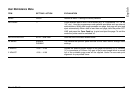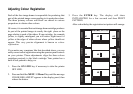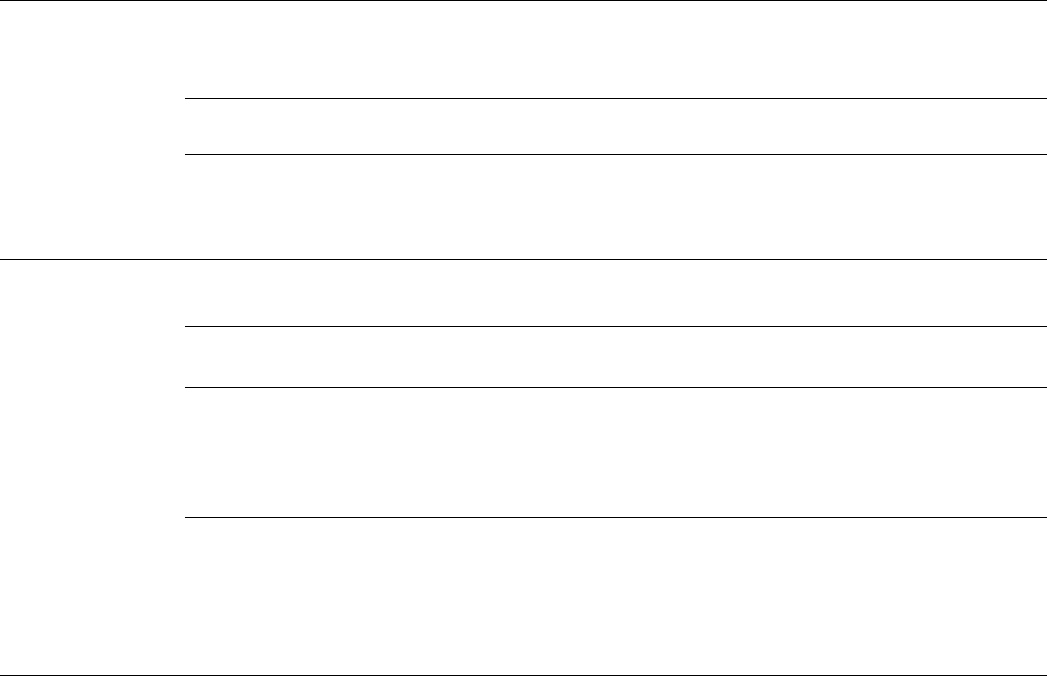
10 OKIPAGE 8c
ITEM
FONT No.
FONT PITCH
SYMBOL SET
A4 PRINT WIDTH
WHITE PAGE SKIP
CR FUNCTION
LF FUNCTION
CATEGORY
FONTS & SYMBOLS
(Cont)
PAGE LAYOUT 1
(PCL emulation only)
SETTING
I000*
10.00 CPI*
Roman-8*
78 COLUMN*
80 COLUMN
OFF*
ON
CR*
CR + LF
LF*
LF + CR
EXPLANATION
Selects the appropriate font from the internal font
set to use for received text files. These may be
identified by printing the font list from the operator
panel.
Sets the horizontal character spacing in characters
per inch. Adjustable in steps of 0.01 CPI.
Selects the symbol set to be used for printing. A
wide range of character sets in a number of
European languages are available from this menu
item. A full list appears later under “Symbol Sets
and Fonts”.
Determines the number of characters printed on a
line before the printer will force a line break.
Selects whether blank pages are included in the
output or suppressed (skipped).
Determines whether a received carraiage return
character also moves the print position down to the
next line. Most applications achieve this function by
sending a line feed character after the carriage
return, but if lines of text appear to overprint, select
CR+LF.
Determines whether a received line feed character
also moves the print position to the beginning of
the next line. Most applications achieve this function
by sending a carriage return character before the
line feed, but if consecutive lines of text appear to
stagger across the page, select CR + LF.