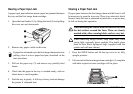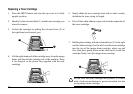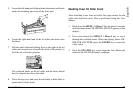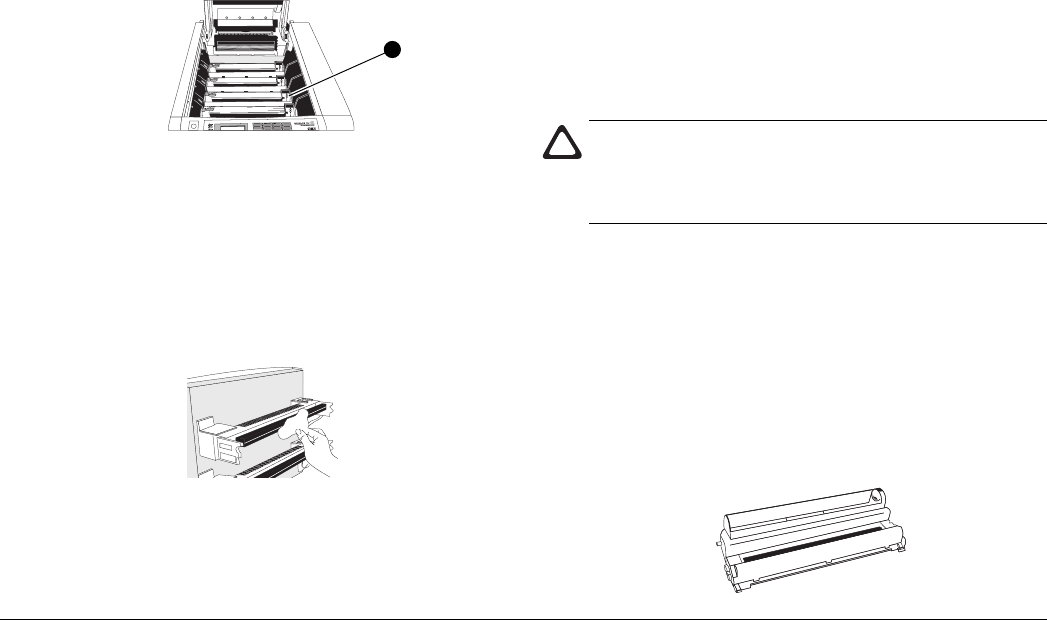
User’s Guide 33
English
8. Push the coloured locking lever (3) away from you (towards
the back of the printer) to lock the cartridge home and
release the toner supply.
Replacing Image Drums
There are four image drums in the printer, one each for cyan,
magenta, yellow and black. If purchasing less than a complete
set, ensure you are purchasing the colour you require. This is
clearly indicated on the box. These are delicate units and should
be handled with care.
Always use genuine OKI image drums with your printer.
These come in the familiar OKI red and white boxes and
are designed and manufactured specially for use in OKI
printers.
The green surfaces of the drums are light sensitive and should
not be exposed to strong ambient light, and especially not direct
sunlight.
The green drum surfaces are easily scratched, and should not
be put down where they might come into contact with hard or
abrasive materials. If removed from their packaging, or from
the printer, for more than a few moments, they should be wrapped
in their black, lightproof plastic bags.
3
Cleaning the LED Arrays
Before closing the printer cover, the LED arrays should be
cleaned, using the paper towel in the sachet supplied with the
new toner cartridge. After cleaning, avoid touching these arrays
with your fingers.
1. Gently wipe clean each of the four LED arrays under the
printer top cover.
2. Close the top cover and press down firmly at both side to
latch it down.