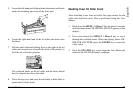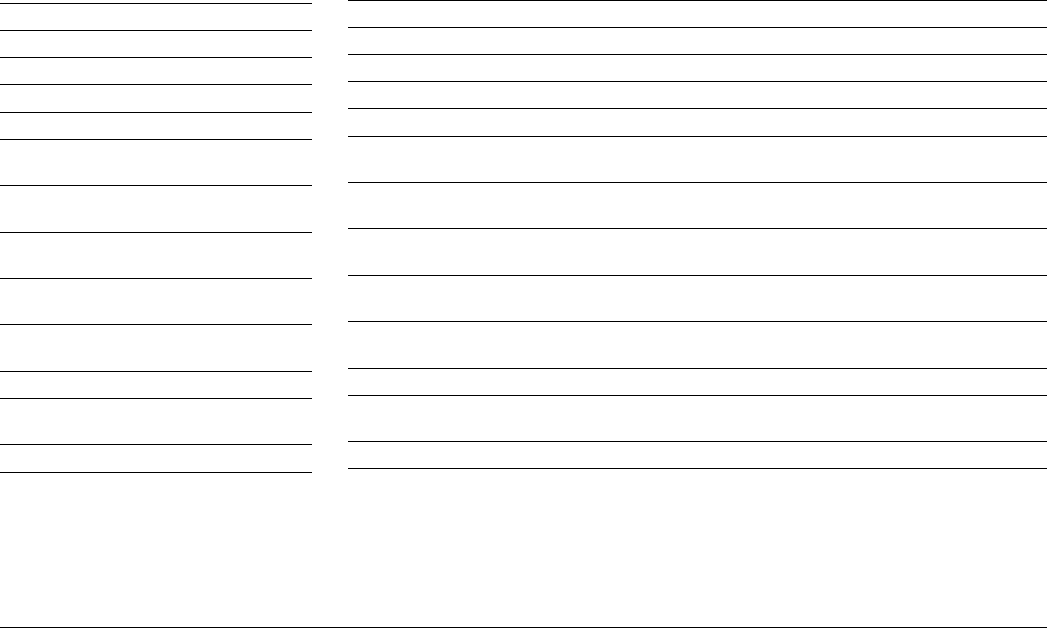
User’s Guide 43
English
Status Messages and Problem Solving
(continued)
Message
TONER EMPTY
WASTE TONER FULL
OIL ROLLER LIFE
PAPER SIZE ERROR
HOPPING ERROR
PAPER INPUT JAM
PAPER FEED JAM
PAPER EXIT JAM
BELT NOT INSTALLED
WASTE TONER BOX NOT INSTALLED
COVER OPEN
ERROR POSTSCRIPT
OTHER ERROR MESSAGES
Reason and possible action required
The indicated colour of toner has run out. Install a new toner cartridge.
The waste toner box is full. Install a new one.
The fuser oil roller has reached its end of life. Install a new one.
The paper size detected by the printer is incorrect for the current print job.
Paper being fed from the paper tray has jammed. Clear as for a paper input jam.
A paper jam has occured between the paper tray and the first image drum. Follow the
instructions in this manual to clear it.
A paper jam has occured between the first image drum and the fuser. Follow the instructions in
this manual to clear it.
A paper jam has occured either in the fuser or between the fuser and the point of exit. Follow the
instructions in this manual to clear it.
The transfer belt unit is not installed correctly. Open the top and left-hand side covers, check and
reinstall as necessary.
The waste toner box is not installed correctly. Open the left-hand side cover, check and reinstall
as necessary.
The top cover is open. Close it and press down firmly at both sides to latch it closed.
Indicates there is an error with the postscript file being sent to the printer. The printer
automatically prints out an error page giving details of the postscript error.
For other error messages call for technical service.