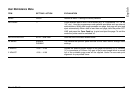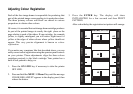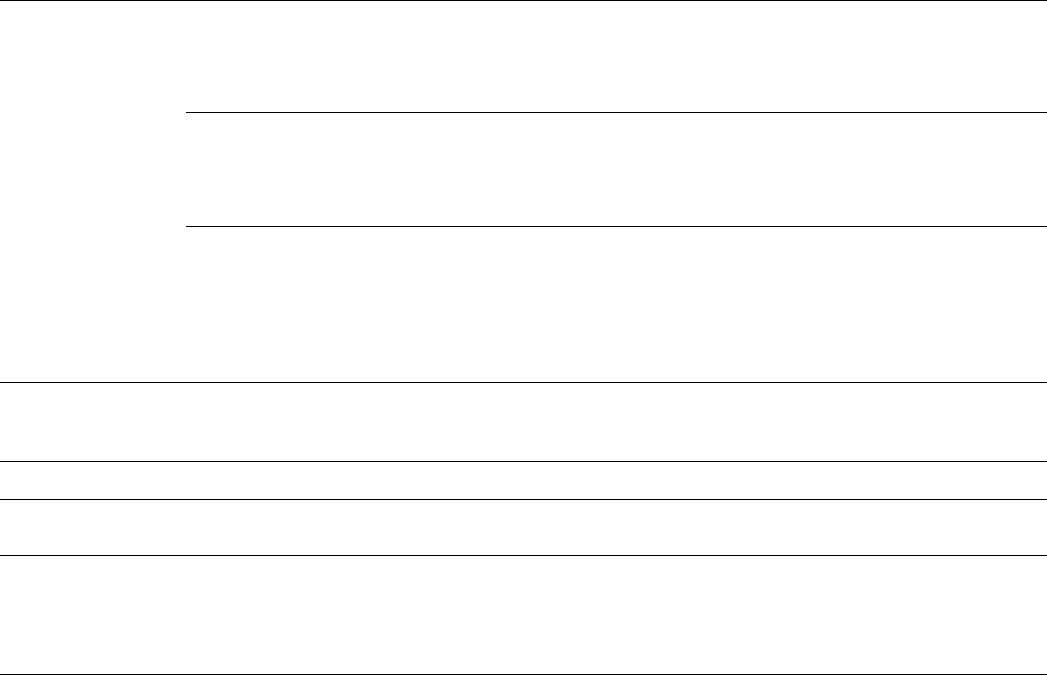
User’s Guide 9
English
CATEGORY
MEDIA TYPE
PAPER SIZE CHECK
COPIES
EURO SIGN
FONTS & SYMBOLS
(PCL emulation only)
ITEM
TRAY1
TRAY2
FRONT
PAPER SIZE CHECK
COPIES
EURO SIGN
FONT SOURCE
SETTING
LIGHT
(59-66 g/m
2
)
MEDIUM LIGHT
(67-73 g/m
2
)
MEDIUM*
(74-88 g/m
2
)
MEDIUM HEAVY
(89-104 g/m
2
)
HEAVY
(105-122 g/m
2
)
LIGHT
(59-66 g/m
2
)
MEDIUM LIGHT
(67-73 g/m
2
)
MEDIUM*
(74-88 g/m
2
)
MEDIUM HEAVY
(89-104 g/m
2
)
HEAVY
(105-122 g/m
2
)
TRANSPARENCY
LIGHT
(59-66 g/m
2
)
MEDIUM LIGHT
(67-73 g/m
2
)
MEDIUM*
(74-88 g/m
2
)
MEDIUM HEAVY
(89-104 g/m
2
)
HEAVY
(105-122 g/m
2
)
ULTRA HEAVY
(123-200
g/m
2
)
ENABLE*
DISABLE
1* - 999
ENABLE
DISABLE*
RESIDENT
DOWNLOADED
FLASH
EXPLANATION
Selects the appropriate print media type (e.g.
lightweight paper, normal paper, cardstock, etc.)
Selects the appropriate print media type (e.g.
lightweight paper, normal paper, cardstock, etc.)
NOTE Tray 2 only appears in Menu 1 if the optional
Tray 2 is fitted to the printer.
Be sure to select TRANSPARENCY when printing
on transparent media. The printer will then process
them more slowly.
For ULTRA HEAVY media, open and use the rear
exit path so that the paper path is as straight as
possible.
If this option is enabled, print media will be checked
for the correct size, and a message will appear if
the wrong size is loaded.
Selects the number of copies to be printed.
Used in certain non-Windows applications to enable
printing of the European currency symbol.
Selects the appropriate source for internal printer
fonts. If you have not added optional extra fonts in
additional memory or downloaded soft fonts, only
the RESIDENT choice will appear.