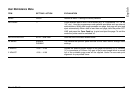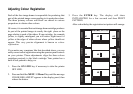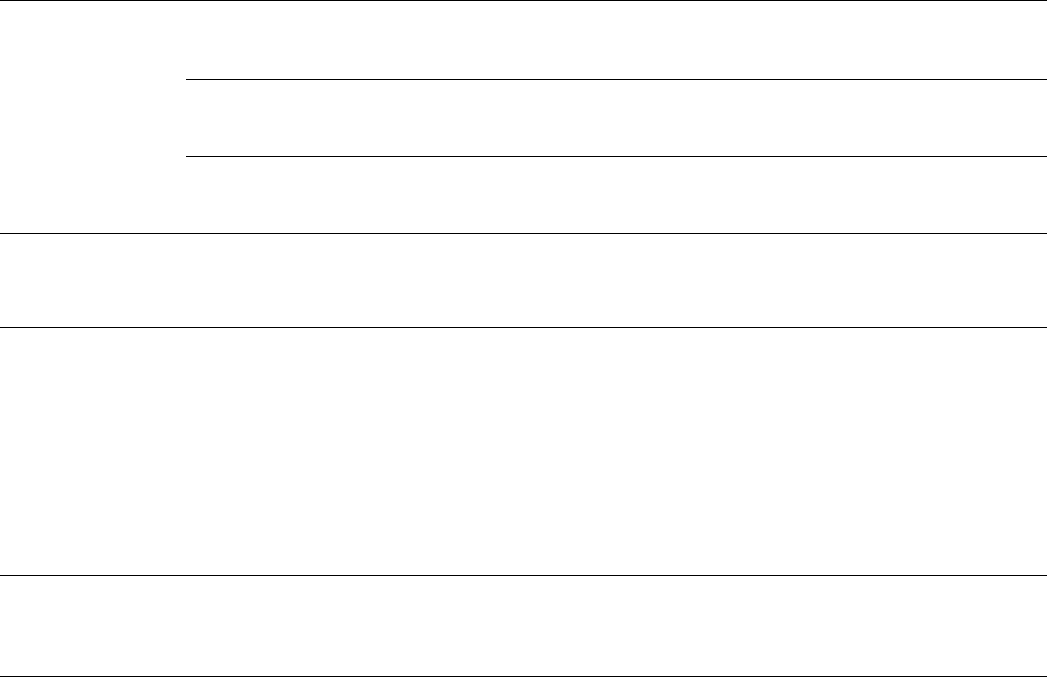
14 OKIPAGE 8c
CATEGORY
PARALLEL I/F
OKI HSP
LANGUAGE
ITEM
PARALLEL SPEED
BI-DIRECTION
I-PRIME
Refer Explanation
LANGUAGE
LANDESSPRACHE
LANGAGE
LINGUAGGIO
IDIOMA
SPRÅK
MENYSPRÅK
SPROG
TAAL
LiSAN
LINGUAGEM
JĘZYK
SETTING
HIGH*
MEDIUM
ENABLE*
DISABLE
OFF*
ON
Refer Explanation
ENGLISH*
DEUTSCH
FRANCAIS
ITALIANO
CASTELLANO
SVENSKA
NORSK
DANSK
NEDERLANDS
TÜRKÇE
PORTUGUÊS
POLSKI
EXPLANATION
Most modern PCs can download data at very high
speed. If you experience data corruption on printed
pages, reduce the setting to MEDIUM.
The printer can send status information back to the
computer. You will need a printer data cable
compliant with IEEE1284 to use this feature.
When ON, this feature enables your computer to
reset the printer by toggling the state of the I-PRIME
line on the data interface.
This category appears if a network card has been
fitted to the printer. The ITEM and SETTING that
appear under
Menu 2
will depend on the type of
network the printer is connected to.
This settings determines which language is used
for LCD messages and menu printing.