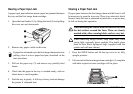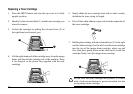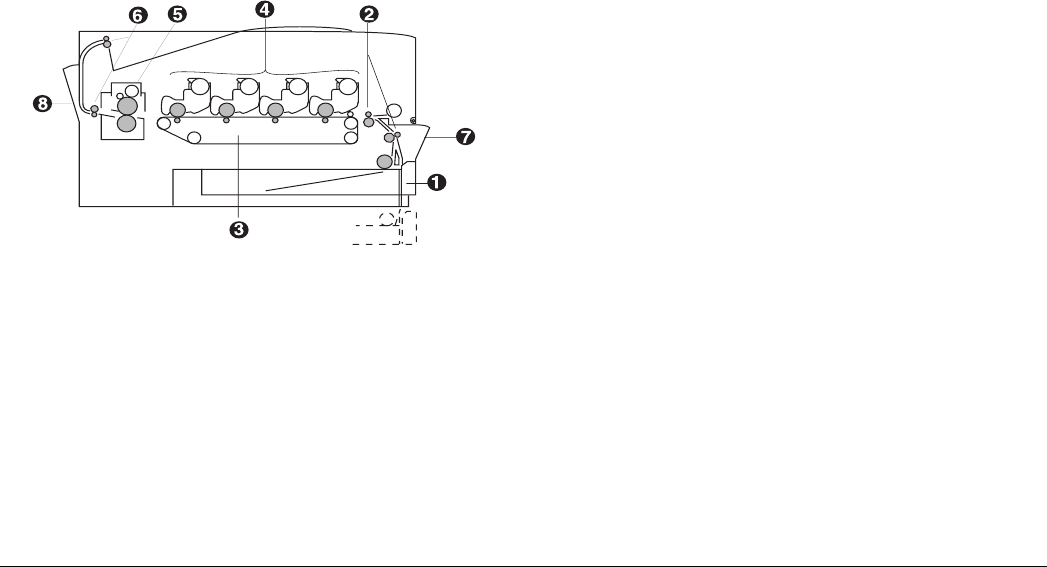
User’s Guide 27
English
Standard Paper Path
The illustration (looking into the left-hand side of the printer)
here shows the paper path through the printer.
Paper is normally fed from the paper tray (1), through the paper
entry pinch rollers (2), and onto the transfer belt (3). It is held
against the transfer belt by an electrostatic charge.
As the belt rotates (anti-clockwise in this view), the paper passes
under each of the four image drums (4), where the toner image
is transferred to the paper and held there lightly by electrostatic
charge.
The paper then moves on to the fuser assembly (5), where the
image is made permanent by a mixture of heat and physical
pressure.
On leaving the fuser, the paper passes via two pairs of exit pinch
rollers (6) and on to the paper stacker on top of the printer or the
rear stacker if it is open.
Gaining Access to the Paper Path
Access to the paper entry area is via the front feeder unit (7).
Access to the paper exit (post fuser) area is via the rear stacker
(8). Access to the paper feed area is via the top cover.
Front Feeder and Rear Exit Paper Path
When feeding heavy print media it is advisable to use the front
feeder and rear stacker to keep the paper path as straight as
possible.
Paper enters from the front feeder into the front pinch rollers
(2), and travels on to the transfer belt in an almost straight line.
On leaving the fuser assembly the paper emerges out through
the open rear exit face upwards.