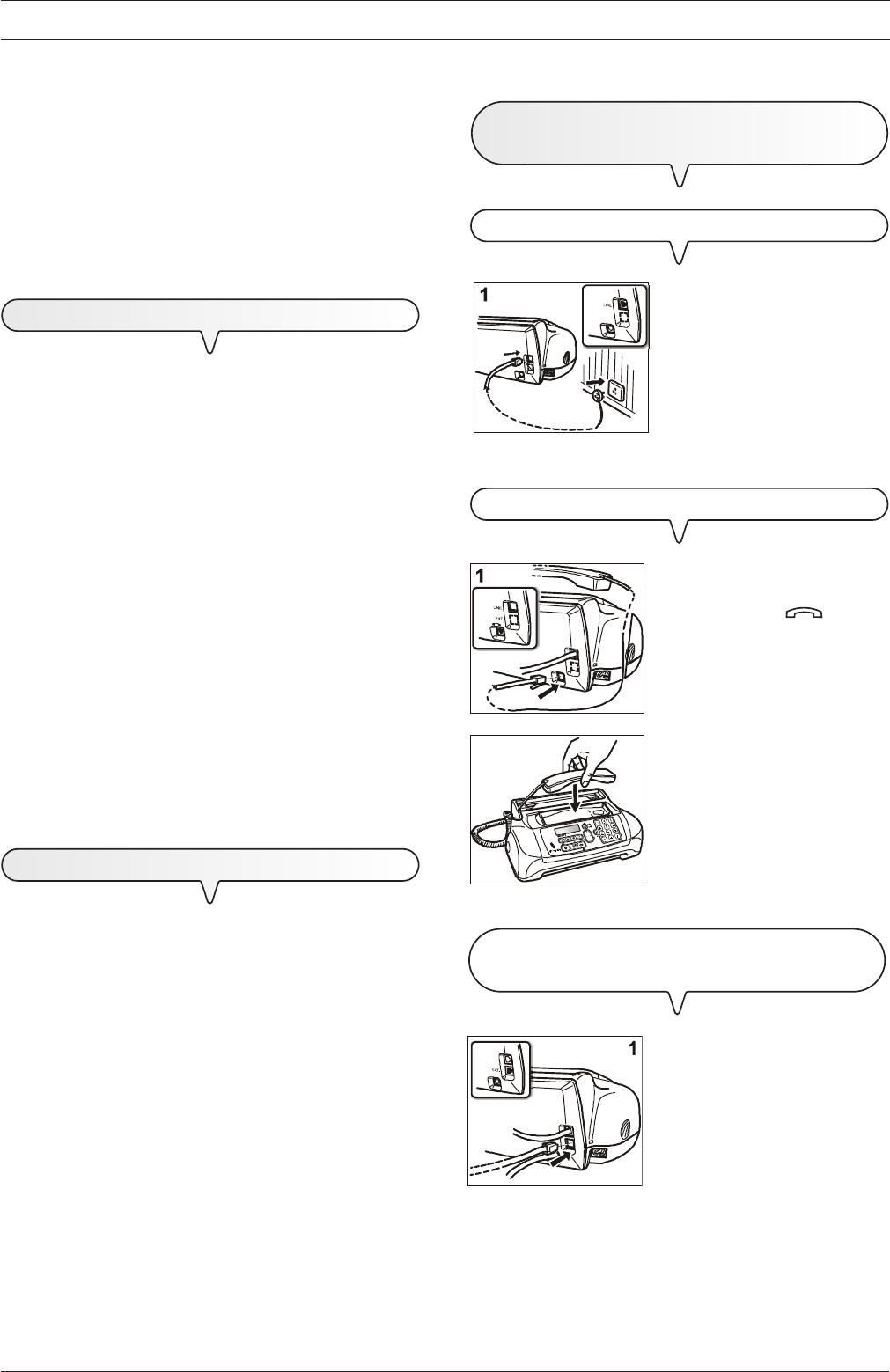
10
HOW TO GET STARTED QUICKLY
This section provides a basic description of the fax ma-
chine, explaining how to install it and get started quickly, us-
ing its basic functions only. For a more comprehensive use
of the fax machine and cordless phone, see the correspond-
ing section.
As this section is designed to give you a gradual and sys-
tematic approach to the product, we recommend you read
the topics in the order in which they are presented.
P
ACKAGE
CONTENTS
In addition to the fax machine and this manual, you will find
the following elements in the package:
• The paper support extension.
• The cable for connecting the fax machine to the telephone
line.
• The power cable of the fax machine.
• The telephone plug (if applicable).
• The box containing a free monochrome print cartridge pro-
vided with the machine.
• The telephone handset of the fax machine.
• The cordless phone.
• Two rechargeable batteries for powering the cordless phone
(of the 1.2V/600mAh AAA NI-MH type).
• The battery charger of the cordless phone.
• The external power supply for the base of the cordless phone
battery charger.
• Aftersales support information.
IMPORTANT
The use of non-original or refilled print cartridges makes the
product's guarantee null and void.
I
NSTALLATION
CONDITIONS
Place the fax machine and cordless phone on a stable, flat
surface. Make sure there is enough room around them for
ventilation.
Keep them in a dust-free place away from sources of exces-
sive heat and humidity. Do not expose them to direct sunlight.
1. Insert the plug on the cable for
connecting it to the telephone line
into the "LINE" socket on the rear
of the fax machine (A).
Insert the connector or the plug
(if applicable) at the other end of
the cable into the wall telephone
line socket (B).
CONNECT THE TELEPHONE HANDSET
1. Insert the connector of the hand-
set cable into the socket marked
with the symbol on the fax
machine.
2. Place the handset in its seat.
IF A VOLTAGE DROP OR POWER FAILURE OCCURS CONNECT
AN
EMERGENCY TELEPHONE
1. To connect the emergency tel-
ephone directly to the fax ma-
chine, remove the cover from the
socket for connecting to the ex-
ternal line and then insert the
plug of the emergency telephone
in this socket.
important
In countries where this kind of connection is not allowed (for
example, Germany and Austria), connect the emergency tel-
ephone directly to the telephone wall socket.
2
a
b
C
ONNECTING
TO
THE
TELEPHONE
LINE
AND
POWER
SUPPLY
CONNECT THE FAX MACHINE TO THE TELEPHONE LINE


















