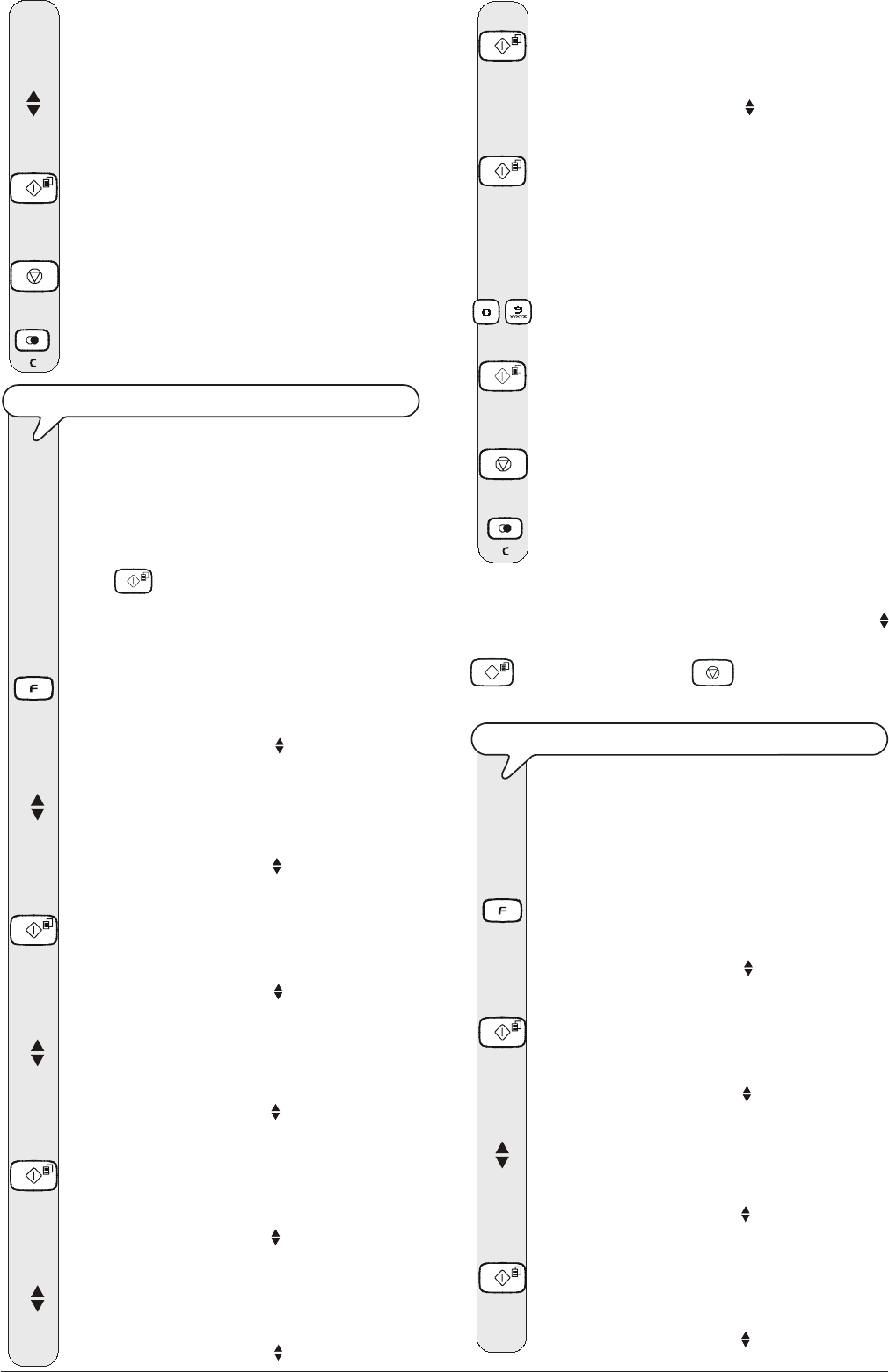
53
8. To view the other available values, "SILENCE LAPSE
- 3 SECS", "SILENCE LAPSE - 4 SECS", "SILENCE
LAPSE - 8 SECS", "SILENCE LAPSE - 10 SECS" or
"SILENCE LAPSE - NO", press the keys:
If you select "SILENCE LAPSE - NO", the fax machine
will not interrupt the recording in any case.
9. To confirm your choice, press the key:
10. To return the fax machine to its initial stand-by mode,
press the key:
11. If you want to move back one function, press the key:
TO CHANGE THE REMOTE CONTROL CODE
If the fax machine is connected to an extension that
operates in tone dialling mode and is set up for manual
reception, whenever there is a call from a corre-
spondent wishing to send you a document, you can set
it to receive the document by typing the code * * on the
extension. This operation has the same effect as press-
ing the
key on the fax machine.
You can replace the second "asterisk" of this code us-
ing digits from 0 to 9.
1. Press the key:
The display shows:
MENU
RECEPT. SET-UP
2. Press the keys
until the display shows:
MENU
INSTALLATION
3. Press the key:
The display shows:
INSTALLATION
STATION NAME
4. Press the keys
until the display shows:
INSTALLATION
TEL.LINE SETUP
5. Press the key:
The display shows:
TEL.LINE SETUP
LINE TYPE
6. Press the keys
until the display shows:
TEL.LINE SETUP
REMOTE CONTROL
7. Press the key:
The display shows:
REMOTE CONTROL
YES
8. Press the key:
The display shows the code you set previously, for
example:
SET ACCESS CODE
(0-9,*) **
9. To type the new code, press the keys:
-
10. To confirm the new code, press the key:
11. To return the fax machine to its initial stand-by mode,
press the key:
12. If you want to move back one function, press the key:
NOTE
If you want to disable this function, after step 7, press the
keys to display "REMOTE CONTROL - NO", then press the
key to confirm and the key to return the fax
machine to its initial stand-by mode.
TO SET THE BLACK LIST
As mentioned previously, you can save a series of un-
wanted numbers on a black list (max. 10) so as to avoid
receiving documents from the correspondents on this
list.
1. Press the key:
The display shows:
MENU
RECEPT. SET-UP
2. Press the key:
The display shows:
RECEPT. SET-UP
RECEPTION MODE
3. Press the keys
until the display shows:
RECEPT. SET-UP
BLACK LIST
4. Press the key:
The display shows:
BLACK LIST
NEW NUMBER


















