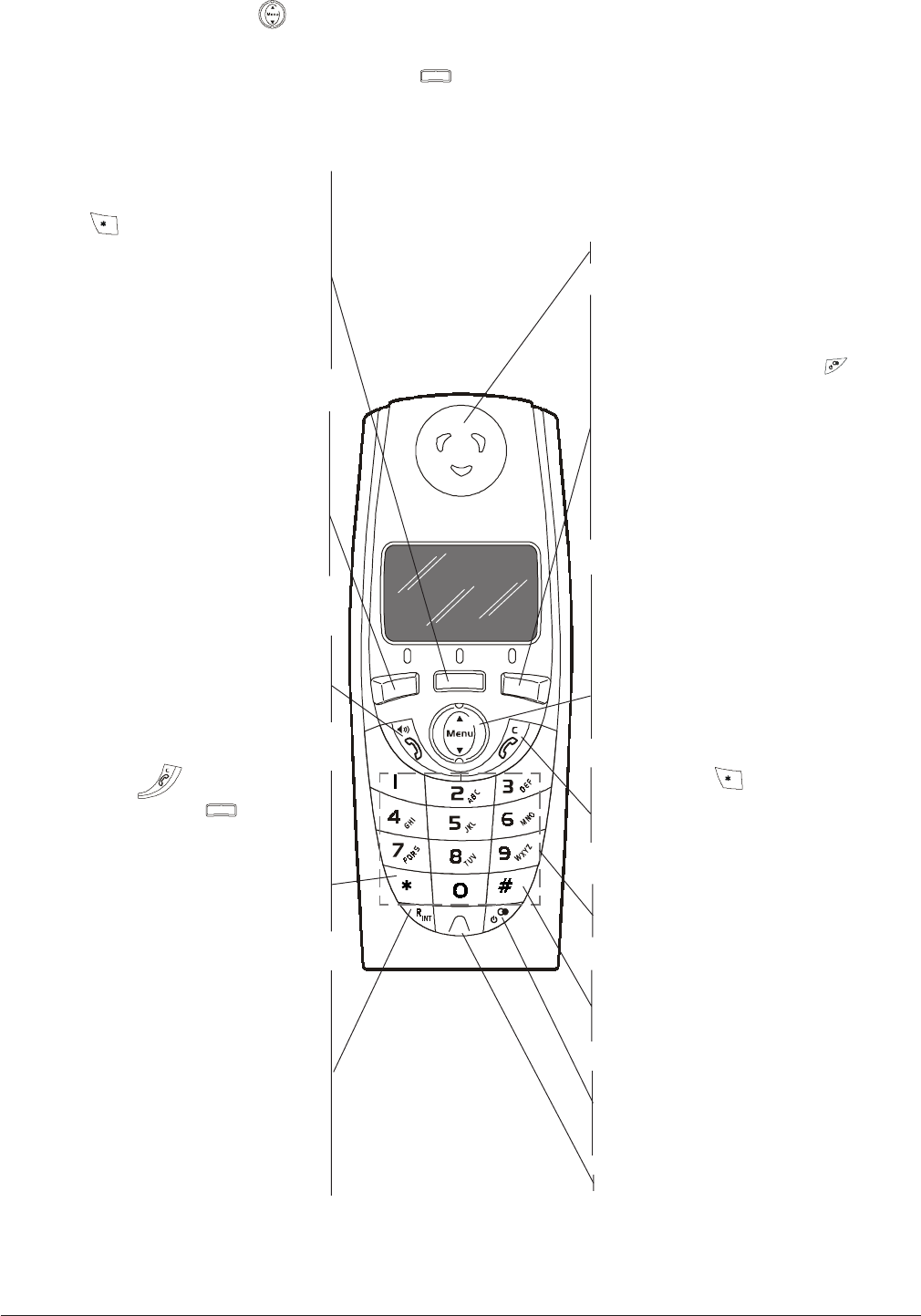
7
C
ORDLESS
PHONE
KEYPAD
Some keys perform several separate functions, according to the operating mode the cordless phone is in:
Stand-by mode, that is, when the cordless phone is idle.
Programming mode, enabled when the key is pressed (while in this mode, if no key is pressed for about 30 seconds, the cordless phone automatically
returns to stand-by mode).
Communication mode, enabled during a telephone call.
Phone book managing mode, enabled by pressing function key F2 ( – while in this mode if no key is pressed for about 30 seconds, the cordless phone
returns automatically to stand-by mode).
Fax machine answering device management mode, if any incoming messages or memos have been recorded on the answering device.
Function key F1
Gives access to the list of unanswered calls (if the
service has been enabled).
Disables a parameter.
-
Exits from the function or menu displayed.
Deletes a name or number from the phone book.
Plays new incoming messages or memos recorded
on the answering device. Erases the incoming
message and memo that you are playing.
Function key F2
Gives access to the phone book. When followed by
the
key, it unlocks the keypad (if it was
locked previously).
Modifies a name or telephone number in the phone
book. Switches from upper-case to lower-case mode
while names are being entered.
Modifies the previous incoming message or memo. It
deletes incoming messages and memos that have
already been played.
Function key F3
Gives access to the management of incoming
messages and memos recorded on the fax machine’s
answering device. Having pressed the
key, it
copies the number displayed to the phone book.
-
Confirms the menu, function or parameter
displayed.
Turns off the microphone. To turn the microphone on
again, press this key again.
Adds a new contact to the phone book.
Plays all incoming messages or memos recorded on
the answering device. Moves on to the next incoming
message or memo.
Followed by the key, it locks the keyboard.
-
Deletes the data entered or returns to the
previous function.
Ends a telephone call.
Gives access to the phone line.
Turns the handsfree function on/off. If this key is
pressed for more than 1.5 seconds, it gives access to
the fax machine.
Dials the number displayed in the phone book.
If this key is pressed for more than 1.5 seconds, it
turns the cordless phone on/off. It gives access to the list
of the last outgoing calls.
-
-
Adds a pause while a number is being
entered.
With the fax machine connected to a private
exchange:
When pressed before the telephone or fax number is
dialled, it enables a call to be made on the public line (if
the output mode is Flash and the fax machine has been
programmed correctly).
-
Starts internal communication with another
cordless phone.
Gives access to the special functions put at the
network manager’s disposal and known as REGISTER
RECALL (function R). If this key is pressed for more
than 1.5 seconds, it transfers the call.
Keys 0 to 9:
Dial the telephone or fax number.
-
Select digits and alphanumeric characters.
Having pressed the key, it locks the keypad.
Having pressed the F2 key ( ), it unlocks the
keypad (if it was locked previously).
-
-
Switches from pulse dialling to tone dialling.
-
Selects special characters and symbols while
names are being entered.
In tone dialling mode, it sends a tone on the line for
special network services.
-
Select special characters and symbols while
names are being entered.
In tone dialling mode, sends a tone on the line for
special network services.
Gives access to menus.
Scrolls through menus, functions or parameters
(upper and lower parts of the key).
-
Raises or lowers the cordless phone ringing
volume (upper and lower parts of the key).
Raises or lowers the volume of the handset (upper
and lower parts of the key).
Scrolls through the contacts in the phone book (upper
and lower parts of the key).
Speaker.
Microphone.


















