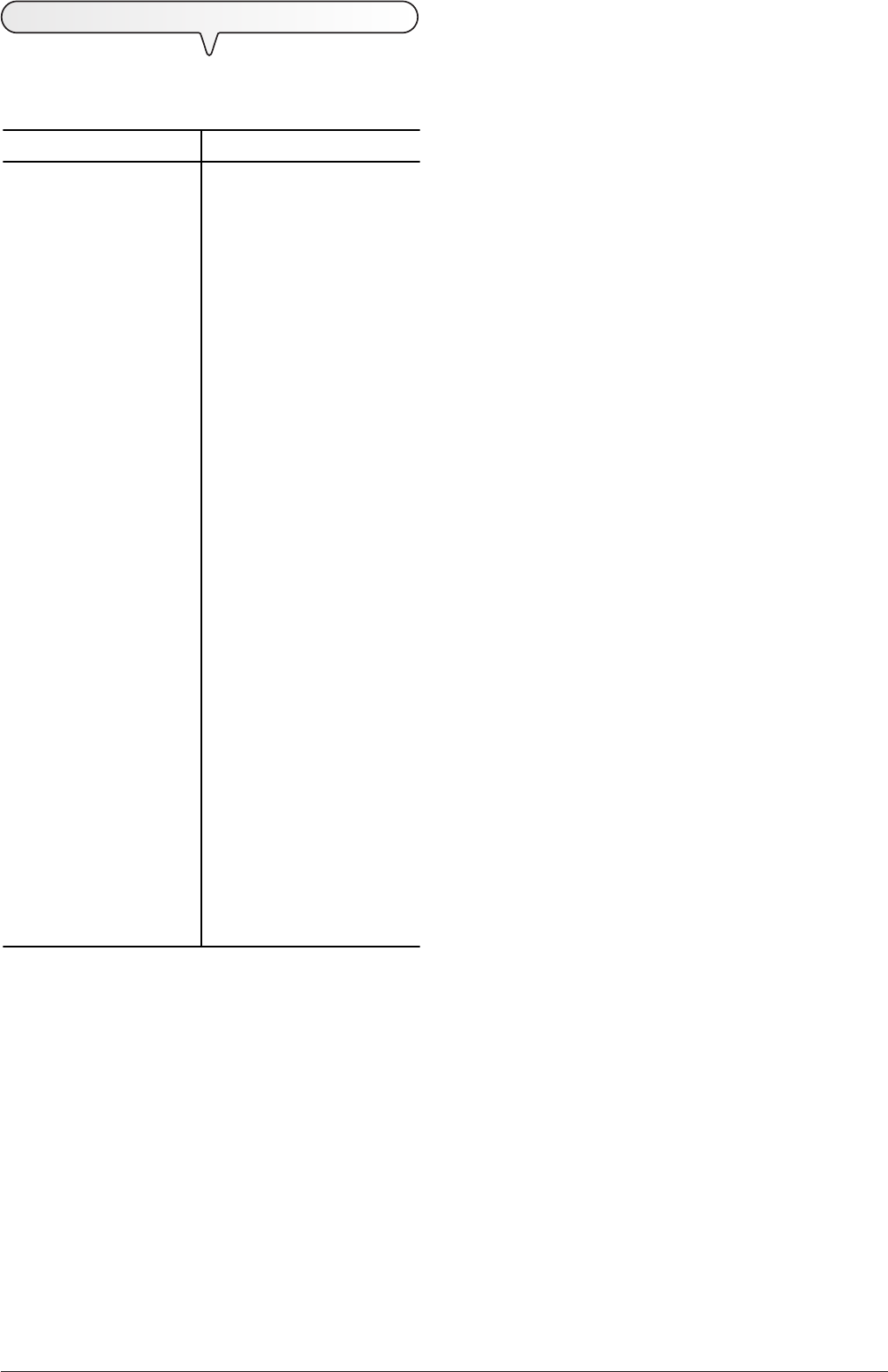
70
PROBLEM SOLUTION
The cordless phone will not
turn on.
Check that the batteries are
inserted correctly. Charge the
batteries fully.
The batteries will not charge. Check the position of the cordless
phone on the battery charger.
Check that the battery charger is
connected to the mains. Clean the
electric contacts of the cordless
phone and the battery charger
(see the "Maintenance
operations" chapter). The
batteries may have to be
changed.
The indicator LED of the
battery charger does not light
up.
Check the position of the cordless
phone on the battery charger.
Check that the battery charger is
connected to the mains. Clean the
electric contacts of the cordless
phone and battery charger(see the
"Maintenance operations"
chapter).
Calls cannot be made or
received on the cordless
phone.
Check that the fax machine is
connected to the mains and the
telephone line.
Check that the fax machine is not
being used.
The batteries could be flat: place
the cordless phone on the battery
charger and leave it to charge.
The cordless phone is outside its
range: move closer to the fax
machine. Large metal objects or
thick walls may reduce the range
of the device: move closer to the
fax machine.
Calls are disturbed by noise or
interference.
Some electric devices could
create interference: move away
from these devices.
P
ROBLEMS
ON
THE
CORDLESS
PHONE
The list below may be used as a guide to the solution of minor
problems on the cordless phone.


















