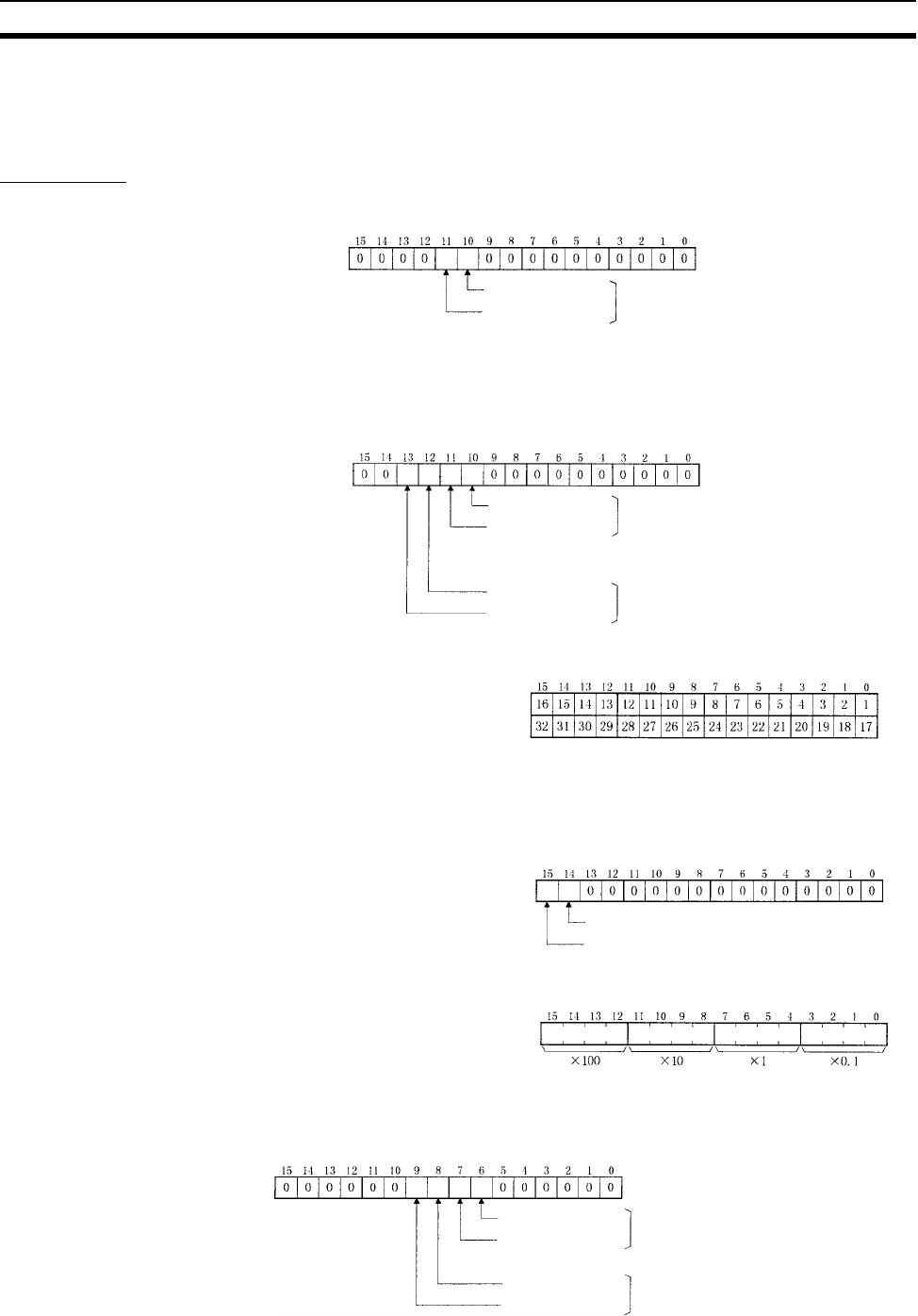
299
Status Area and Troubleshooting Section 9-2
9-2-2 C200HX/HG/HE Controller Link Units
The status of the Unit and Network is indicated in the following manner in the
PLC.
Status Area
Duplicate Operating Levels/Refresh Error: AR 00
Routing Table Error/Unit Restart Bits: AR 01
Network Participation Status: AR 08, AR 09, AR 12, AR 13
Communications Controller Hardware Error, EEPROM Error: AR 11, AR 15
Service Time: AR 16, AR 17
Operating Level Connection Status, Inconsistent Network Parameters: AR 24
A bit will be turned ON (1) the
next cycle when
1) The same operating level is
set more than once or
2) A refresh error occurs
between the Controller LInk
Unit and the PLC's CPU Unit.
Operating level 1
Operating level 0
Operating level 1
Operating level 0
1: Routing table error
Resets the Controller Link Unit.
Turn ON (1) and then OFF (0)
to reset Unit.
Operating level 1
Operating level 0
Operating level 0
AR 08
AR 09
Operating level 1
AR 12
AR 13
The numbers in the squares indicate node addresses.
The corresponding node participation status is as follows:
0: Not part of network
1: Part of network
Operating level 0
AR 11
Operating level 1
AR 15
1: Communications controller hardware error
1: EEPROM error
Operating level 0
AR 16
Operating level 1
AR 17
The service time for each PLC cycle is calculated by the PLC
and displayed in 0.1-ms units in 4-digit BCD.
Operating level 1
Operating level 0
1: Network parameters do not match
1: Connecting to the operating level
Operating level 1
Operating level 0


















