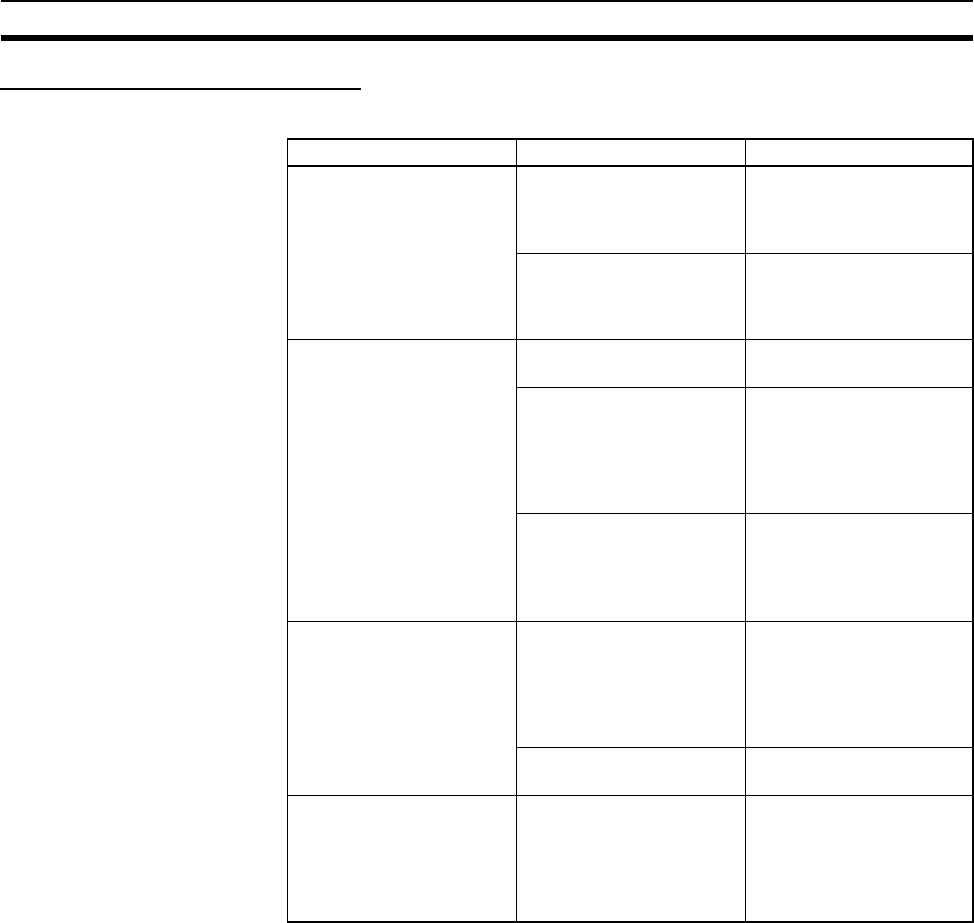
310
Status Area and Troubleshooting Section 9-2
Bit Status and Error Processing
Data Link Status
Bit status Probable cause Probable remedy
PLC’s CPU Unit error is 1:
ON
A fatal PLC error, non-fatal
PLC error, or a watchdog
timer error has occurred.
Refer to the PLC’s opera-
tion manual and correct
the error. If the error occurs
again, replace the PLC.
The Unit is mounted to a
non-compatible PLC.
Refer to 1-2-4 Controller
Link Unit Models and PLCs
and mount onto the correct
PLC.
Communications error is 1:
ON
The relevant node is not in
the Network.
Enter the node in the Net-
work.
A communications error
has occurred as a result of
noise.
Conduct an echoback test
using the Controller Link
Support Software and if
this does not correct the
error, check the usage
environment.
A communications error
has occurred.
Refer to page 287 Trouble-
shooting with RUN, ERC,
ERH and INS Indicators
and troubleshoot accord-
ingly.
Data link participation is 0:
OFF
The relevant node is not
part of data links.
Enter the relevant node in
data links. If an error
occurs, refer to page 291
Node Cannot Participate in
Data Link and troubleshoot
accordingly.
There are no active data
links in the Network.
Activate the data links.
Offset error is 1: ON The offset is greater than
the number of send words
at the relevant node.
Check the number of send
words at the relevant node,
the number of receive
words at the local node
and the offset, then reset
the data link table correctly.


















