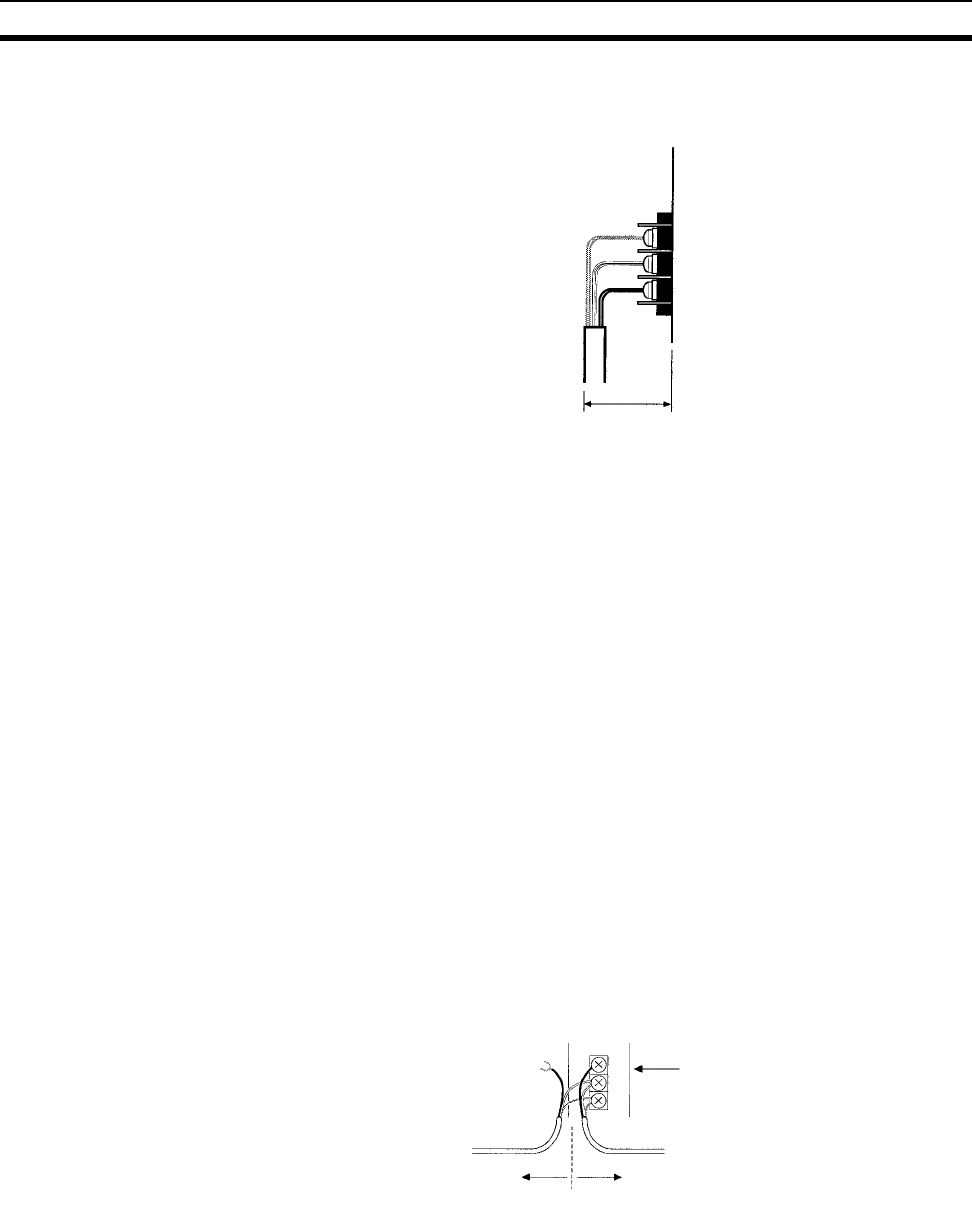
70
Wiring Section 3-3
b) The approximate dimension for when the cable has been wired
from the terminal block along the front of the Unit is shown in the
following diagram.
Note 1. Always turn OFF the power to the PLC before connecting the communica-
tions cables.
2. Always use a crimp terminal for wiring. If a wire that has only been twisted
is connected directly to a terminal block, short circuit, malfunction and
product damage will result.
3. Use the recommended crimp terminals.
4. When mounting the crimp terminal, always use the appropriate tools for
each crimp terminal and follow the appropriate installation procedures.
Contact the crimp terminal manufacturer for details on the appropriate
tools and procedures. Failure to use the appropriate tools and procedures
could cause cables to break.
5. Measure the length of peeled cable during installation according to the
crimp terminal used and make sure that the peeled length is not too long.
Cover the compressed section of the crimp terminal and cable with vinyl
tape or heat-shrinking tube.
6. Be sure not to confuse the signal lines and shield line connections.
7. Tighten the screws on the terminal block firmly. The correct tightening
torque is 0.5 N·m.
8. If a signal line disconnects from the terminal, either the Unit will be unable
to communicate with other nodes on the network or that section of the net-
work will be isolated from other nodes. Be sure not to pull on the signal
lines.
9. Do not pull on a communication cable.
25 mm max.
Transmission
not possible
Isolated
(Transmission not possible)
Controller Link Unit


















