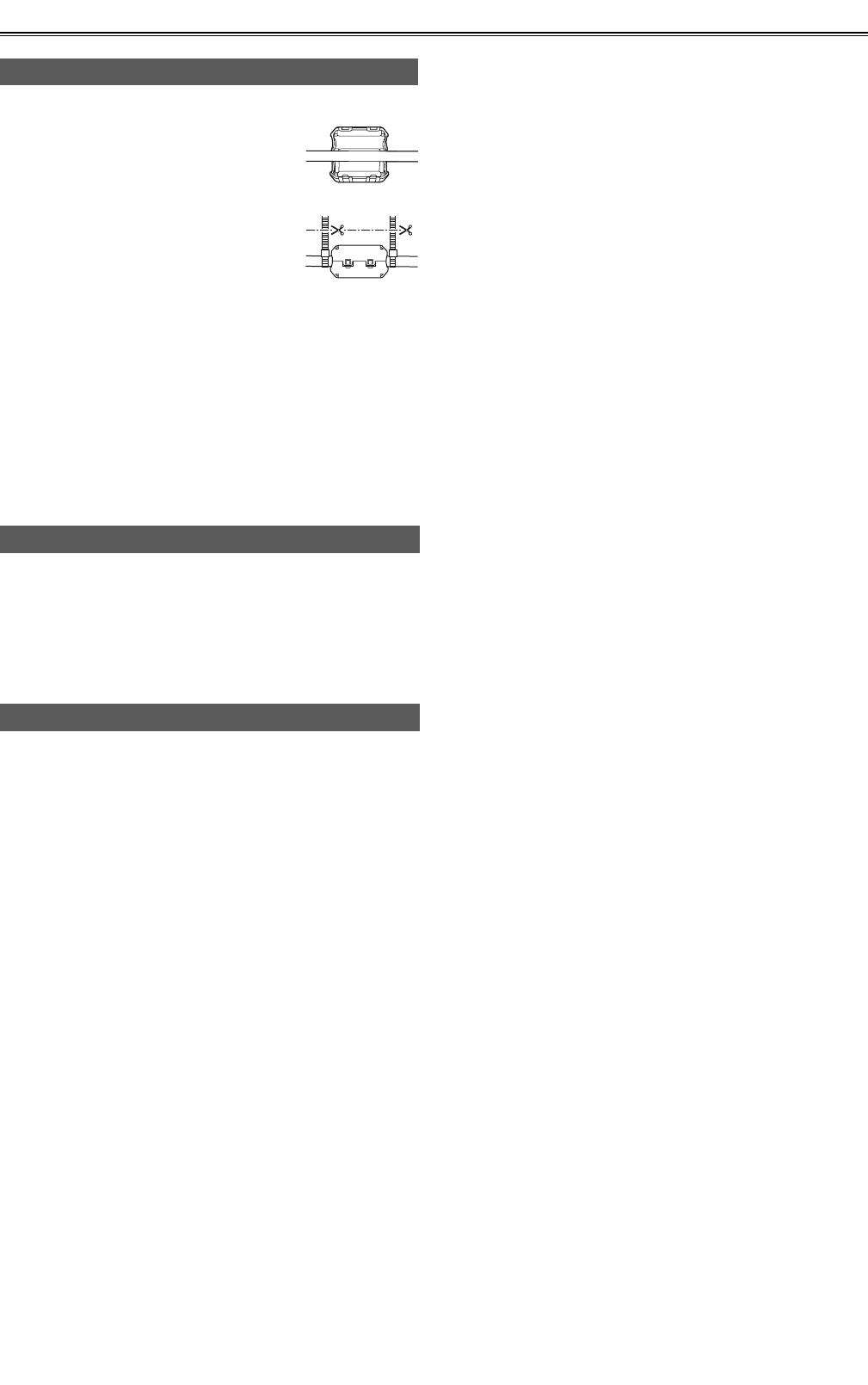
13
For better performance (continued)
Precautions when connecting the LAN cable
• When connecting the unit to a computer using a LAN
cable, attach the two ferrite cores
(included) on the LAN cable, one
5–10 cm from the computer LAN port
and the other 5–10 cm from the LAN
port on the unit.
Failure to attach ferrite cores could
cause interference with nearby
equipment.
• After attaching the ferrite cores as
shown at right, close them until they click and lock
into place.
• If a ferrite core moves along the cable and cannot
be fixed in place, attach binders on both sides of the
ferrite core to immobilize it.
Cut the binders with scissors to adjust the length.
• Handle ferrite cores with care. Dropping or subjecting
the cores to impact may break them in two.
• Always use a shielded LAN cable.
Use of external DC power supply
Use an external DC power supply rated at 100 W or
more.
Read the DC power supply user manual carefully
before use.
Always use a shielded DC cable.
Battery pack
Use a battery rated at 100 W or more. Read the
battery user manual carefully before use.


















