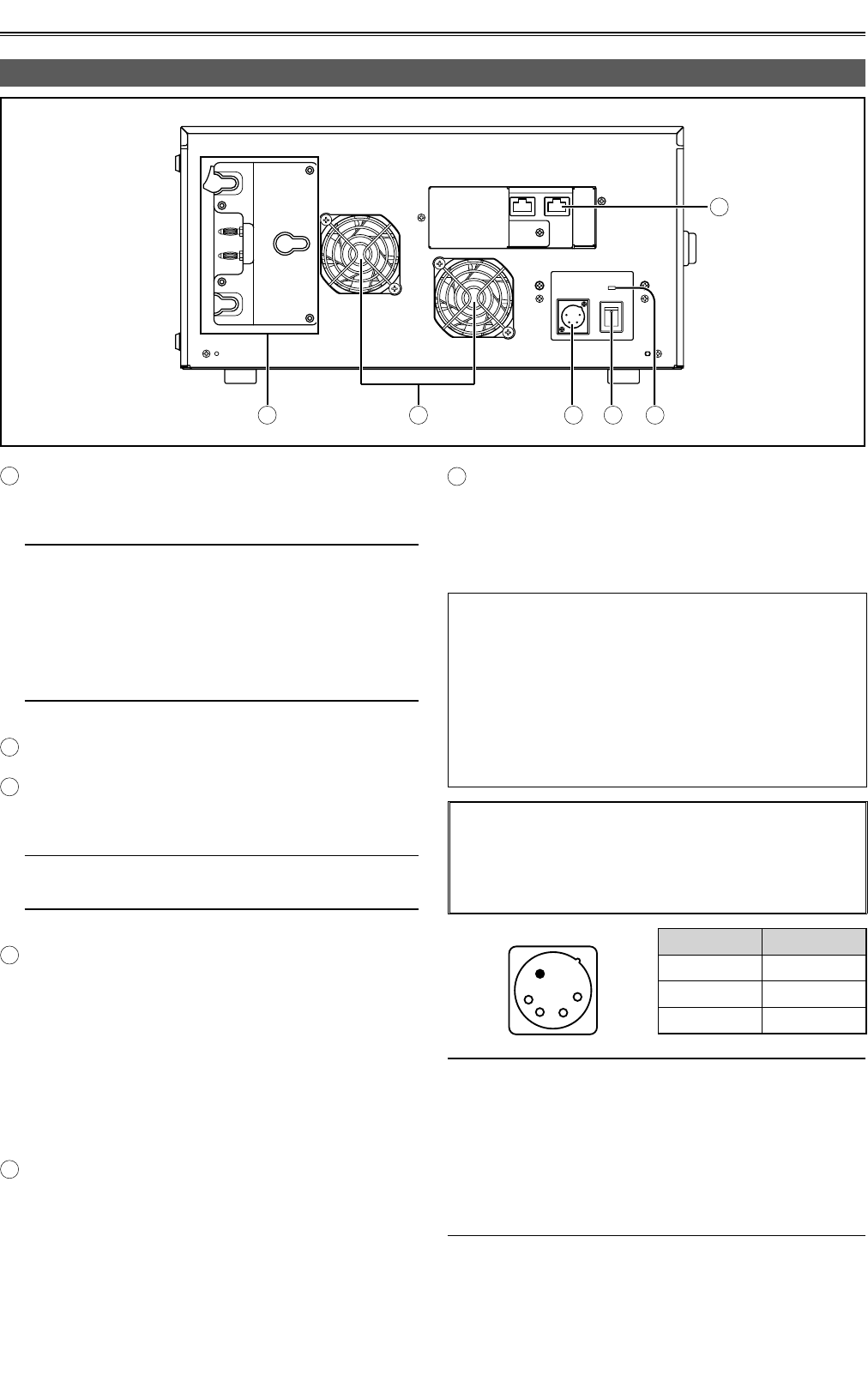
7
Control reference guide (continued)
A
Battery holder
You can install the battery directly if it is compatible
with Anton Bauer battery holders.
• Charge the battery with the battery charger before
using it. (For details on the charging methods,
refer to the operating instructions concerned.)
• When replacing the battery plate or installing the
V-mount type adapter plate, consult your dealer.
• When installing the battery plate, take care not to
sandwich or pinch the connecting wires.
B
Cooling fan
C
DC-IN connector
This DC-IN connector (XLR 4 pin) is used with an
external DC power supply.
Use an external DC power supply with a rated
value of 100 W or more.
D
Rear POWER switch
Use this switch to turn the power ON or OFF when
an external DC power supply or battery is used.
• When the switch is ON, the power (about 2W) is
still consumed in idle state. Always turn the power
OFF when the unit is not used.
• If the switch is set to OFF during HDD operations,
it may cause HDD failure. Set the switch OFF after
normal shutdown.
E
Rear POWER LED
Lights when the rear POWER switch is ON.
Back Panel
F
LAN connector
These LAN connectors support speeds of 1000,
100 and 10 Mbps.
Please set the IP address in GUI of this unit.
(page 38)
● Use of external DC power supply
Make sure that the output voltage of the external DC
power supply meets the rated voltage of the unit before
connecting the power supply.
Inrush current occurs when the unit is turned on,
and insufficient power at this time may damage the
unit. Thus, we recommend using an external DC
power supply rated at least 100 W. Use the DC cable
recommended for the external DC power supply.
• When using an external power supply other
than the AC adapter, check the DC IN socket pin
information to ensure correct polarity. If a +12 V
power supply is accidentally connected to the GND
terminal, this could cause a fire or personal injury.
1
2
3
4
DC IN
Pin No. Signal
1 GND
2, 3 -
4 +12 V
• When both the battery and the external DC power
supply are connected, power is supplied from the
external DC power supply. The battery can be
removed or mounted while using an external DC
power supply.
• When using an external DC power supply, make sure
you turn on the external DC power supply before
turning on the unit’s power switch.
DC IN
POWER
ON
OFF
1GBASE-TX
LAN
12
A
BCD
E
F


















