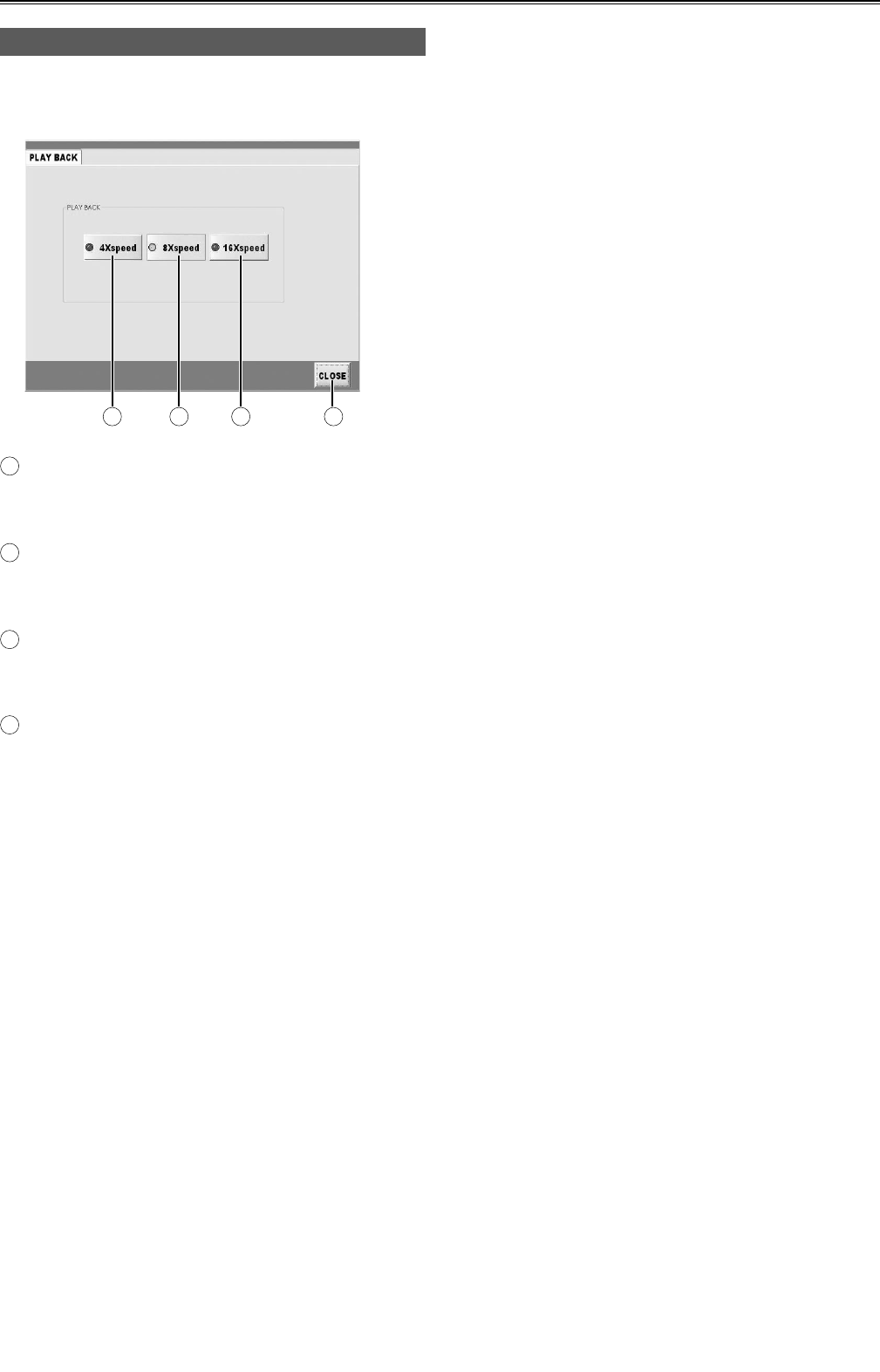
33
Playing the clips (continued)
Setting the FF/REW rate
Set the speed in the REW and FF.
When SETTING button is pressed on the PLAYER
application screen, the following screen appears.
A
BC D
A
4Xspeed button
Clips are played rapidly while skipping frames at a
speed equivalent to 4 times the normal speed.
B
8Xspeed button
Clips are played rapidly while skipping frames at a
speed equivalent to 8 times the normal speed.
C
16Xspeed button
Clips are played rapidly while skipping frames at a
speed equivalent to 16 times the normal speed.
D
CLOSE button
This restores the PLAYER application screen.


















