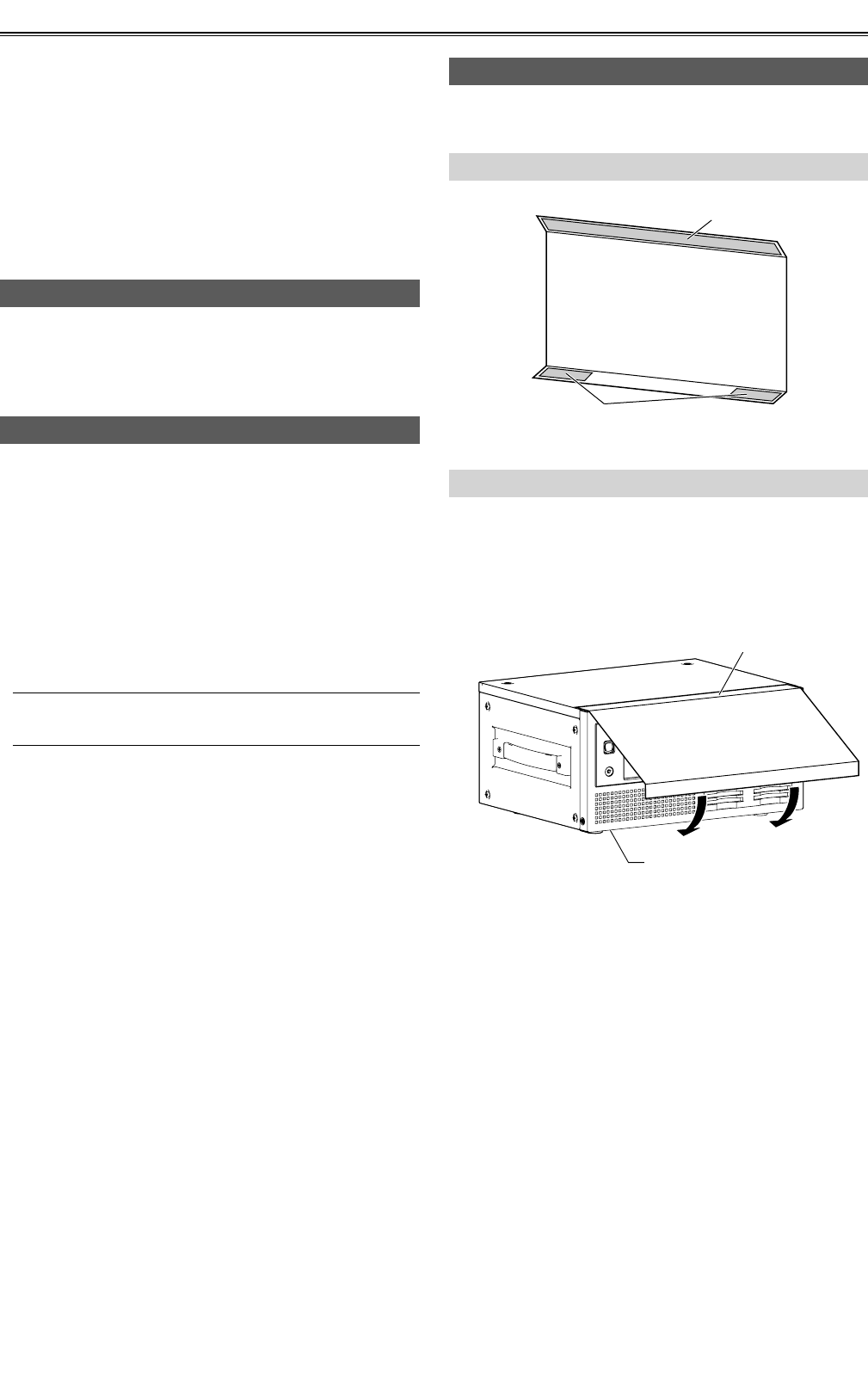
11
For better performance
This unit is constructed to allow the HDDs to be
installed on 5-inch bay units, but its design does not
improve the HDD drop resistance or impact resistance
performance. Remember to take extra care when
handling the bay units.
• The 5-inch bay units are not packed with the storage
unit. Give due consideration to the applications
for which they will be used, obtain bay units with a
sufficient shock and vibration resistance, and install
them.
Shock resistance and vibration resistance
There are cushions on the legs to absorb the vibration.
However, please understand that no guarantee against
damage or failure.
Handling HDDs
The unit is designed for use with typical HDDs
installed. To minimize any risks associated with
HDD damage, loss of data on HDDs, or interrupted
operation, refer to the HDD user manual for
information on installation and use.
• When moving the unit, after setting the rear POWER
switch to OFF be sure to wait until the HDDs stop
rotating (about 2 minutes) before moving the unit to
avoid subjecting the unit to shock or vibration.
(After the unit is turned OFF, HDDs continue spinning
from inertia for a while.)
Before moving the storage unit, be absolutely sure to
press the EJECT buttons and set it to in position.
Moving the unit
When moving the unit, protect the front panel with the
front cushion.
Structure of front cushion
Surface fasteners
(with adhesive tape)
Magnet
Installation method
1 Attach the magnetic surface of the front
cushion to the upper area of the unit's front
panel, and decide on where the surface
fasteners will be mounted.
Deciding on where the
surface fasteners will be
mounted.
Attaching the magnet
2 Peel off the separator of the adhesive tape,
and adhere the cushion to the lower area of
the front panel.
(Continued on next page)


















