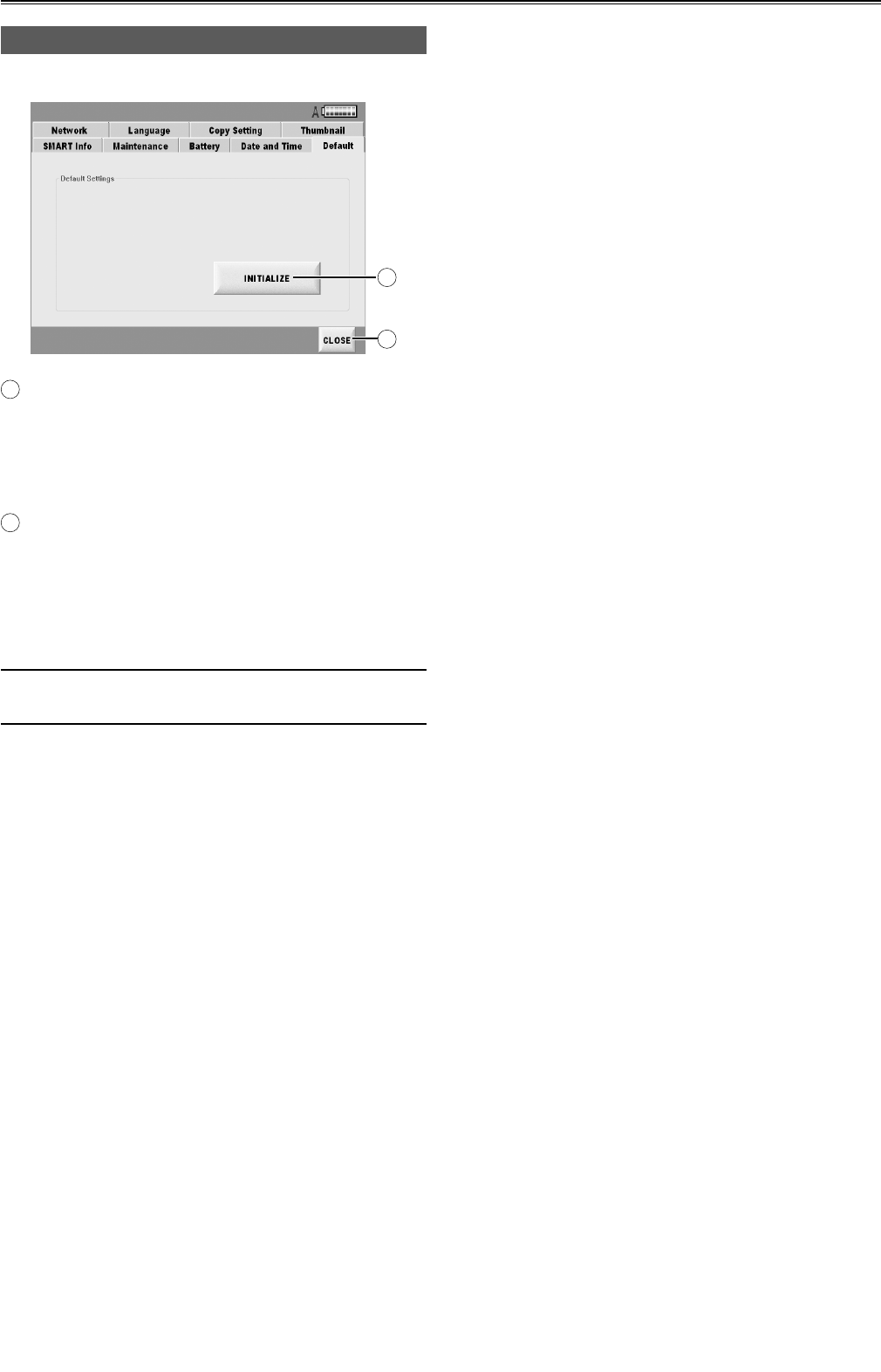
42
System setting (continued)
Undoing the setting (Default)
The setting is undone.
A
B
A
INITIALIZE button
Use this to restore all the settings except the ones
below to the factory settings.
• Network
• Battery
B
CLOSE button
Return to the main screen.
1 To restore the settings to the factory settings,
press the INITIALIZE button.
Bear in mind that all the settings except for Network
and Battery will be restored to the factory settings.


















