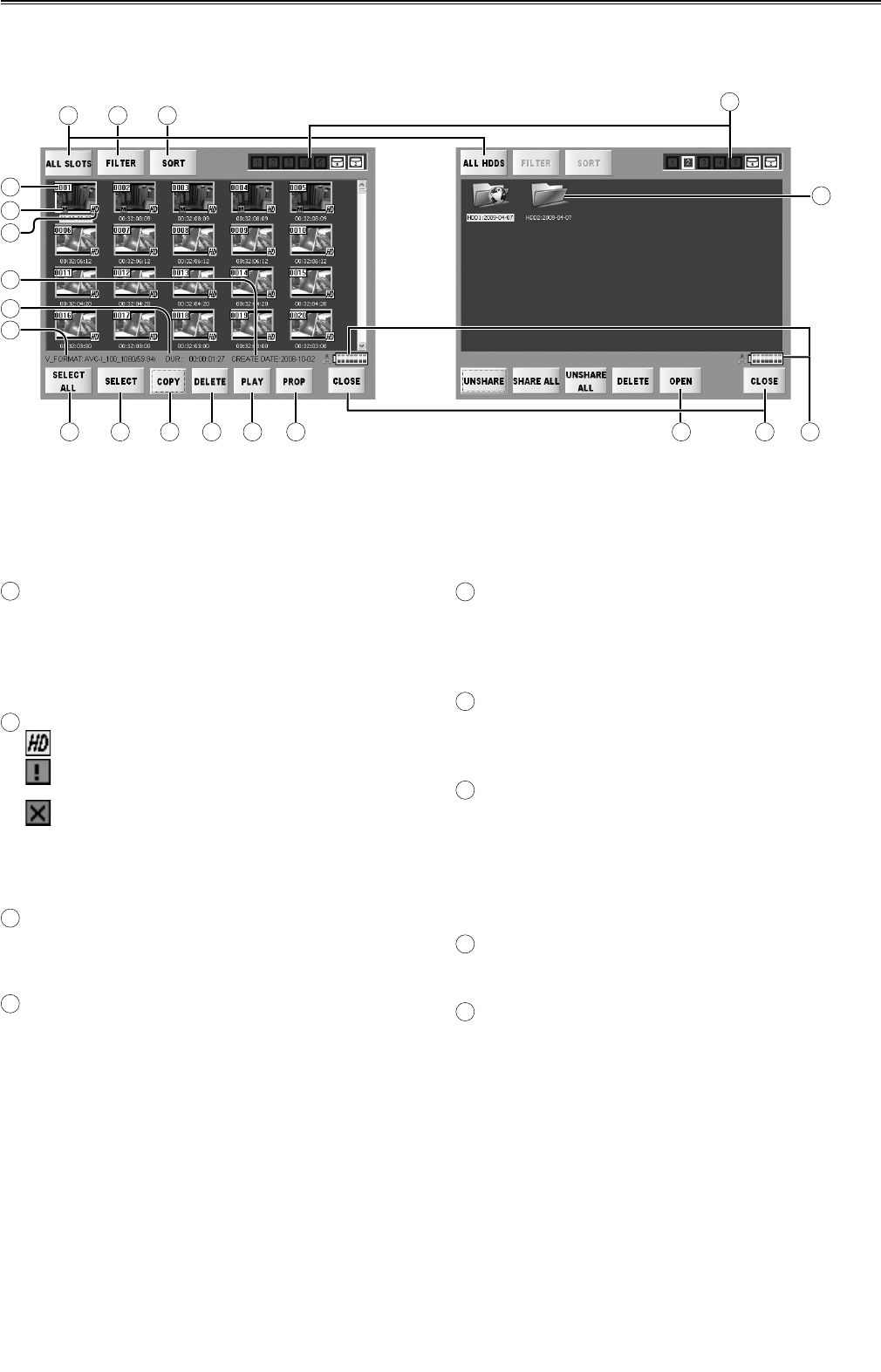
26
L
Shot marks
These are displayed on the clips which have been
provided with shot marks.
The clips can be filtered depending on whether they
are provided with shot marks or not. (page 30)
M
Icons
: Displayed for high-definition clip.
: Displayed if certain clips from a sequence are
missing.
: This is displayed when something is wrong
with a clip.
Clips with this mark cannot be copied or
played back.
N
CREATE DATE
The creation time of the clip (yellow framed) where
the cursor is positioned is displayed here.
O
DUR.
The recording duration of the clip (yellow framed)
where the cursor is positioned is displayed here.
P
V_FORMAT
The recording signal format of the clip (yellow
framed) where the cursor is positioned is displayed
here.
Q
OPEN button
Select the folder you want to view and press this
button to open it.
R
CLOSE button
P2 cards:
Close the thumbnail screen and go back to the
folder displaying screen.
HDDs:
Return to the main screen.
S
Power supply indicator (page 16)
Shows the power supply status.
T
Folder
The date on which copying was started is displayed
as the folder name.
P
Q
HI
B CD
E F
K
G
L
M
N
O
A
J
S
T
R
P2 card : Thumbnail HDD : Folder
Checking the clips in P2 card/HDD (continued)


















