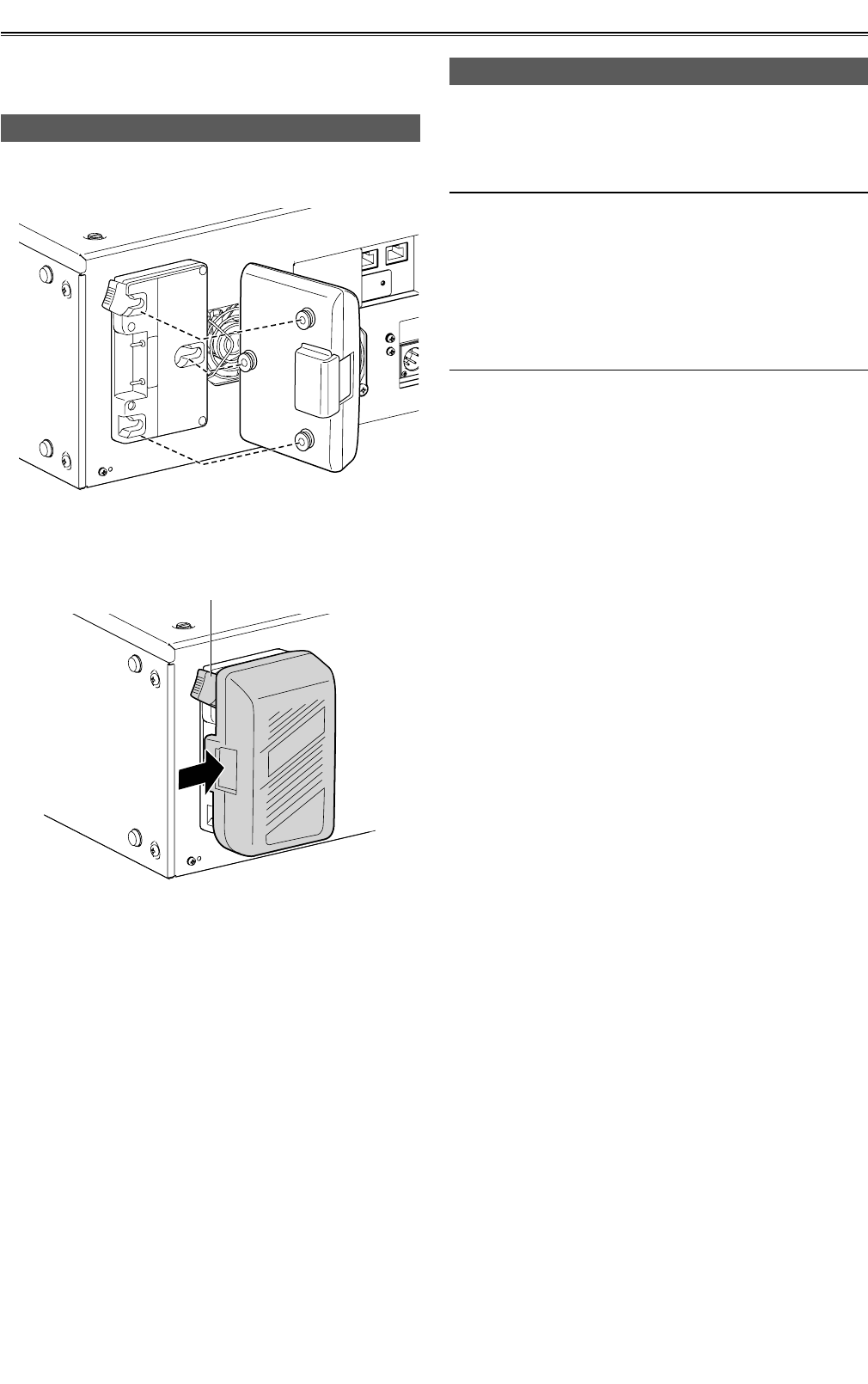
8
Power Supply
A battery or external DC power supply can be used as
the power supply for the unit.
Mounting the Battery
1 Mount an Anton/Bauer battery.
Anton/Bauer Battery
2 Insert the battery and slide it in the direction
of the arrow.
Release lever
3 Set the battery type.
Specify the type of battery on the [Battery] tab of the
"SETTING" screen. (page 41)
Removing the battery
Completely push down and hold the release lever
on the battery holder. Then, slide the battery in the
opposite direction to the arrow while holding the lever
down.
The following is a list of batteries that have been tested
and verified to work with this unit.
• PROPAC14
• TRIMPAC14
• HYTRON50
• HYTRON140
• DIONIC90
• DIONIC160


















