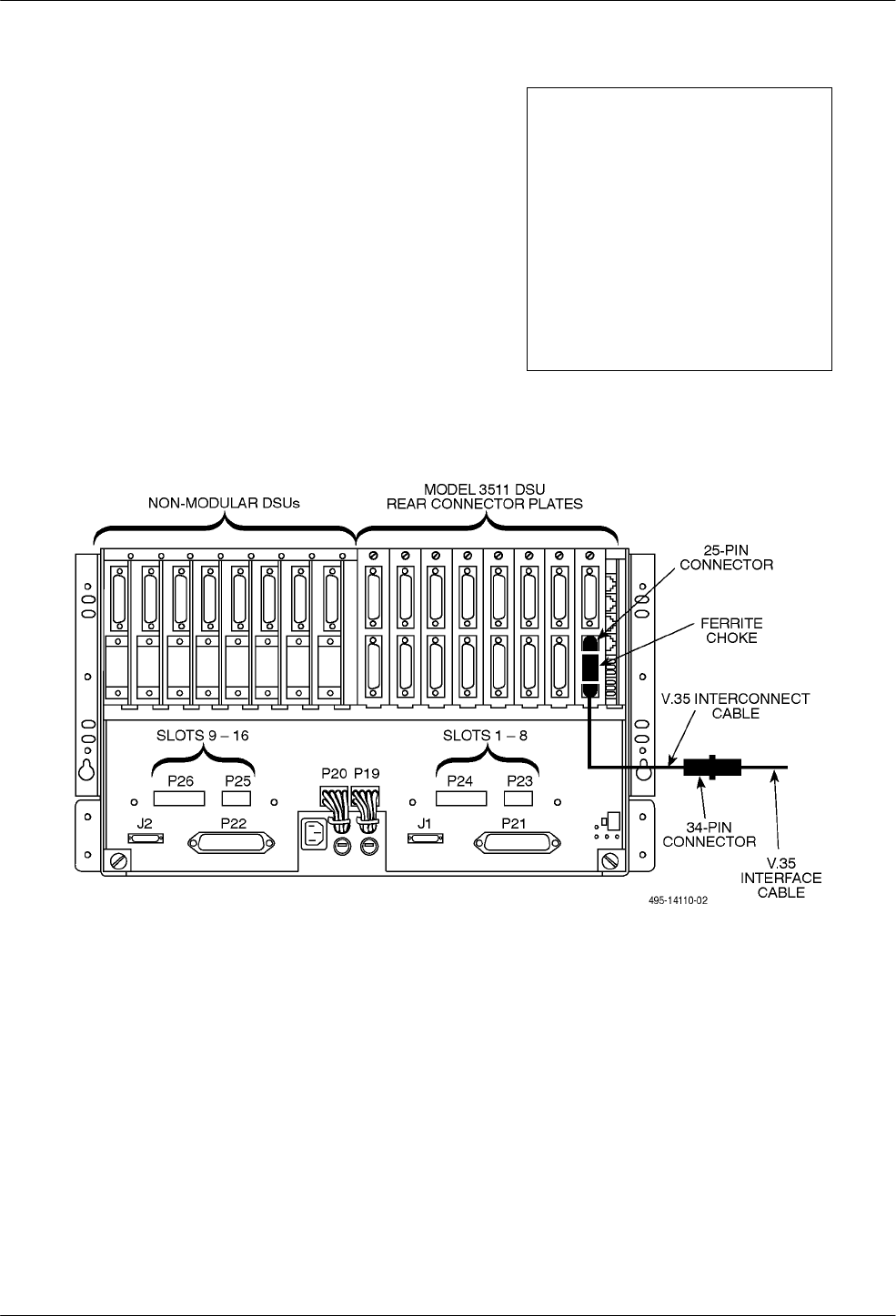
Installation
4-93510-A2-GN32-50 January 1998
Connecting to a V.35 Interface
To connect the V.35 interface cable:
. Procedure
1. Connect the 25-pin end of the V.35 interconnect
cable to the bottom DTE connector on the rear
connector plate (refer to Figure 4-5). Use a small
screwdriver to tighten the screws on both sides of
the connector.
2. Connect the 34-pin end of the V.35 interconnect
cable to the DTE’s V.35 interface cable. Tighten
the screws on both sides of the connector.
Installation of the V.35 interface cable is complete.
NOTE
For the V.35 connector, the
recommended maximum distance
between a DTE and a DSU is
nominally 1000 feet. For the
EIA-232 connector, the effective
shunt capacitance of the circuit,
measured at the DSU, including
the capacitance of the cable and
the DTE, must not exceed
2500 picofarads, as specified
in EIA-232-D.
Figure 4-5. Model 3511 DSU V.35 Interconnect Cable Installation
(Feature Number 3000-F1-510)


















