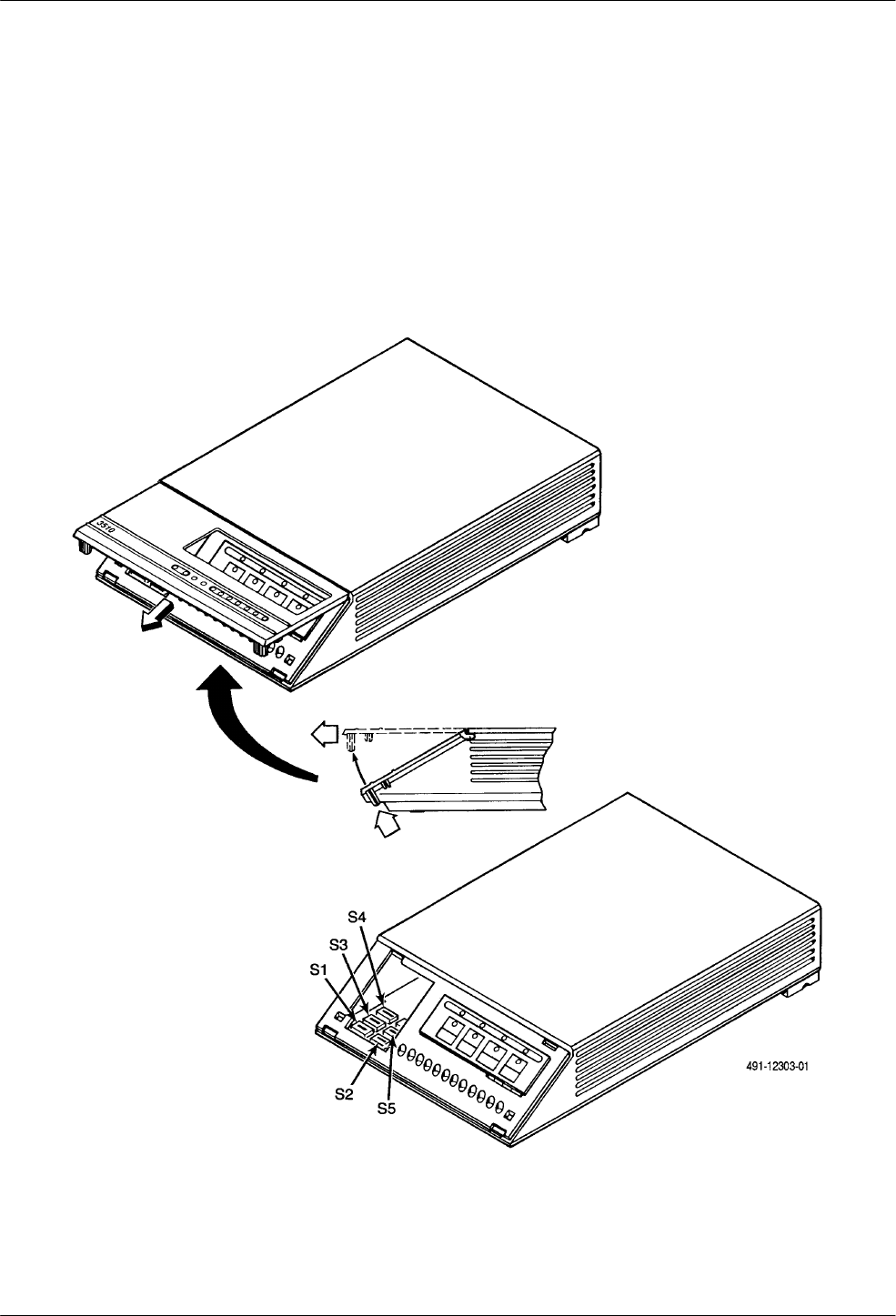
COMSPHERE 3500 Series Data Service Units
4-12 January 1998 3510-A2-GN32-50
For the Model 3510 DSU, the straps are concealed
behind the faceplate as shown in Figure 4-6.
To remove the faceplate to change the hardware straps:
. Procedure
1. With your thumbs under the edge of the front
bezel, firmly press upward to lift the bezel from
the tabs securing it in place.
2. Swing the front bezel up and set the bezel aside.
3. Refer to the tables included in this section to
determine which switches need to be changed.
Then, using a small instrument, carefully change
the position of the switches.
4. Reinsert the front bezel’s hinge tabs into position
and swing the bezel down. Snap the bezel back
into place.
Figure 4-6. Model 3510 DSU Strap Access


















