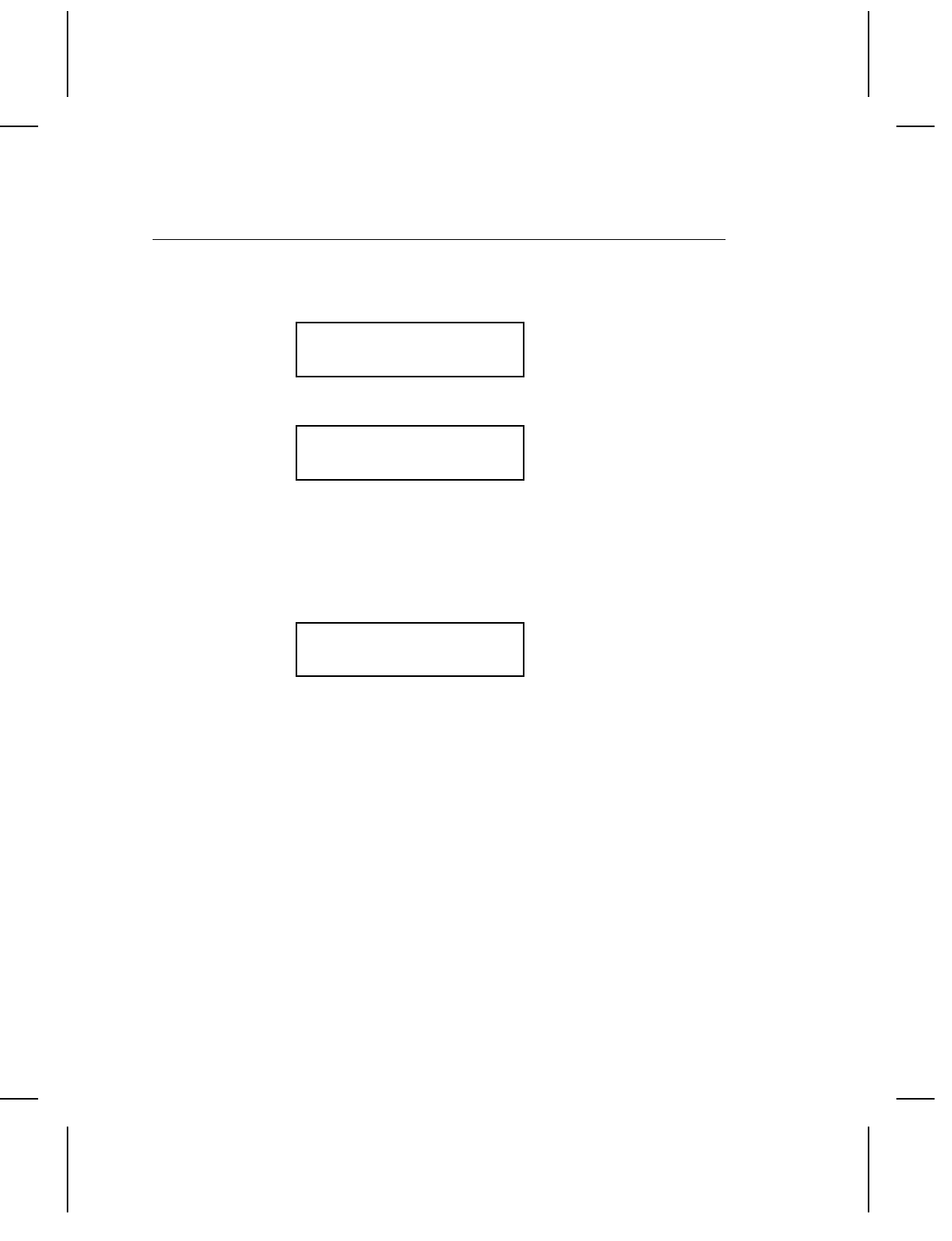
Enabling a Script
To enable or disable a script:
1.
From the Script Menu, press l or r until you see
SCRIPTS
l
Enable Script
r
2.
Press Enter/Pause. You will see
Enable Script?
l
Yes
3.
Use l or r to select either "Yes" or "No" and press
Enter/Pause. Selecting "Yes" starts the script. Selecting
"No" stops the script. If you select "Yes," when you turn off
the printer and turn it back on, the script automatically starts.
Once the script is enabled, you will see
Print Mode
S Ready
The "S" in the lower left-hand corner of the screen indicates
the printer has a script loaded and enabled (the script is
running).
Using Scripts
7-5


















