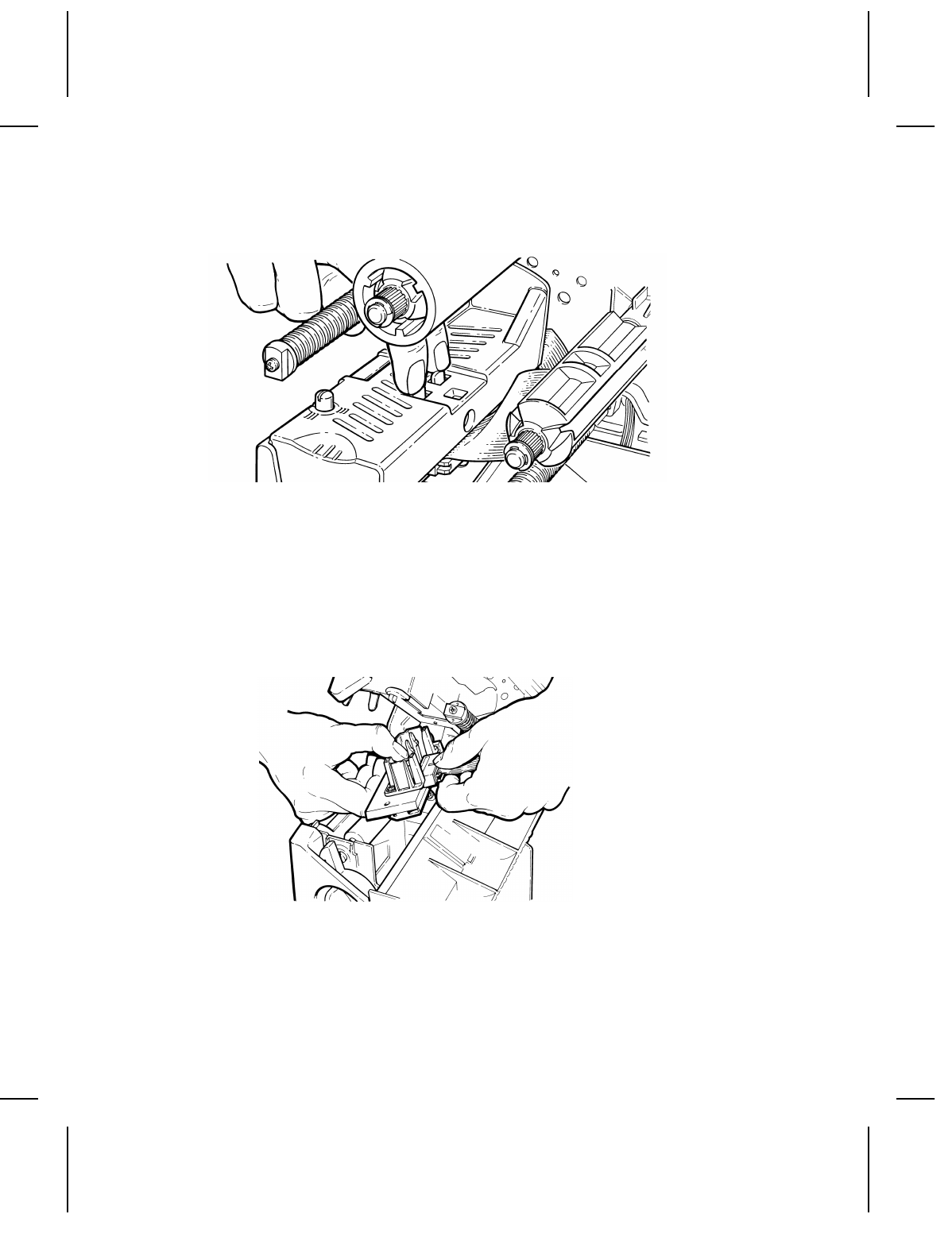
4.
Press forward and down on the two latches on top of the
printhead assembly as shown. The printhead will drop down.
5.
Lift the printhead assembly using the printhead tab and push
back until the printhead assembly clicks into place.
6.
Carefully unplug the cable from the printhead as shown. The
printhead is sensitive to static electricity, which can damage
the printhead or reduce its life. Ground yourself by touching
some metal, such as the printer’s metal base, before touching
the printhead.
7.
Carefully plug the cable into the new printhead.
8.
Align the new printhead with the tabs.
Care and Maintenance
9-5


















