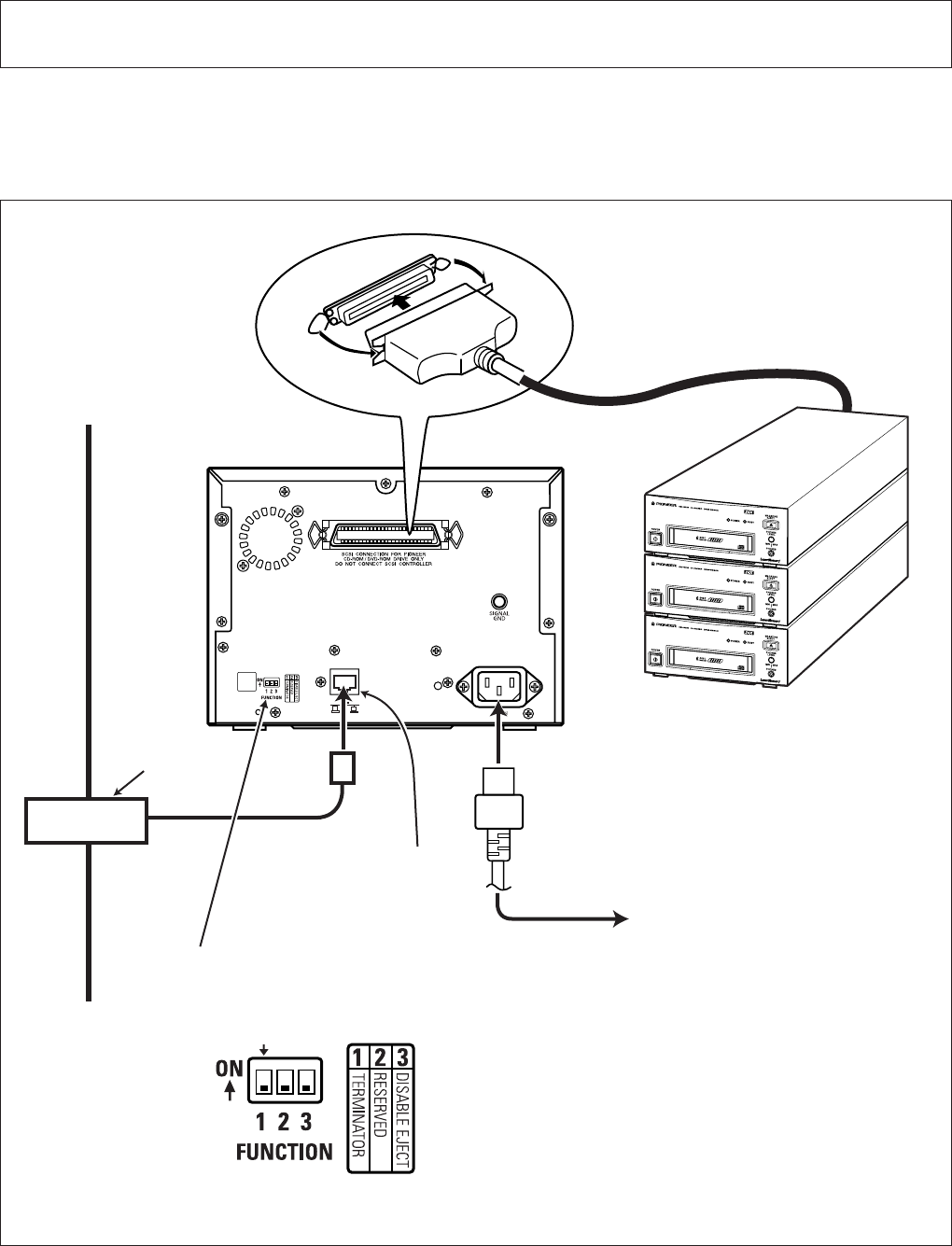
<DRB1239>
10
Connections
Before making or changing the connections, switch
off the power switch and disconnect the power
cord from the AC outlet.
Ethernet
Hub
SCSI cable
PIONEER CD/DVD-ROM drives
RJ-45 connector
10BASE-T/
100BASE-TX
Power cable
The accessory power cable is for use in North America.
In other regions, please consult your dealer for
information on how to purchase a power cable.
To AC wall outlet
Connect to a wall outlet. This unit is
designed to operate at AC 110 – 240 V
50/60 Hz. (There is no power supply
voltage switch because switchover
takes place automatically inside the unit.)
Turn off SCSI terminator No. 1 when disk
drives are connected to the SCSI terminal.
Then turn on the terminator of the connected
disk drive.
NOTE:
Assign SCSI IDs 2 to 6 to drives
connected to the SCSI terminal.


















