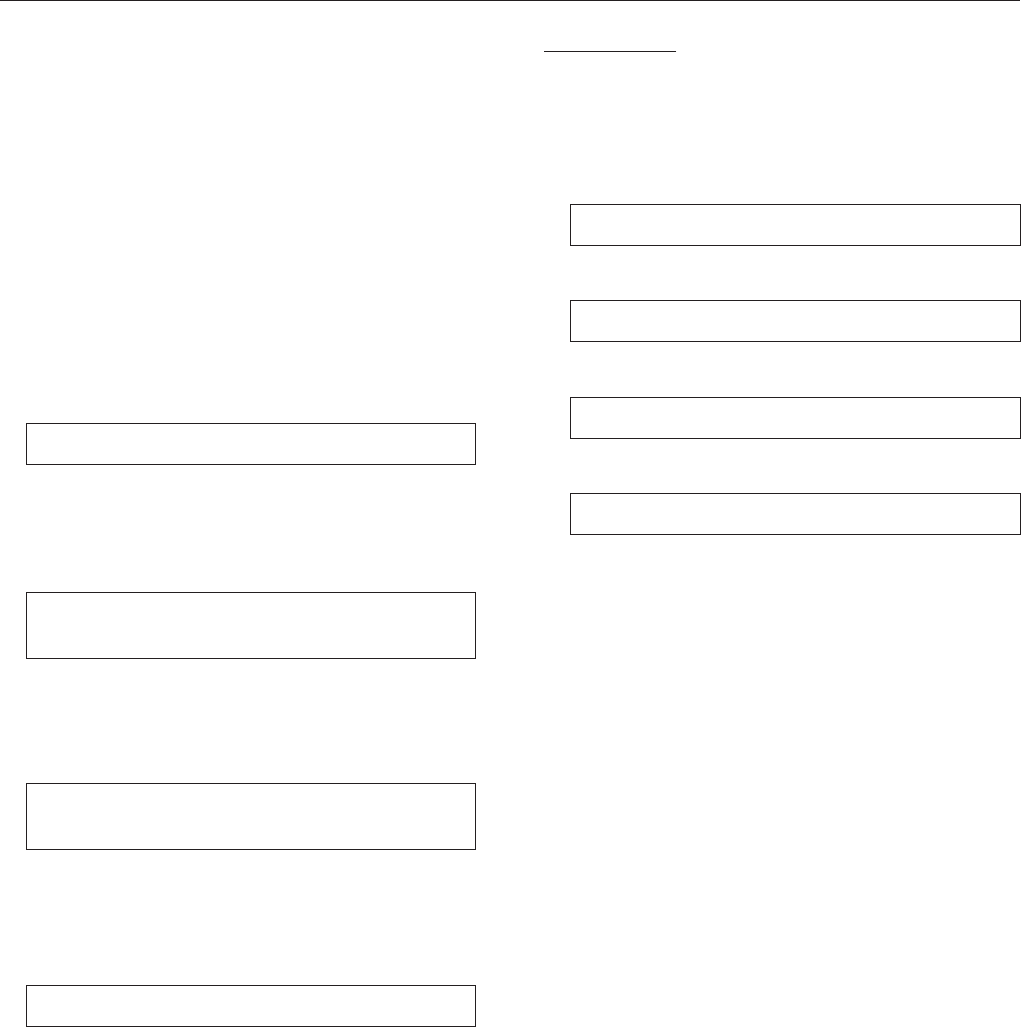
<DRB1239>
35
Accessing the Network Cache Changer Resources
NetWare
When using DOS in NetWare, issue the map command
to mount the DRM-6NX. Follow these steps:
1.At the DOS prompt of a NetWare file server, type:
map root <drive letter>:=PIONEER<nnnnnn>_NW/
<folder>:
where
<nnnnnn>
is the last six digits of
the DRM-6NX serial number and
<folder>
is the
folder on the DRM-6NX to be mapped
2.To make the connections permanent, edit the
autoexec.bat
file to include the map commands
Example 1 (Root level access):
To access the root level of the DRM-6NX (with serial
number 00408CCD000B) under drive letter E,
type:
map root E:=PIONEERCD000B_NW/SYS:
Example 2 (Volumes folder access):
To access all the discs on the DRM-6NX (with serial
number 00408CCD000B) under drive letter F,
type:
map root F:=PIONEERCD000B_NW/SYS:/
VOLUMES
Example 3 (Disc access):
If the DRM-6NX serial number is 00408CCD000B
and you want to map a disc named 44018881 to drive
G, type:
map root G:=PIONEERCD000B_NW/SYS:/VOLUMES/
44018881
NOTE:
7
If the Show All Volumes parameter is set to yes, individual discs
can be mapped at SYS level. Some applications will not run
properly unless the data is stored at root level. To avoid such
problems, you can map drive G directly to the volume named
44018881. Type:
map root G:=PIONEERCD000B_NW/44018881
UNIX (NFS)
You will need
root
privileges to mount the DRM-6NX.
To access the DRM-6NX from a UNIX client, follow
these steps:
1.Create a directory for the DRM-6NX
mkdir <directory>
Example:
mkdir /storpoint
2.Mount the DRM-6NX
mount <host name>:/ <directory>
Example:
mount cdserv:/ /storpoint
NOTE:
7
The
<host name>
is the host name assigned to the DRM-6NX
during TCP/IP configuration.
NFS for PC or Apple Macintosh
The DRM-6NX may be accessed using third party NFS
software (PC or Apple Macintosh computers) if you have
a TCP/IP network instead of running SMB. Refer to the
NFS software documentation for instructions on
how to mount the DRM-6NX.


















