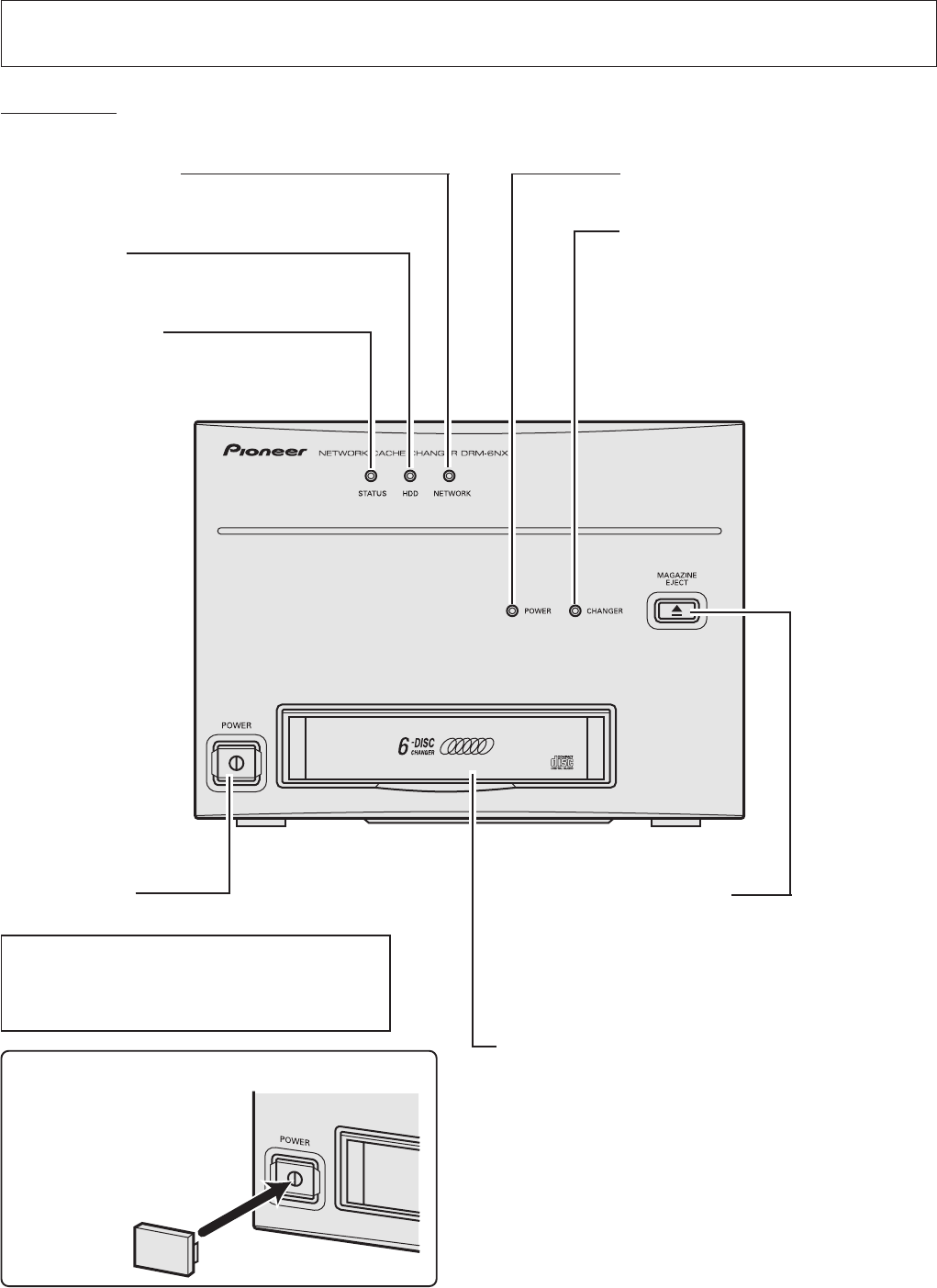
<DRB1239>
8
Panel Facilities
Magazine insertion slot
front-loading mechanism to switch magazines
POWER button
Press to turn the power on/off
Caution!
The HDD indicator lamp is flashed during
internal hard disk caching operations. Take care
not to turn off the hard disk drive at such times.
7Diagram illustrating installation of power
button cover
Use this cover to prevent
inadvertently powering off
the system while the hard disk
drive is in operation
MAGAZINE EJECT button
Press the button to remove the CD-ROM magazine
NOTE:
The magazine will not eject if the rear panel FUNCTION switch #3 is
set to the UP/ON disabled position.
NETWORK indicator
Flashes to indicate the presence of network traffic
HDD indicator
Flashes to indicate hard drive and SCSI activity
STATUS indicator
Flashes during startup then goes out when
the DRM-6NX is ready for use
(LED remains off unless an error occurs)
POWER indicator
Lights when the power is on
CHANGER indicator
Lights when data is read from the internal
changer and when the SCSI bus is accessed
Front View


















