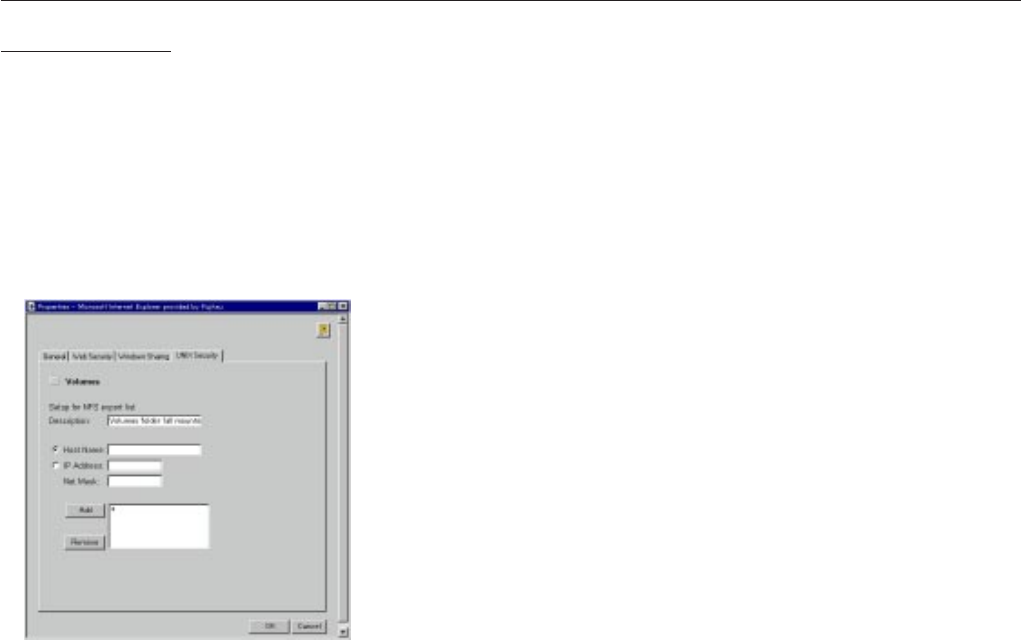
<DRB1239>
26
UNIX (NFS)
Access Control
File Rights
1.Click File Rights
÷
To make all of the discs available to some users only:
Locate the Volumes folder in the file tree
* To protect one or several resources but grant all
users access to most other resources:
Locate the resource you want to protect (from the file tree)
2.Click Properties
3.Open the UNIX Security page
4.Add permissions for the IP addresses, users and
groups to which you are granting access
NOTE:
7
There is an ‘or’ relation between the NFS access control parameters.
A user that fulfills any of the NFS access criteria you have specified
will be granted access.


















