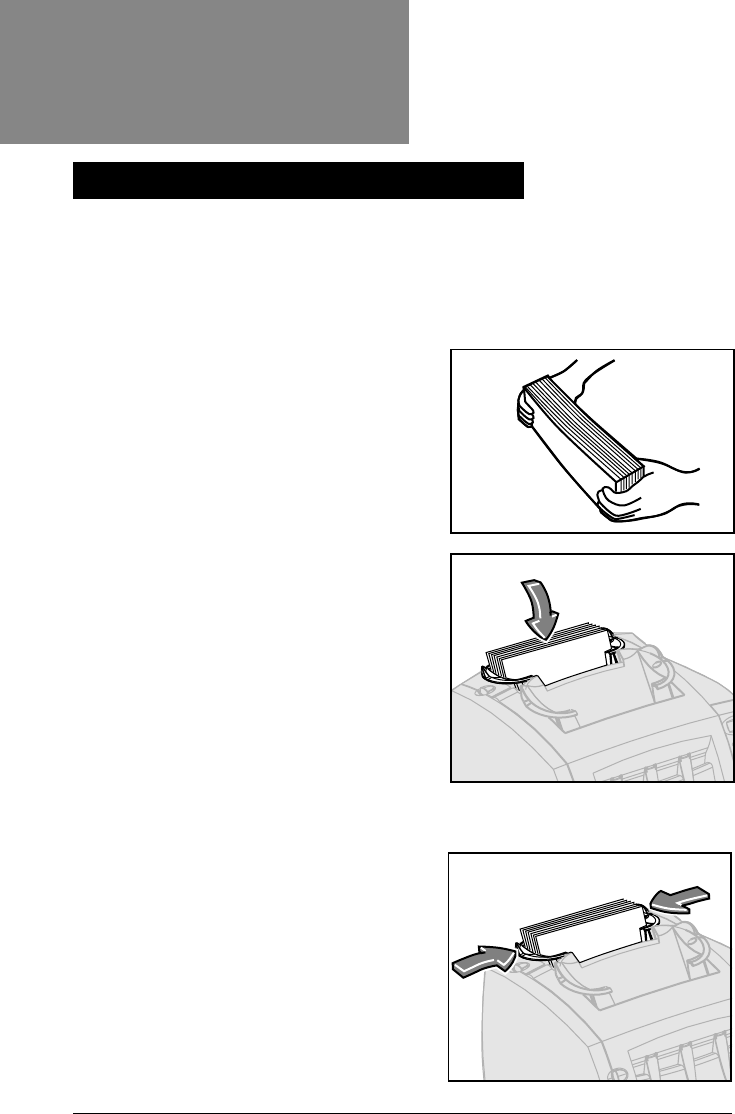
12
OfficeRight™ DI200
Operator’s Guide
Insert Feeder C is only available on certain machine configurations. Use
this feeder to add additional inserts to your envelope that
do not
require
folding by the machine. Feeder C is especially suited to feeding pre-folded
or thicker inserts such as business reply envelopes (BREs), response
cards and similar materials.
Always fan (aerate) inserts before you
load them. This prevents them from
sticking together.
Then tap the stack of inserts onto a firm
surface to align the edges.
Place the insert stack into Feeder C.
IMPORTANT: The orientation of the
insert stack depends on the nature of
the material being run. For pre-folded
inserts, it’s normally best to load with
the “closed” edge feeding first. You can
usually load business reply envelopes
right way up and facing you. However, if
the flaps are pulled open when feeding,
try loading the envelopes with the flaps
down and facing you.
Slide the two side guides up to the
insert stack then
slightly
back them off.
Use the blue handles at the rear of the
guides when moving them.
IMPORTANT: The setting is correct
when the guides control the inserts but
in no way restrict their feed into the
machine or cause them to feed at an
angle (skew). If the guides are too tight,
inserts may not feed reliably; if they are
too loose, inserts may skew as they
feed into the machine.
Loading
Loading the Insert Feeder (Feeder C)
03 A5 p11-18 6/16/03, 4:32 PM12


















