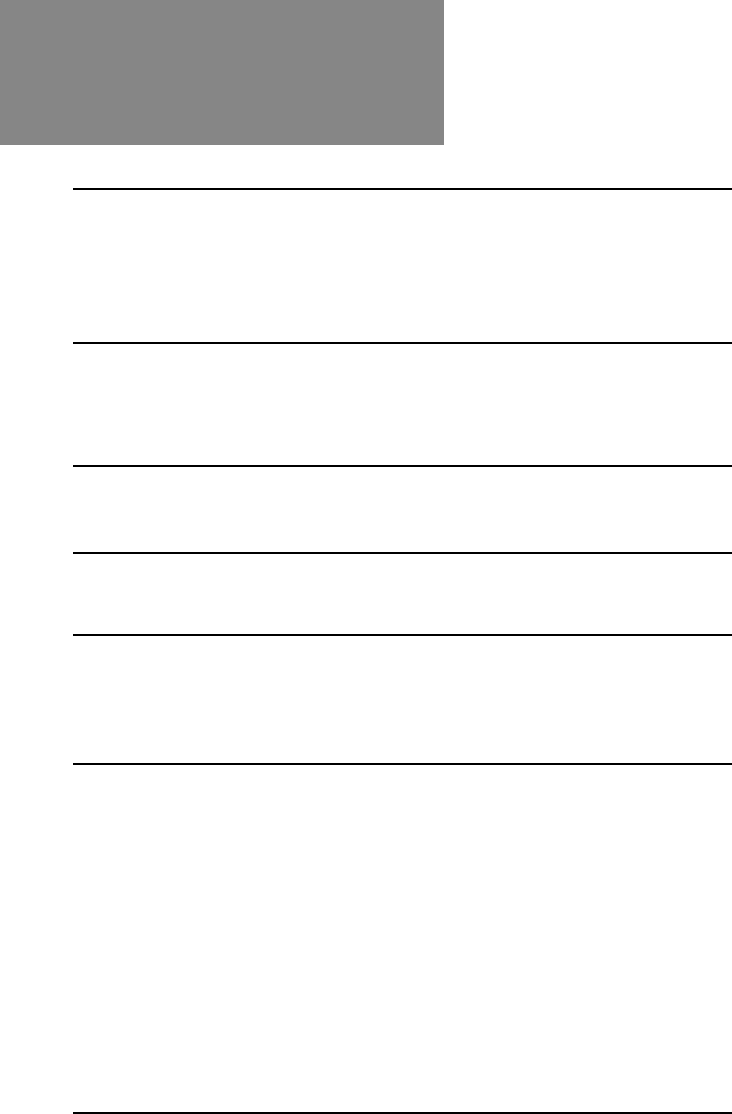
36
OfficeRight™ DI200
Operator’s Guide
Reference
Message Meaning and Action
REMOVE ALL This could be due to a material jam in fold plate 1 or near
FROM D & E the insertion area. Open front cover D and remove any
material that’s there. Close cover D. Open rear cover E and
remove any material in the area. Close rear cover E and start
run.
REMOVE ALL This is due to a poor feed from manual feeder M. Check
FROM M & D that there’s no material in manual feeder M. If there is,
remove it. Also open front cover D and remove any material
inside. Close front cover D, reload and start run.
REMOVE SHEET A sheet has failed to feed from sheet feeder A1. Remove
FROM A1 paper from A1, then reload and start run.
REPLACE Check that sheet feeder A1 is pushed fully into position.
FDR A1 TRAY
SHEETS Envelopes have been selected but no sheet feeder was
REQUIRED selected. The indicators for sheet feeder A1 and envelopes
will be red. Press the sheet feeder selection button until the
required feeder is selected.
SYSTEM ERROR This is an unrecoverable system error. Please call
CALL SERVICE Pitney Bowes for assistance at 1.800.253.6565 (USA) or
1.800.672.6937 (Canada).
05 A5 p33-46 6/16/03, 4:33 PM36


















