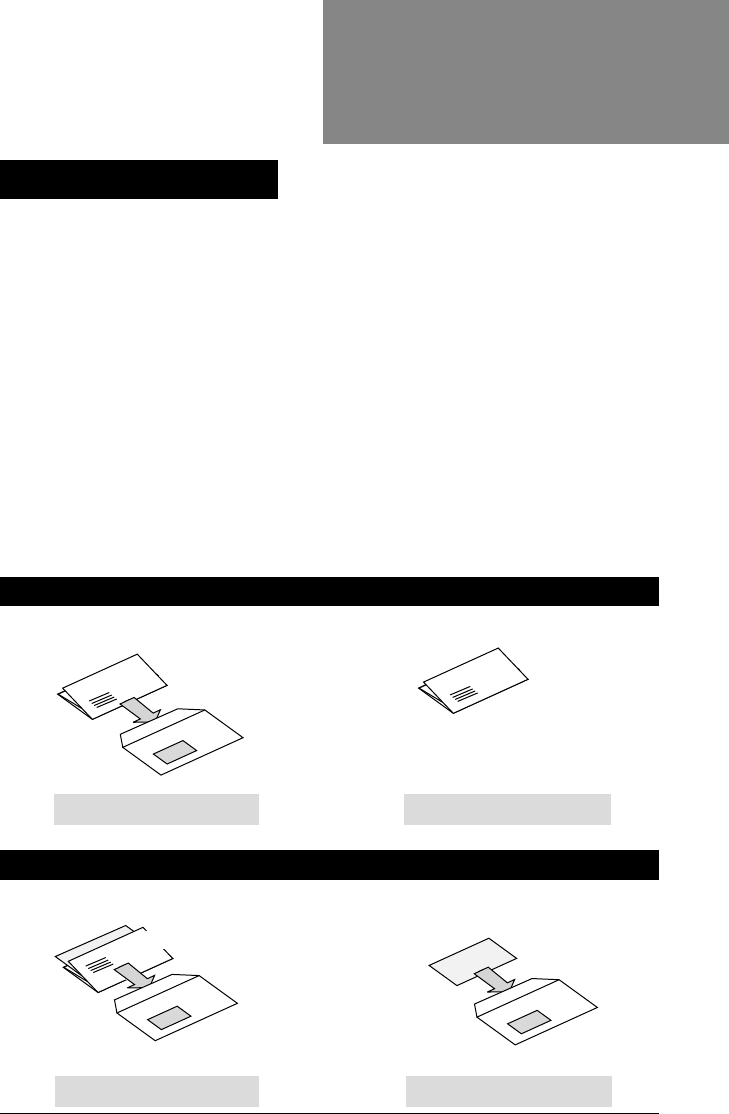
13
OfficeRight™ DI200
Operator’s Guide
Chapter 1 explained the main features of the machine and how to use the
control panel. Chapter 2 described how to turn the machine ON and load the
feeders and moistener unit.
This chapter assumes you understand the content of the previous chapters.
It includes illustrations that identify the various jobs you can run on your
OfficeRight™ DI200, and then gives a table of quick steps to set up and run
each job.
Once you’re familiar with the machine, use this chapter as a quick reference
when you have to change a job setup.
The Manual Feeder M is used to feed stapled sets of up to three sheets by
hand. See page 28 for an explanation of how to set up and use this feeder.
envelope
1 folded sheet
JOB 1 Page 15
1 folded sheet
no envelope (fold only)
JOB 2 Page 16
JOB 3 Page 17 JOB 4 Page 19
envelope
1 insert
1 folded sheet
envelope
1 insert
Running
ALL MODELS
MODELS with an INSERT FEEDER C
3. RUNNING JOBS
Job Listing
03 A5 p11-18 6/16/03, 4:32 PM13


















