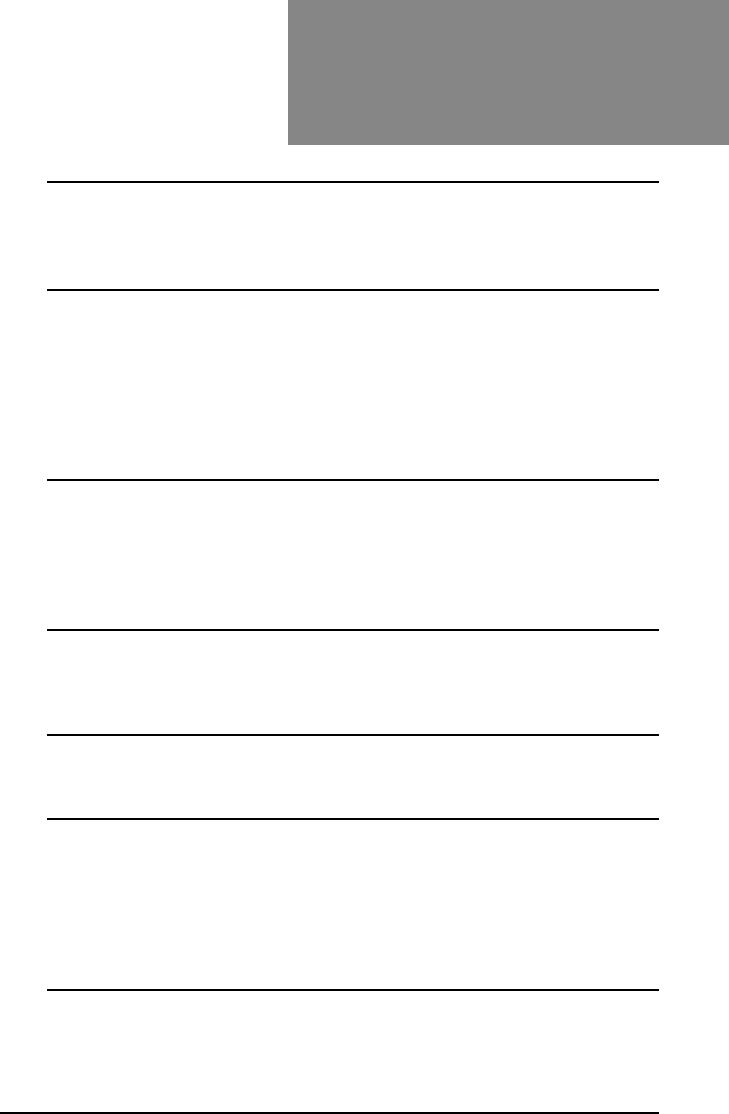
35
OfficeRight™
DI200
Operator’s Guide
Message Meaning and Action
INSERT The machine has detected a double feed from the
DOUBLE FEED insert feeder. Lift cover D and remove material. Reload
inserts and start run.
LIFT COVER D This state could be produced by any kind of material
REMOVE ALL crash in or near the insertion area, or a previous jam
not being cleared correctly. It can also be caused by
dust covering a sensor. Open front cover D and re-
move any material in the machine. Also blow out any
dust that may have accumulated in the area. Close
cover D and start run.
LIFT COVER D This could be due to a previous envelope jam not being
REMOVE ENV cleared correctly in the insertion area. Open front
D, remove envelope and start run. If no envelope
is visible in the machine, remove all material visible in
the feeder then reload and start run.
OPEN COVER E This could be due to a previous jam not being cleared
REMOVE ALL correctly. Open rear cover E and remove any material
in the machine. Close rear cover E and start run.
POWER ON/OFF Turn off power to the machine, wait for a minute and
then turn the power back on.
RELOAD Feeder B may be out of envelopes, or an envelope
ENVELOPES feed failed or was slow. Check that there are envelopes
loaded. If not, reload and start run. If there are
envelopes, check that the side guides on feeder B are
not too tight and that you have not overloaded the
envelopes. Reload feeder B and start run.
RELOAD Insert feeder C is empty. Reload inserts and start
INSERTS run.
Reference
05 A5 p33-46 6/16/03, 4:33 PM35


















