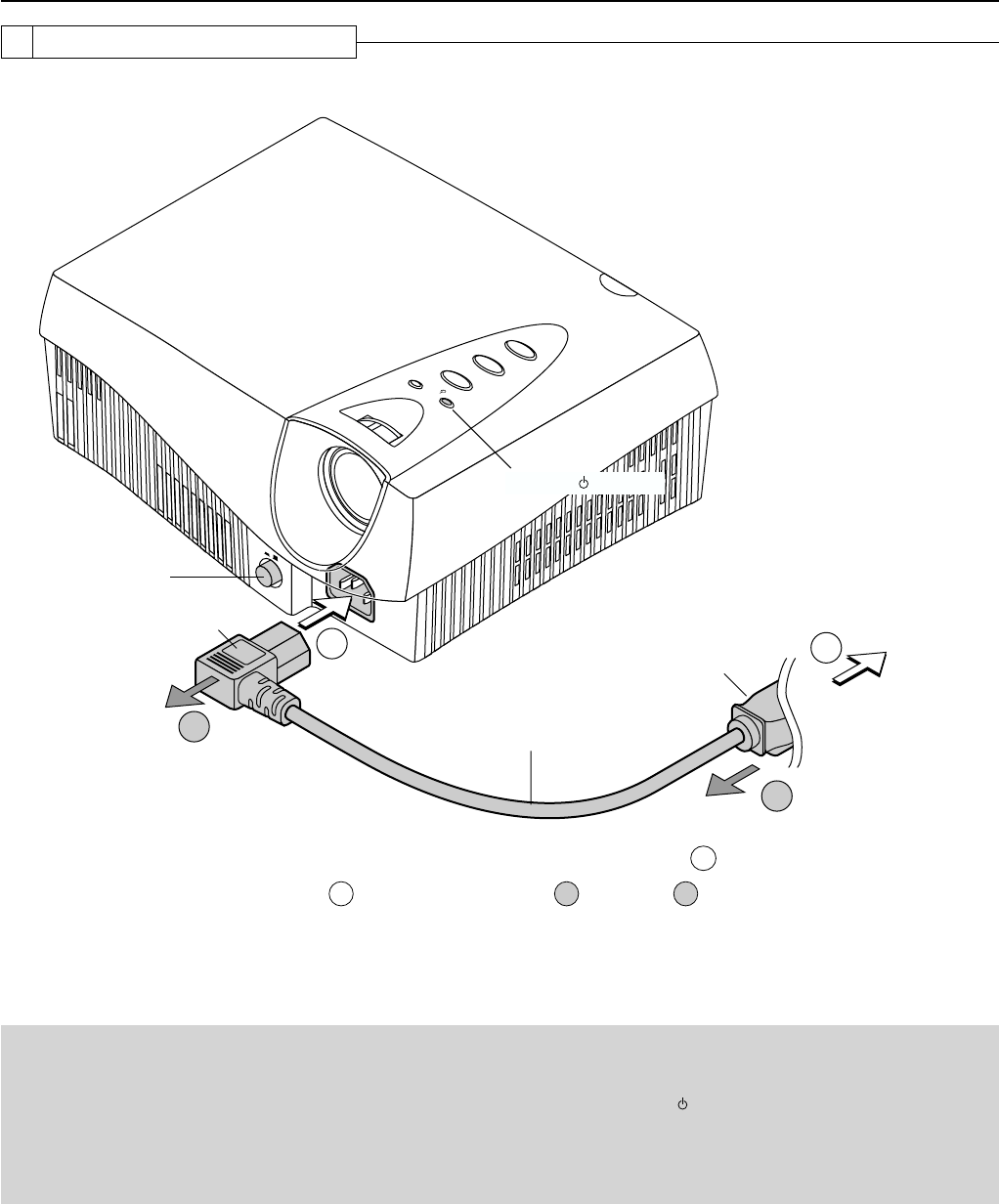
E – 14
Power Cord Connections
2 Power Cord Connections
Use the supplied power cord to connect the power connector of the main unit with the power outlet.
POWER
ON OFF
P
O
W
E
R
/
S
T
A
T
U
S
O
N
/
S
T
A
N
D
B
Y
A
S
P
E
C
T
S
O
U
R
C
E
P
O
W
E
R
1
4
2
3
POWER switch
POWER/ indicator
Firmly insert all the way.
Power cord (supplied)
Firmly insert all the way.
To wall outlet
Attention!
For pluggable equipment, install the projector as near to the power outlet socket that is easily accessible.
Do not switch off the main power or disconnect the power cord unless the POWER/
indicator is lit orange. Doing so could
shorten the life of the lamp or possibly cause the unit to malfunction.
When the unit is set to off (and the LED is not lit) using the menu [Setup] → [LED] items, the indicator flashes green for 1
minute, then goes off. Likewise, at this time the main power should not be switched off and the power cord should not be
disconnected.
Before using the projector, first connect
1
and then
2
; after using, unplug
3
and then
4
.


















