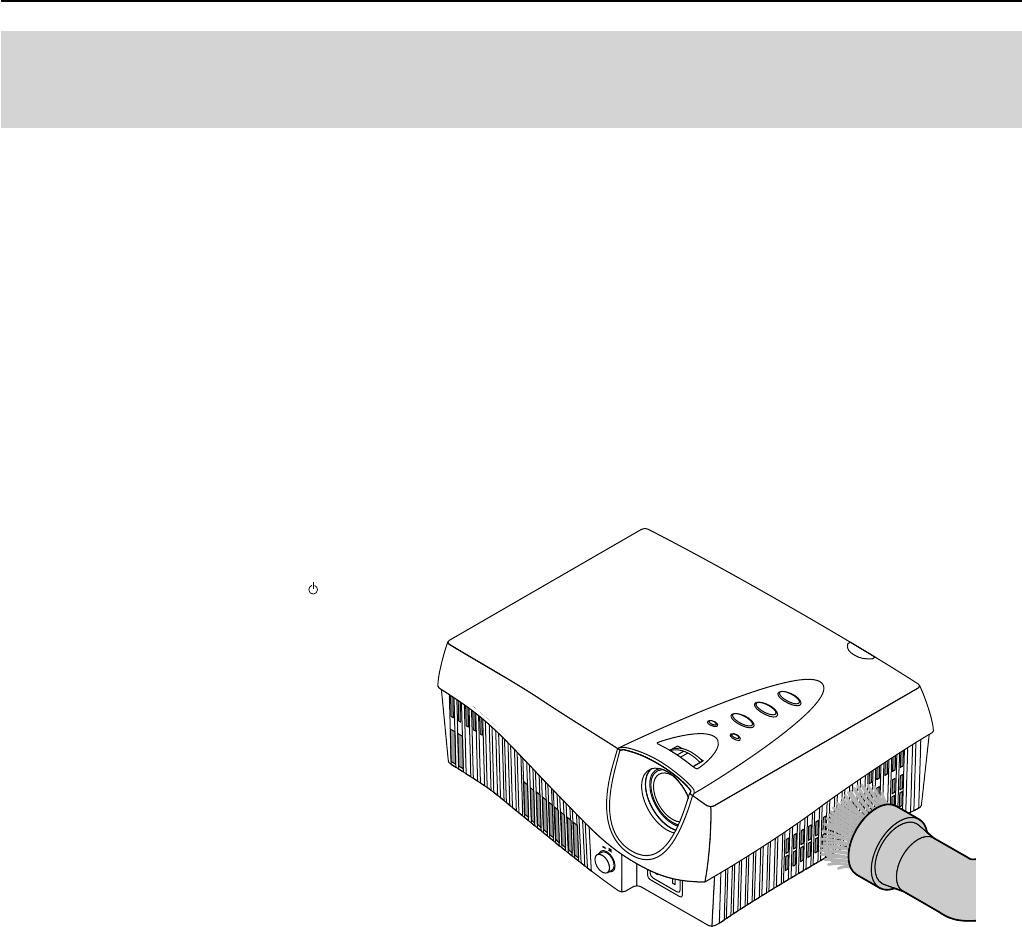
E – 42
Cleaning a Soiled Projector Main Unit
* Wipe with a lint-free, soft, dry cloth.
When very dirty, wipe with a cloth that has been moistened with a diluted neutral detergent, then finish with a dry cloth. If a
chemically-treated cloth is going to be used, please follow any written warnings.
* Do not wipe with thinner, benzene, or other solvents. Doing so could cause them to undergo qualitative changes or the coatings
may peel, etc.
* When removing the dust of the outflow and intake holes, use the brush attachment on a vacuum cleaner to clean out the dust.
Avoid using the vacuum directly without attaching the adapter as well as the use of a nozzle adapter.
* Do not scratch or otherwise hit the projector body with your nails or other hard object, since this will cause scratches.
Dirty Lens
The lens surface has been treated with a special coating. Consult your PLUS dealer for cleaning.
Dust of the Intake and Outflow Holes
Dust that collects in the intake and outflow holes will obstruct the ventilation and cause the internal temperature to rise which could
cause damage. Clean this area carefully. As a guideline, clean at least every 100 hours.
Cleaning
Attention!
* Be certain to disconnect the power plug from the power outlet before cleaning.
* Do not spray or otherwise expose the projector, lens, or screen to volatile substances such as insecticides. Doing so
could cause them to undergo qualitative changes or the coatings may peel, etc.
POWER
ON OFF
* Switch off the power with the ON/STANDBY
button and check that the POWER/ indica-
tor has changed to a steadily lit orange, then
switch off the main power with the POWER
switch of the main unit. Finally, disconnect the
power cord.
* Clean out the holes from the outside using a
vacuum cleaner. Use the brush adapter of the
vacuum cleaner to do this. Avoid using the
vacuum directly without attaching the adapter
as well as the use of a nozzle adapter.
Cleaning the Inside of the Projector
Cleaning of the inside of the projector is required about once a year. Failure to clean over a long period while dust has collected
inside the projector could cause a fire or breakdown. Do not clean the inside of the projector by yourself. Be sure to consult your
PLUS dealer.
Brush adapter


















