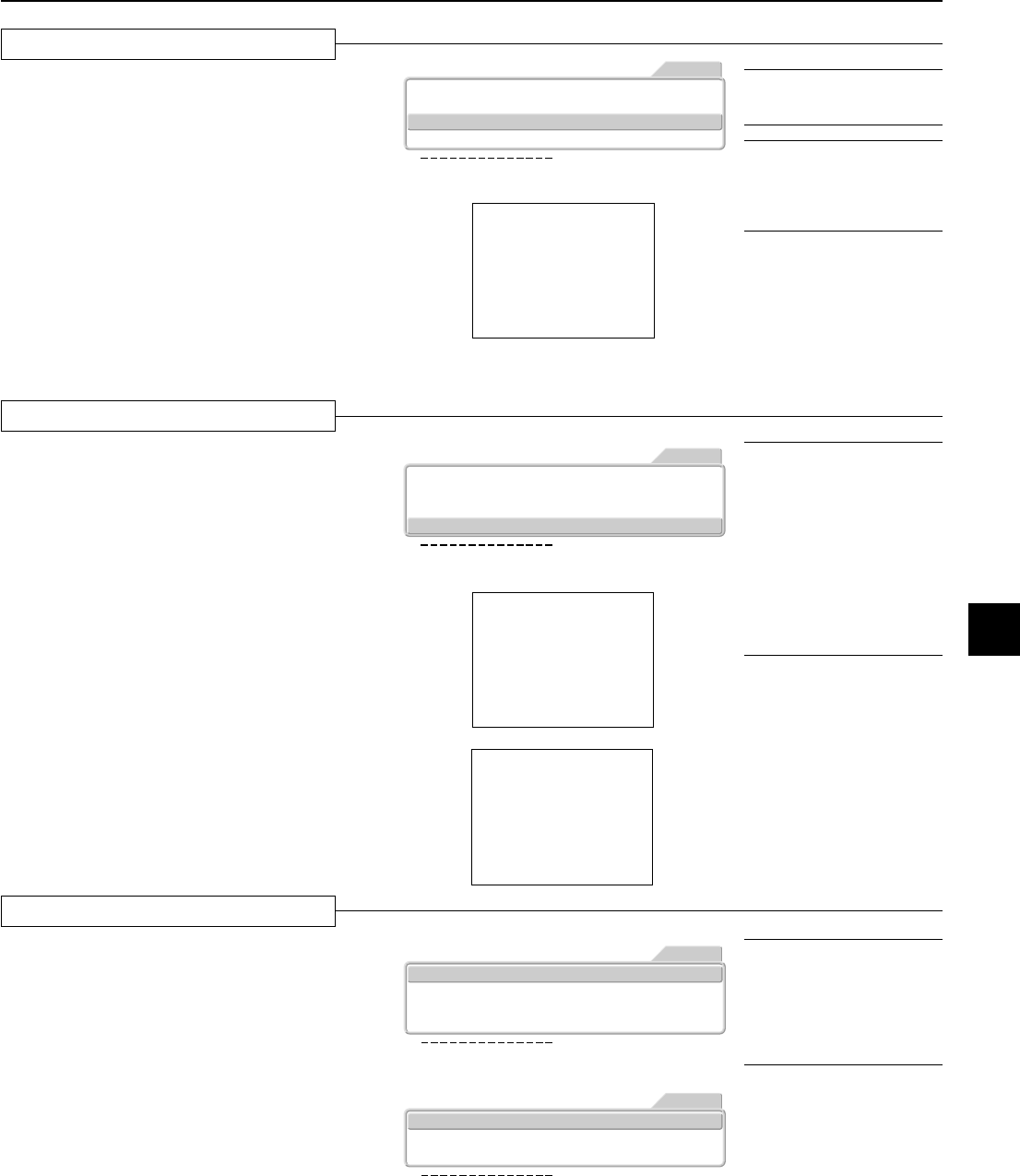
E – 37
Resetting, Storing, and Information [Info.]
Default
Returning to Standard Settings
This function is used to return the adjustments and
settings of the current signal to the standard settings.
Select the signal you wish to return to the default set-
tings first before doing so.
Press the cursor (↑↓) button and align the cursor with
[Default], then press the SET button.
The message display will change to: Press "Set" to
Reset Menu.
Press the SET button while the message is displayed.
This results in a return to the standard settings.
Items returned to default settings
[Option]: Language
[Info.]: Lamp timer, User Memory
Picture1
User Memory Save Load
- Default -
- Lamp Timer Reset -
Status : 100 . 500
Lamp Timer: 1 hrs (Total 1 hrs)
Picture2 Setup Info.Option
VIDEO
Press "SET" to Menu Reset
Lamp Timer Reset
Resetting the Lamp Timer
This reset is used when replacing the lamp cartridge.
Be certain to reset this, since it is used in the display
of the lamp timer.
1. Press the cursor (↑↓) button and align the cursor with
[Lamp Timer Reset], then press the SET button.
The message display will change to "Lamp Timer Re-
set."
2. While the message is being displayed, select "No" or
"Yes" with the cursor (← →) button, then press the
SET button.
The message will change to [Press “SET” to Lamp Timer
Reset].
3. While the message is being displayed, press the SET
button.
This will reset the lamp timer and set the time to 0.
Picture1
User Memory Save Load
- Default -
- Lamp Timer Reset -
Status : 100 . 500
Lamp Timer: 1 hrs (Total 1 hrs)
Picture2 Setup Info.Option
VIDEO
Lamp Timer Reset
No Yes
Note: Items that cannot be speci-
fied for each input will be returned
to the initial settings.
Note: The projector will no longer
start when the lamp timer exceeds
1,100 hours. As a result, it will not
be possible to reset the lamp timer
through timer operations.
Should this situation arise, set to
the standby condition and press the
SOURCE button and the ASPECT
button of the main unit at the same
time for at least 5 seconds.
When reset, the STATUS indicator
will go off.
Info.
Viewing the Lamp Timer/Resolution and
Frequency
This function is used to check the lamp timer (for a
check of the lamp cartridge replacement time) and
the resolution and frequency at the time of DVI input.
Picture1
User Memory Save Load
- Default -
- Lamp Timer Reset -
Status : 100 . 500
Lamp Timer: 1 hrs (Total 1 hrs)
Picture2 Setup Info.Option
VIDEO
Picture1
- Default -
- Lamp Timer Reset -
Status : 100 . 500
Resolution: 800 X 600
Frequency: H: 37.8KHz V: 60Hz
Lamp Timer: 1 hrs (Total 1 hrs)
Picture2 Setup Info.Option
DVI
[VIDEO, S-VIDEO, and YCbCr Input Selection]
[DVI Input Selection]
Note: Replacing the lamp cartridge
and resetting the lamp timer will not
reset the total number of operating
hours. The total number of operat-
ing hours indicates the usage time
of the projector from date of dis-
patch to the present.
Press "SET" to Lamp Timer Reset
Note: When the video adjustments
have not been returned to the de-
faults, use the user memory. See
→
Page E-36 "Saving and Loading
of Video Adjustments."


















