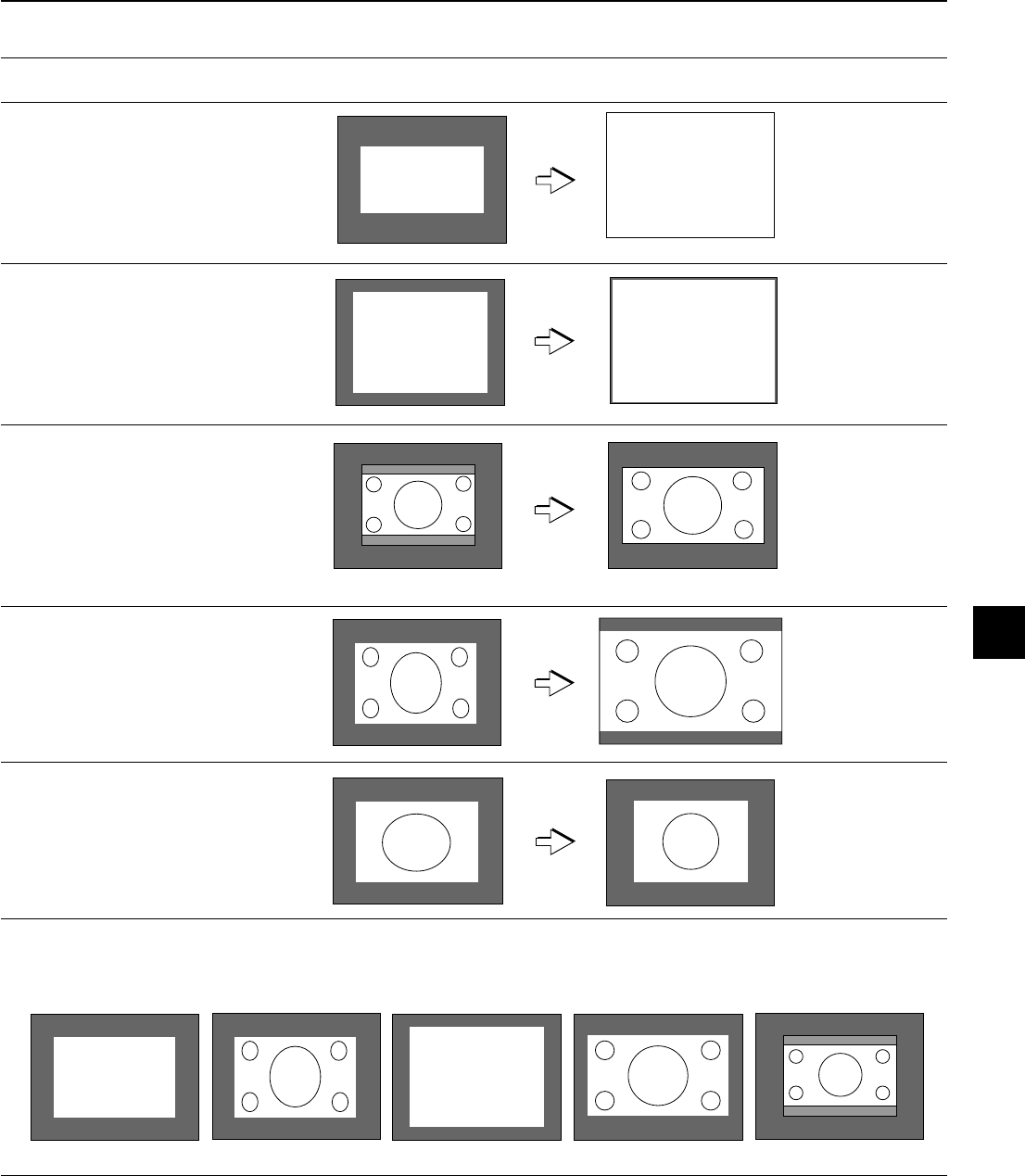
E – 21
Input Screen and Aspect Ratio Selection Screen
"XXXXX••••••"
Select Full
The image is projected to fill the entire
screen.
Aspect 16:9 screens will be longer than wide.
Video signal
Projection image with
Through selection
Projection image when
selected
Select Auto (only with DVI selection)
While maintaining the aspect ratio of the per-
sonal computer, the image is enlarged or
reduced so that no parts protrude beyond
the screen and the image is projected to fill
the screen. Aspect 16:9 screens will be black
at the top and bottom.
Select 16:9
This returns the squeezed screen to a 16:9
screen and projects it.
The output size becomes 848 x 480.
Select Real (VIDEO, S-VIDEO, and YCbCr only)
This maintains a video image aspect ratio
of 4:3 and projects it.
Select Thru
This projects the input image as is. Video images may have a different aspect ratio.
The top and bottom
black portions are cut.
Subtitles are also cut.
The output size be-
comes 848 x 480.
[Display Examples]
Squeeze signal VGA 640 x 480
16:9 screen
Letter box
Select 16:9 (LB)
(VIDEO, S-VIDEO, and YcbCr only)
The image of long sideways movie material
is projected to fill the entire screen without
the top and bottom black portions.
This maintains a letterbox image aspect ratio and
projects it on a 16:9 screen.
This will make the image quality better than "Full".
Adjustment of the Projection Screen


















