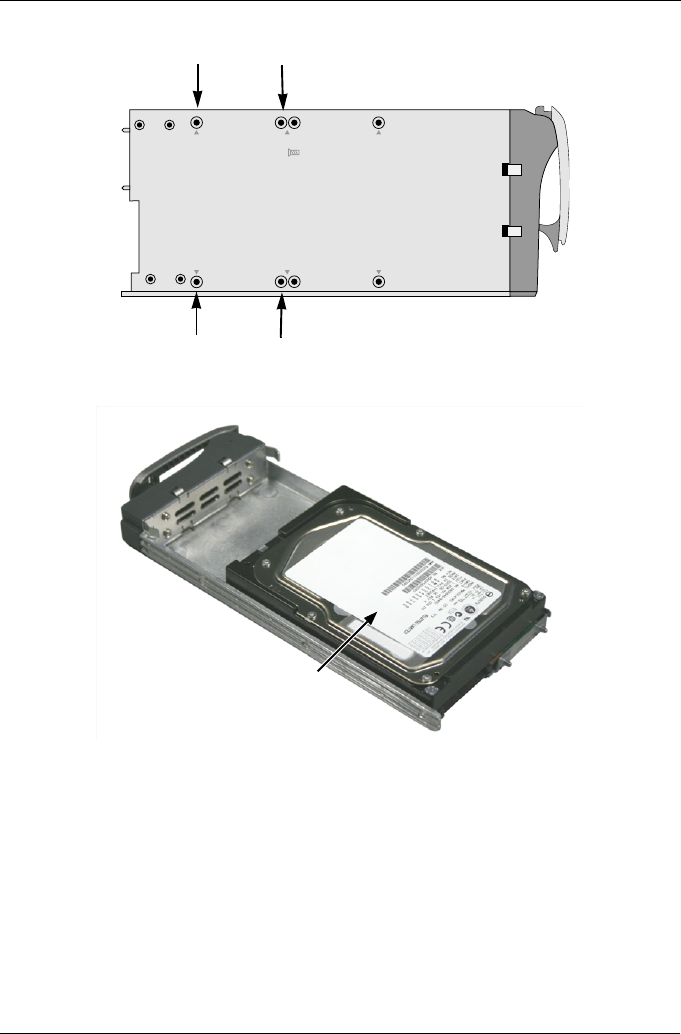
Chapter 2: Installation
11
Figure 3. VTrak M310p/M210p drive carrier mounting holes
Figure 4. SATA Disk Drives mount at the front of the carrier
1. Carefully lay the drive into the drive carrier at the front, so that the screw
holes on the bottom line up.
2. Insert the screws through the holes in the drive carrier and into the bottom of
the disk drive (see Figure 3).
• Install only the screws supplied with the VTrak.
• Install four screws per drive.
• Snug each screw. Be careful not to over tighten.
3. Reinstall the drive carrier into the VTrak chassis.
WARNING:
Counter-sink screws only.
SATA Drive Mounting Holes
SATA Drive Mounting Holes
Serial ATA Disk Drive


















