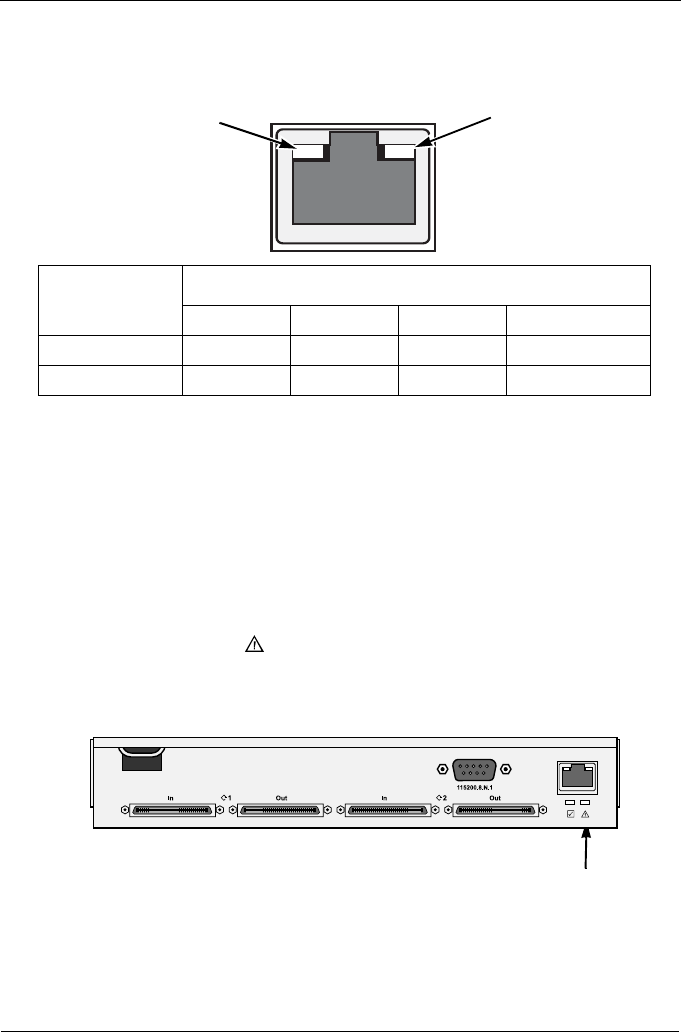
VTrak M310, M210p Product Manual
236
VTrak ships from the factory an IP address of 10.0.0.1. You must change this
address to one that will work with your network. You make the initial IP address
setting using the CLI or CLU. See “VTrak Setup with CLI or CLU” on page 17.
Note that VTrak Management Port can accept IP address assignments from a
DHCP server. Use VTrak's Command Line Utility (CLU) to enable this feature. If
you have not activated DHCP support but there is a DHCP server on your
network, there is a chance that it will inadvertently assign the VTrak’s
Management Port IP address to another node. You might see a warning to this
effect on your PC's monitor. If this happens, WebPAM PROe may not be able to
connect. See your network administrator to work out a suitable arrangement.
Unsaved Data in the Controller Cache
An LED (marked with the icon) is provided to inform you that there is data in
the cache that has not been saved to non-volatile memory. Such data is
sometimes called “dirty,” not to suggest it is corrupted in some way but because it
has not been saved to a disk drive.
If there is unsaved data in the controller’s cache, the Dirty Cache LED shines
amber. During this time, do NOT power down the VTrak. Wait until the LED will
goes dark.
LEDs
State
Dark Amber Green Flashing Green
Connectivity 10BaseT 1000BaseT 100BaseT
Activity No activity Activity
Connectivity LED
Activity LED
Dirty Cache LED
Mgmt
CONSOLE


















