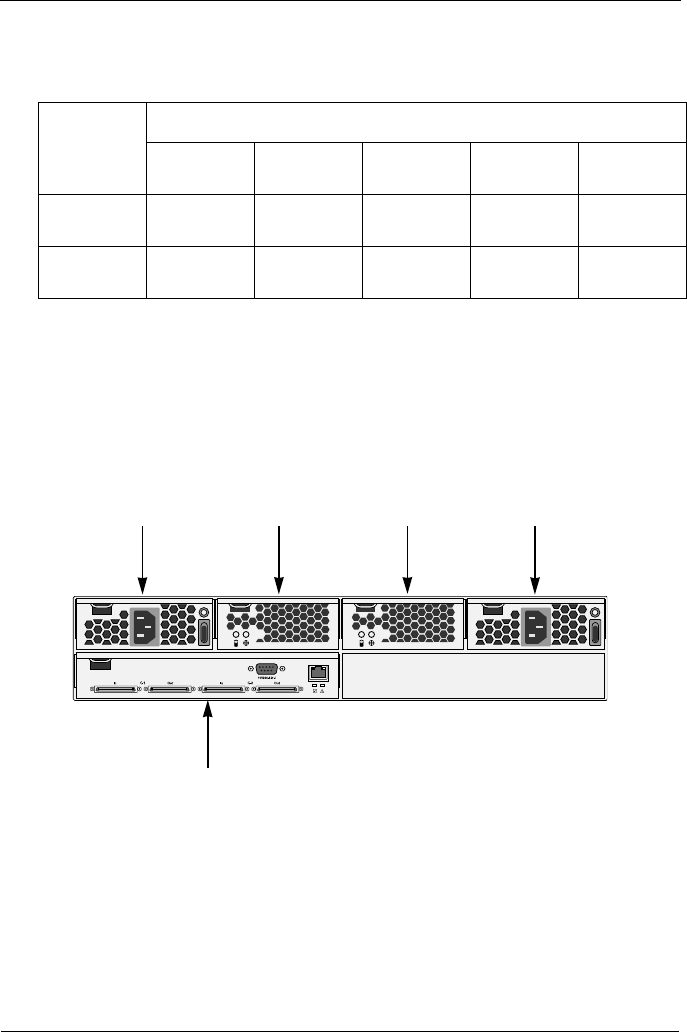
VTrak M310, M210p Product Manual
206
The VTrak spins up the disk drives sequentially in order to equalize power draw
during start-up. After a few moments the Power/Activity and Disk Status LEDs
should display green.
See “Critical & Offline Disk Arrays” on page 228 for a discussion of rebuilding and
failed disk drives.
Back of Enclosure
When the FRU Status LED on VTrak’s front panel shows Amber or Red, check
the LEDs on the back of VTrak. These LEDs give the status of the field
replaceable units.
Figure 3. Field Replaceable Units (FRUs) on VTrak M310p/M210p
LEDs
State
Dark
Steady
Green
Flashing
Green
Amber Red
Power/
Activity
No Drive
Drive
Present
Activity
Status
No Power/
No Drive
Drive OK
Drive
Rebuilding
Drive
Error
O
I
O
I
Mgmt
CONSOLE
RAID Controller
Power Supply 1 Power Supply 2Cooling Unit 1 Cooling Unit 2


















