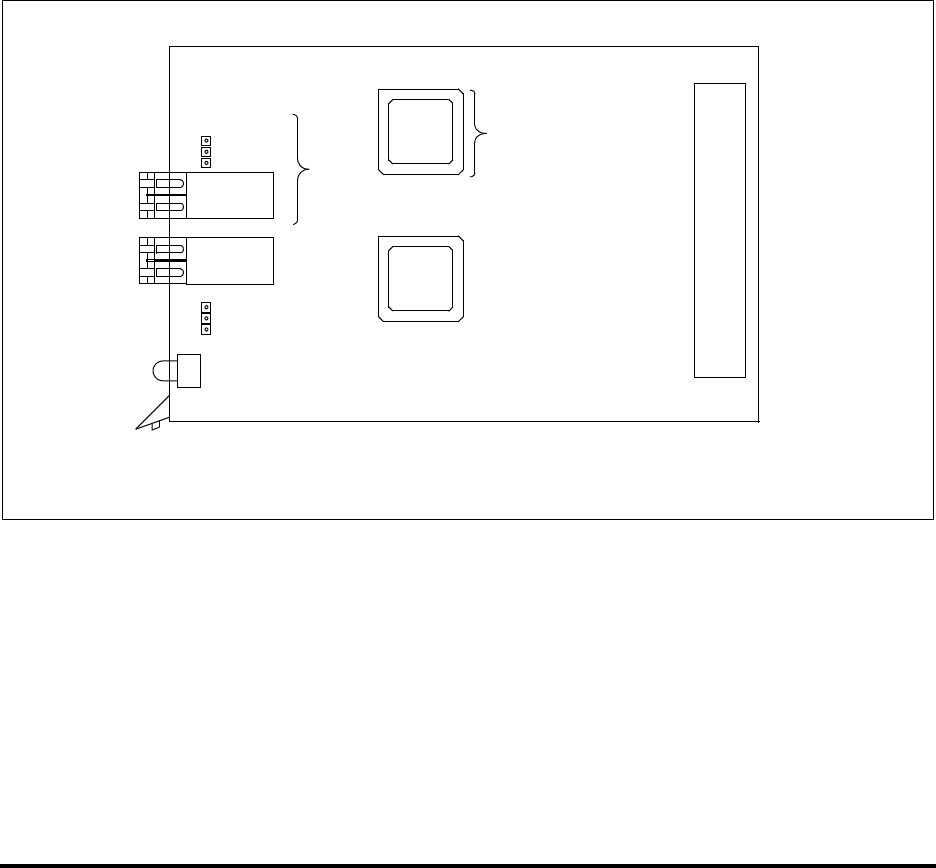
CF2351102-00 F 2-1
Section 2
QCP2330/2332
2.1
QCP2330/2332 HBA Components
Figure 2-1 identifies the QCP2330/2332 HBA components referenced throughout
this section.
Each QCP2330/2332 HBA has a unique serial number, located on the back of the
HBA. Take a minute to write down the serial number of the QCP2330/2332 HBA in
the unlikely event that the NVRAM is corrupted.
Figure 2-1. QCP2330/2332 HBA Layout
2.1.1
LEDs
In a standard installation, LED1 is off, indicating that the HBA is active.
In a hot swap installation, LED1 turns blue while the HBA is inserted. If the LED
turns off, the HBA is inserted and has been configured.
J5
J6
ISP CHIP
3
1
J2
ISP CHIP
3
1
J1
J5 and J1
QCP2332
ONLY
QCP2332
ONLY
NOTE: THE SERIAL NUMBER IS ON THE OTHER SIDE
OF THE HBA.
LED1
RELEASE SWITCH


















