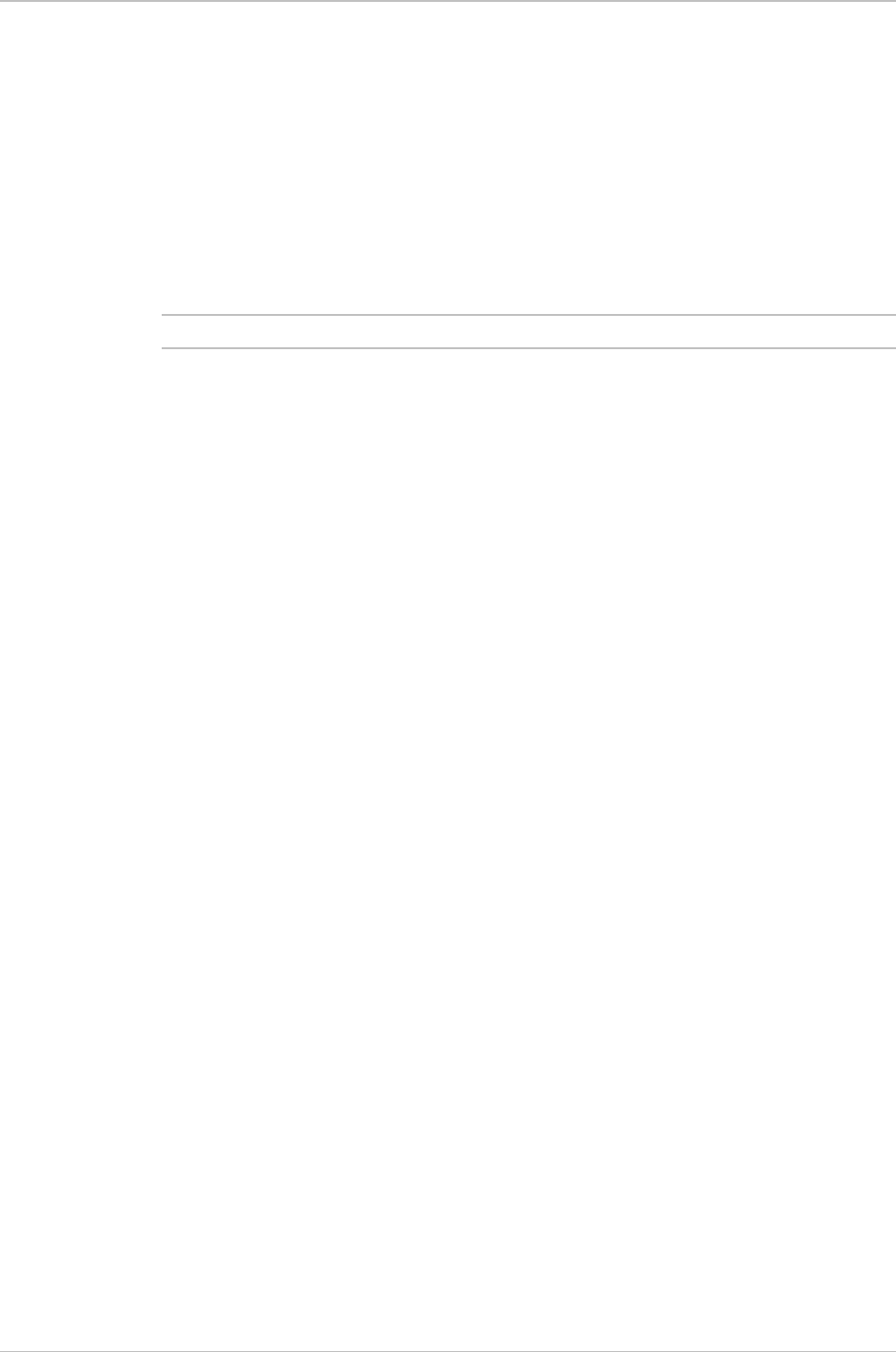
Quick Start Guide RIC-155 Installation and Operation Manual
2 Configuring RIC-155
4. When the ALM LED (red) starts blinking, press <Enter> several times.
RIC-155 automatically adjusts itself to the current terminal baud rate and
responds with a string of dots.
5. Type several dots.
When the hardware initialization is completed, the SIG and ALM LEDs
flash rapidly six times.
6. Press <Enter> to display the user name and password entry form.
7. Enter your user name and password and proceed with the management
session.
The RIC-155 default user names are SU and USER, default password is 1234.
Configuring RIC-155
The management software provides a Quick Setup menu, which includes the most
basic parameters necessary for configuration.
To configure RIC-155:
• From the Quick Setup menu (Main > Configuration > Quick Setup),
configure the following parameters:
Master Clock
Host IP address
Host IP mask
Default Gateway
Host Tagging
Host VLAN ID
Host VLAN Priority
Forwarding Mode
Physical Port Management Access
SDH/SONET frame type.
Note


















