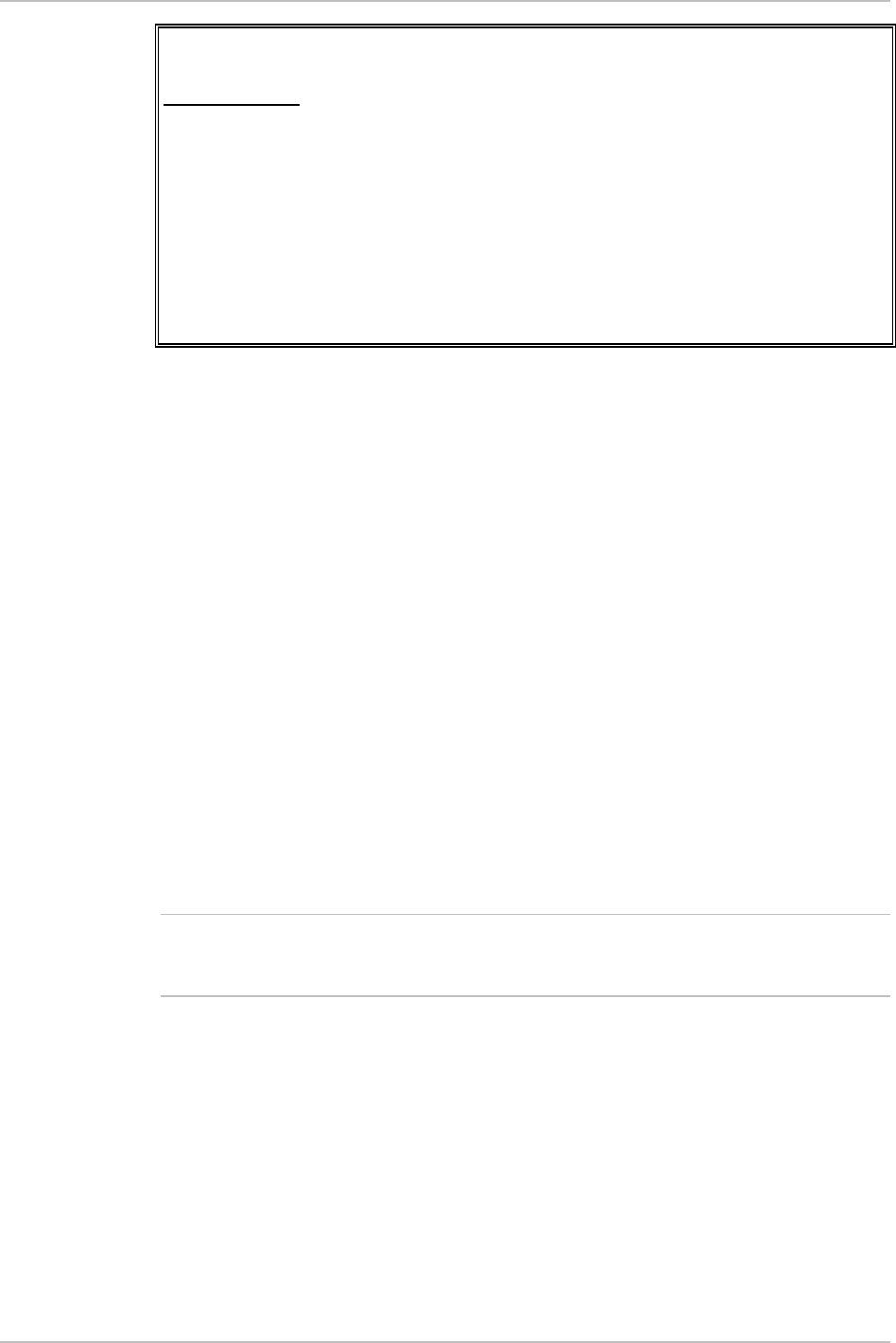
RIC-155 Installation and Operation Manual Chapter 4 Configuration
Configuring RIC-155 for Management 4-5
RIC-155
Manager List
Manager ID IP address Trap Mask
1. 0.0.0.0 NO
2. 0.0.0.0 NO
3. 0.0.0.0 NO
4. 0.0.0.0 NO
5. 0.0.0.0 YES
ESC-prev.menu; !-main menu; &-exit; ?-help
Figure 4-6. Manager List Menu
Controlling the Management Access
You can enable or disable access to the RIC-155 management system via SNMP,
Telnet or Web-based applications. By disabling SNMP, Telnet or Web, you prevent
unauthorized access to the system when security of the RIC-155 IP address has been
compromised. When SNMP, Telnet and Web access is disabled, RIC-155 can be
managed via an ASCII terminal only. In addition, you can enable or disable an
inband management (via uplink or DATA port) or out-of-band (via MNG port).
To define the management access method:
1. Follow the path: Configuration > System Configuration > Management >
Management Access.
The Management Access menu appears.
2. From the Management Access menu, select TELNET Access to configure
Telnet access, select SNMP Access to configure SNMP access, or select WEB
Access to configure Web access.
A TELNET Access, SNMP Access or WEB Access menu appears
(see Figure 4-7).
During a Telnet session, Telnet Access is masked.
During a SNMP session, SNMP Access is masked.
During a Web session, Web Access is masked.
3. From the TELNET Access, SNMP Access or WEB Access menu, select ENABLE
to allow selected management type, DISABLE to restrict it, or Managers Only
to allow access only for the management stations defined in the Manager List
menu (see Figure 4-6).
4. If the Web management (ConfiguRAD) is enabled, you can select WEB Trace
Refresh from the Management Access menu, and define refresh rate of the
Trace pane in seconds (1–255).
Note


















