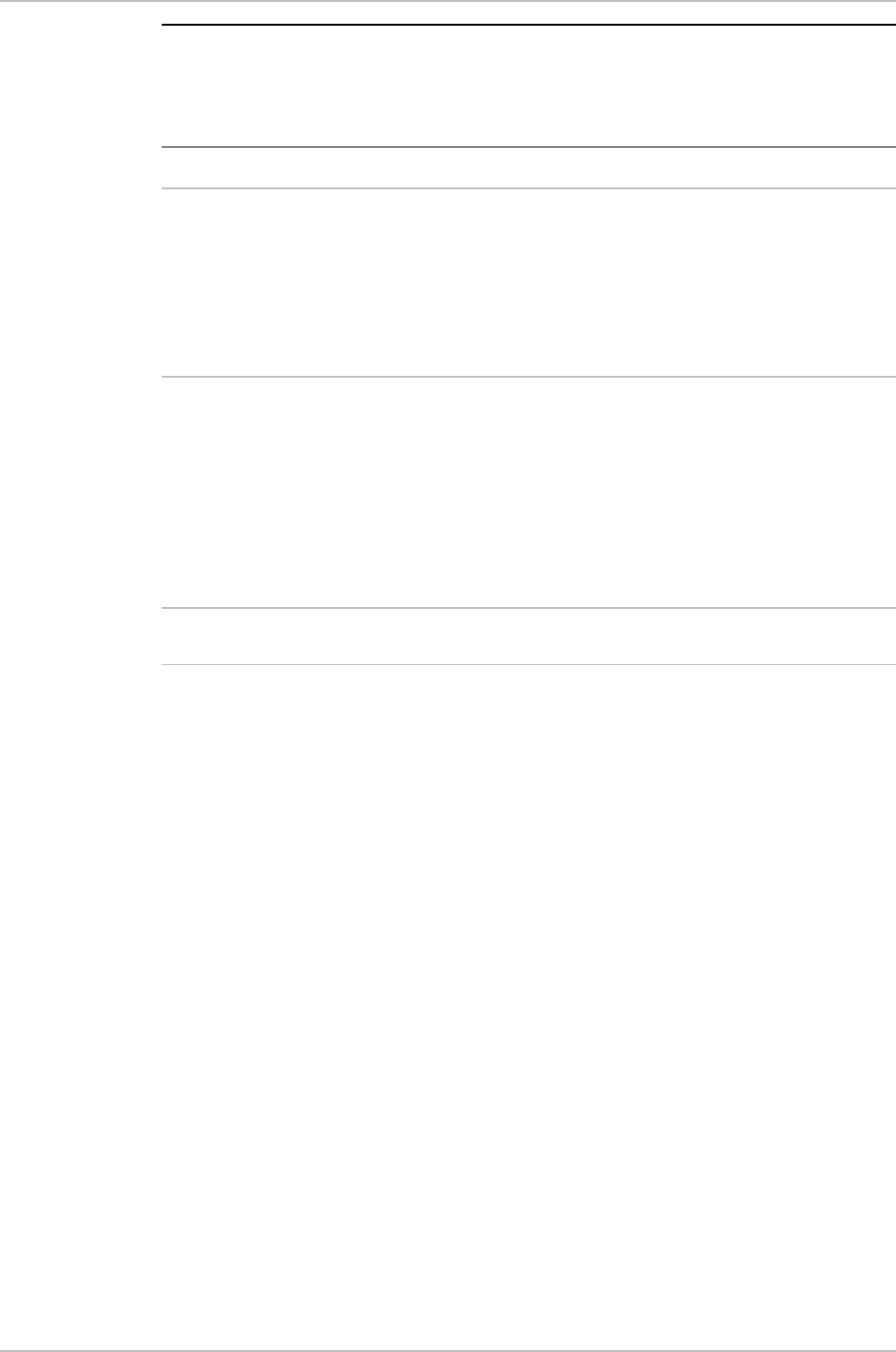
Chapter 3 Operation RIC-155 Installation and Operation Manual
3-6 Configuration Alternatives
• Make sure the Ethernet management ports of the local and remote devices are
connected to different LANs.
• Do not run diagnostic loopbacks on RIC-155 or insert loopback plugs into its
Ethernet ports.
• When RIC-155 is managed over Telnet or ConfiguRAD, only two simultaneous
management sessions are allowed. An additional management session can be
opened from the supervisory terminal.
• If no user input is detected for 10 minutes during Telnet or ConfiguRAD session,
RIC-155 automatically disconnects from the management station.
• ConfiguRAD management utility is compatible with Internet Explorer 6.0 and
above.
To start a ConfiguRAD session:
1. Start a Web browser.
2. Disable any pop-up blocking software, such as Google Popup Blocker.
3. In the address bar, enter an IP address of RIC-155, and press <Enter>.
The Login screen appears.
4. In the Login screen, click Login to start the ConfiguRAD management session.
Disable the proxy server connection for the Web browser to ensure stable
ConfiguRAD session.
Notes
Cautions
Note


















