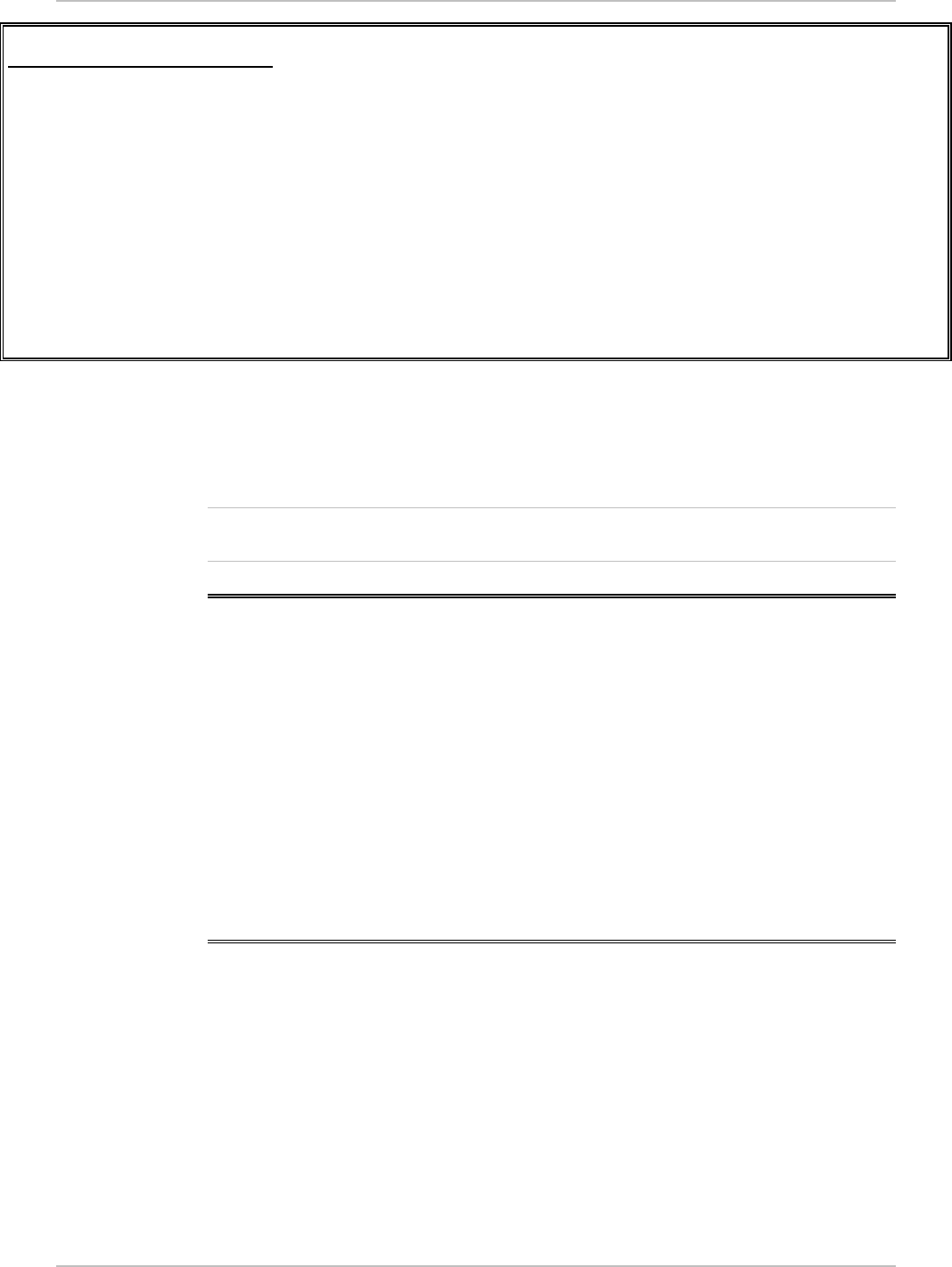
RIC-155 Installation and Operation Manual Chapter 5 Troubleshooting and Diagnostics
Handling Alarms 5-7
RIC-155
Uplink Interval Statistics
RCV XMT RCV_ABORT XMT ABORT RCV_FCS
1 100 50 0 1 6
2 100 50 0 1 6
| 3 100 50 0 1 6
V 4 100 50 0 1 6
5 100 50 0 1 6
6 100 50 0 1 6
7 100 50 0 10 6
8 100 50 0 10 6
9 100 50 0 10 6
->>
ESC-prev.menu; !-main menu; &-exit;
Figure 5-8. Uplink Interval Statistics, Page 3
To clear SDH/SONET statistics:
• From the Uplink Statistics, select Clear Statistics to clear all collected
SDH/SONET statistic data.
You can also clear all Ethernet and SDH/SONET statistic data by selecting Clear All
Statistics from the Physical Port Statistics menu.
5.2 Detecting Errors
Power-Up Self-Test
RIC-155 performs a hardware self-test upon turn-on. The self-test sequence checks
the critical circuit functions of RIC-155. If RIC-155 fails the self-test, the Self test
failure alarm is stored in the alarm buffer (see Table 5-2).
Front Panel LEDs
The status of RIC-155 is indicated by the ALM LED indicator located on the front
panel. For the description of the ALM LED and its functions, refer to Chapter 3.
5.3 Handling Alarms
RIC-155 detects fault conditions and initiates alarms to alert the user. RIC-155
supports three alarm types:
• System alarms
• Information messages (warnings)
• Events.
RIC-155 maintains a separate display for all active system alarms. In addition,
RIC-155 supports log file, holding up to 200 alarm entries.
Note


















