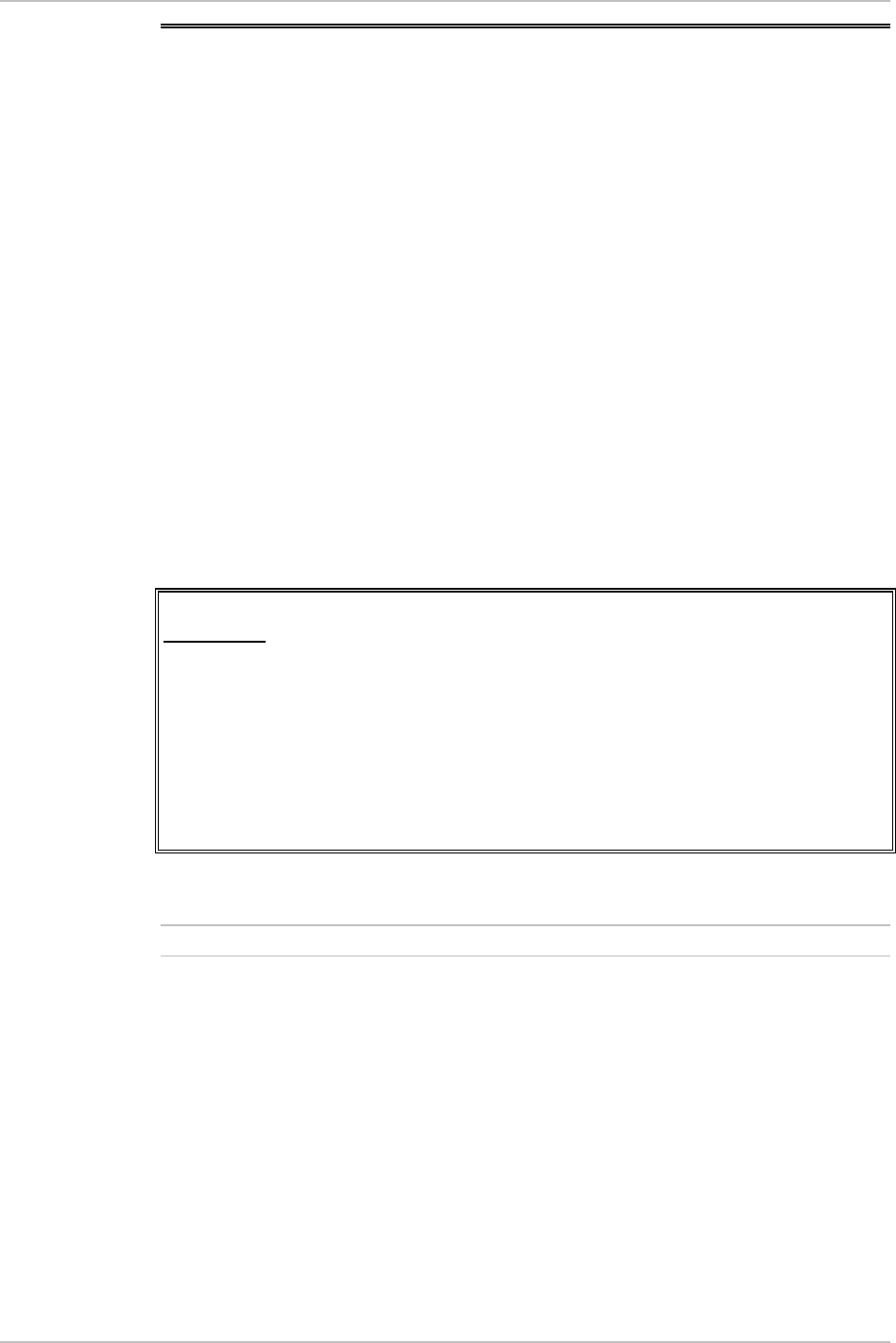
RIC-155 Installation and Operation Manual Chapter 4 Configuration
Configuring the Physical Ports 4-9
4.3 Configuring the Physical Ports
Physical ports of RIC-155 include the following configurable subsystems:
• Data 10/100BaseT port
• Management 10/100BaseT port
• STM-1/OC-3c port.
Configuring the Ethernet Interface
To configure the Ethernet interface:
1. Follow the path: Physical Ports Configuration > Ethernet Configuration >
DATA Port or MNG Port.
DATA Port or MNG Port menu appears (see Figure 4-12).
2. From the DATA Port or MNG Port menu, configure the following parameters:
Autonegotiation (Enable or Disable)
Flow Control (Enable or Disable)
Ethernet Mode (Full Duplex or Half Duplex)
LAN Speed (10 Mbps or 100 Mbps).
RIC-155
DATA Port
1. Auto-negotiation: (Disable)
2. Flow Control: (Enable)
3. Ethernet Mode: (Full Duplex)
4. LAN Speed: (100 Mbps)
Please select item <1 to 4>
ESC-prev.menu; !-main menu; &-exit
Figure 4-12. DATA Port Menu
If autonegotiation is enabled, the Ethernet Mode and LAN speed options are masked.
Configuring the STM-1/OC-3c Interface
The STM-1/OC-3c interface of RIC-155 is based on the SDH/SONET framer that
implements mapping functions of a channel for SDH/SONET processing at
155.52 Mbps.
To configure STM-1/OC-3c interface:
1. Follow the path: Configuration > Physical Ports Configuration > Uplink
Configuration.
The Uplink Configuration menu appears (see Figure 4-13).
2. From the Uplink Configuration menu, configure the following parameters
Note


















