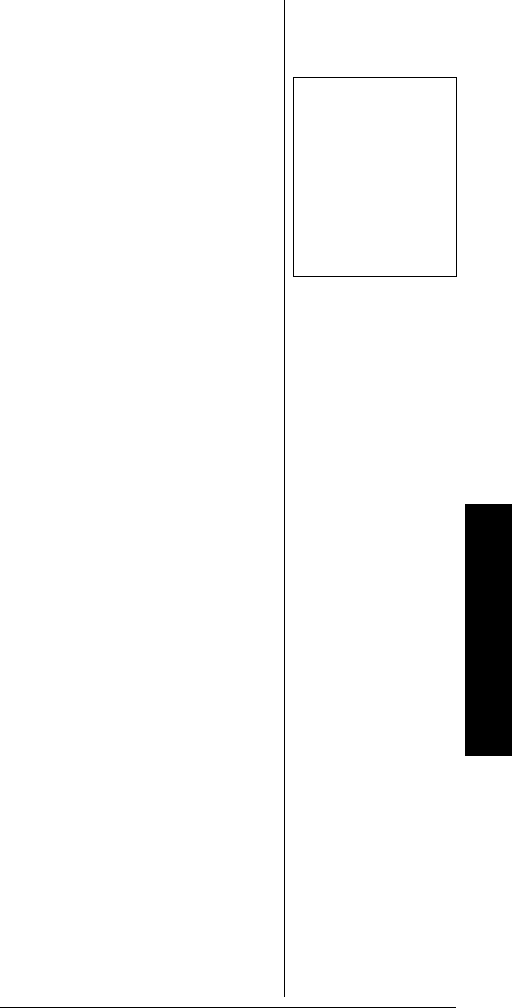
Understanding Your Scanner's Modes
21
However, you cannot program
MOT (Motorola), or ED (EDACS)
mode in VHF. Each receive mode
affects how your scanner operates
when scanning and receiving
transmissions, and also affects
what transmissions you receive
when you set the scanner to the
closed mode. See “Changing the
Receive Mode” on Page 49.
Ô
AM MODE
The AM mode sets the scanner to
receive transmissions using
amplitude modulation (AM),
primarily used for aircraft, military,
some amateur radio, and some
government transmissions. (Refer
to “Specifications” on Page 84 for
a list of the frequencies covered.)
When the scanner receives a
transmission on a channel set to
the AM mode, it always stops on
the transmission.
FM MODE
The FM mode sets the scanner to
receive transmissions using
frequency modulation (FM), used
for most public safety
transmissions, as well as
broadcast, business, and amateur
radio transmissions. When the
scanner receives a transmission
on a channel set to the FM mode,
it always stops on the
transmission.
MOTOROLA MODE
You can set your scanner so it
decodes the talk group IDs used
with Motorola trunking systems.
This setting is called the Motorola
mode.
Ô NOTE Ô
Your scanner’s
closed mode lets you
hear only those talk
groups you specify.
For more information,
see “Open and
Closed Modes” on
Page 25.


















