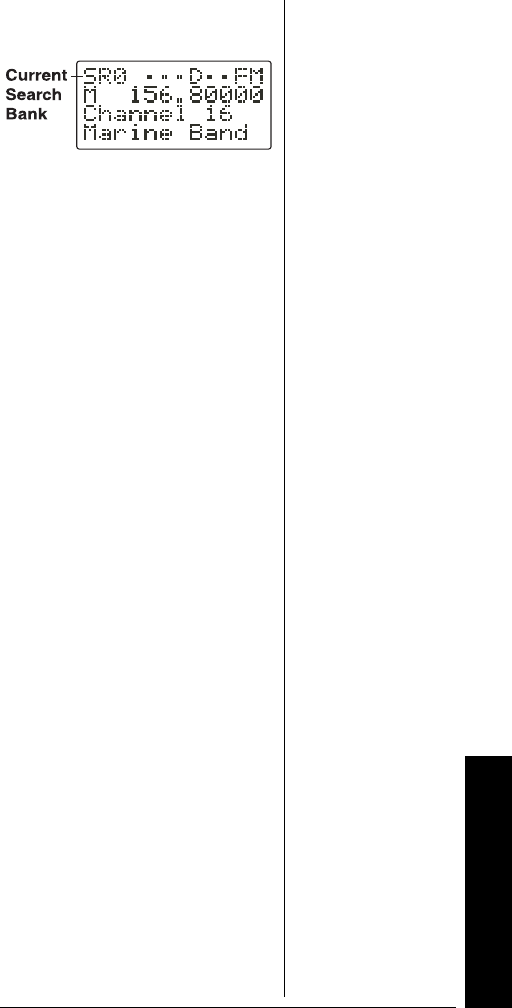
Operation
33
bank (
SR0, SR1, SR2, SR3, SR4,
or
SR5).
2. In the marine and CB bands,
you can directly select a
channel or search through the
band. When
M appears at the
left most position of the
second line, you can directly
select a channel (refer to
“Band Charts” on Page 34).
Press the desired channel
number while
M appears to
select it. You can also change
the channels by pressing
or .
3. Press
FUNC then SEARCH
while M appears. M changes
to
S and now you can search
through the band. Press
FUNC then SEARCH again to
return to the previous mode.
4. Rotate
SQUELCH clockwise
and leave it set to a point just
after the hissing sound stops.
After 2 seconds (if the delay
feature is on), the received
frequency appears and the
scanner starts searching.
5. When the scanner finds an
active frequency, it stops
searching.


















