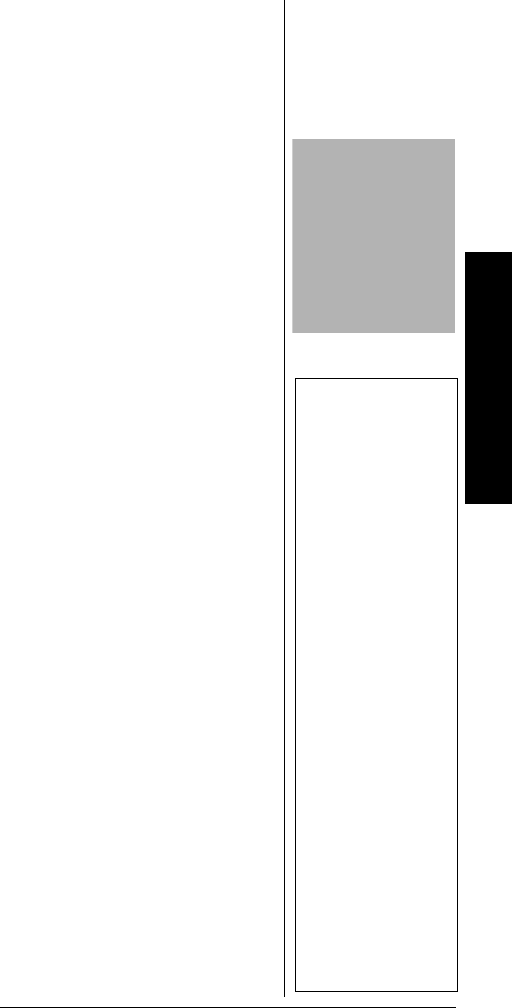
Trunking
55
the need to enter all the Motorola
group frequencies.
The control channels are subject
to change depending on the day.
Therefore enter all the control
frequencies in the same bank. If
you do not know which is the
control channel, it is better to enter
all the system frequencies into the
same bank. (Refer to the supplied
Trunking Guide.)
When the scanner decodes the
Motorola control channel and finds
the voice channel, the scanner
displays the control channel
memory location on the top line,
the received frequency with
VC
(voice channel) on the second
line, the bank and control channel
memory location number on the
third line and the Motorola ID
number on the bottom line.
!
When an ID code is received, the
ID list for the bank is searched,
and if found, the text name stored
for the ID appears. If not found,
scanning resumes immediately
unless the bank is in open trunking
mode.
Ô
UNDERSTANDING
T
RUNKING
In the past, groups that transmit
frequently, such as police
departments, could transmit on
only a few frequencies. This
resulted in heavy traffic and often
required 2-way radio users to wait
for a specific frequency to clear
before transmitting. Trunked
systems allow more groups of
2-way radio users to use fewer
frequencies. Instead of selecting a
!
IMPORTANT
!
To listen to the
transmission, the
mode of the
programmed
channel must be the
same as that of the
trunking channel
(MOT, or ED).
Ô NOTE Ô
• There might be
more than one talk
group transmitting
atatimeinsome
Motorola trunking
systems. If you set
the scanner to
manually tune in
Motorola trunking
mode, you will
hear thetalk group
on that channel,
but the display will
alternate between
all active IDs.
• Trunking group
frequencies are
included in the
supplied Trunking
Guide. Frequency
fleet map and talk
group information
arealsowidely
available on the
Internet, (for
example, at
www.
trunkscanner.
com).


















