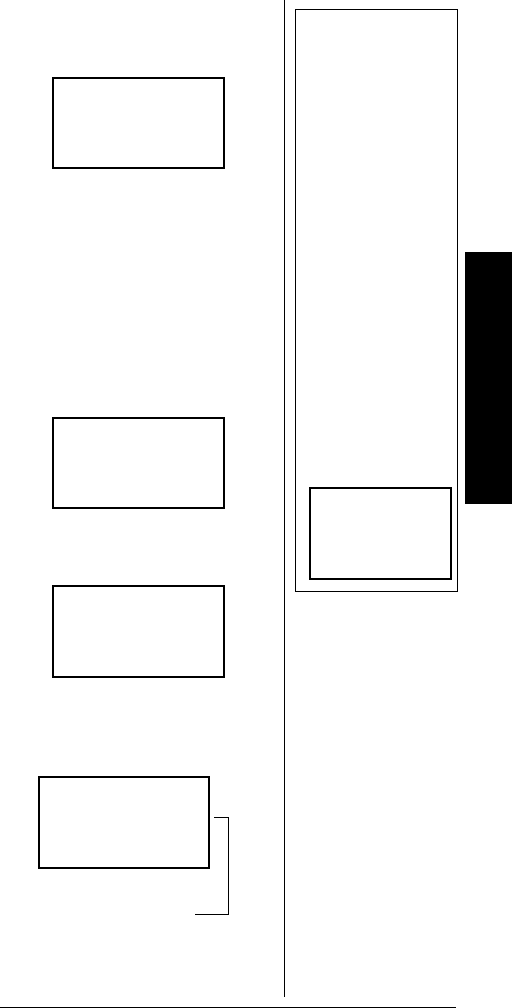
Trunking
57
1. Press
PGM and press (or hold
down)
or to select the
bank.
Ô
2. Press TRUNK to enter the ID
program mode.
3. Repeatedly press
MODE to
select
MOT for Motorola, or ED
for the EDACS (GE/Ericsson)
system to scan. This sets the
talk group ID decoding
method to be used for the
bank.
Ô
4. Press PGM to enter the
program mode.
5. Enter the desired trunking
frequency then press
ENTER
to store.
Ô NOTE Ô
• To move through
the bank selection
faster, press PGM
then FUNC and
hold down
or
.Tomove
through the banks
one at a time,
repeat the
sequence ofPGM,
FUNC then
or
until youreach
the desired bank.
• If you select
Not
trunked
instead of
MOT,orED,the
scanner does not
scan trunked
frequencies.
Instead,
Not
trunked. Press
mode
appears.
Bank 0
Not trunked
Press mode.
P000~.. D.+FM
0.00000
Bank 0 Ch 00
Bank 0—0 ON
ID NO. 00
MOT: none
P000~.. D.+FM
0.00000
Bank 0 Ch 00
P000~.. D.+FM
866.3875
Bank 0 Ch 00
Frequency


















