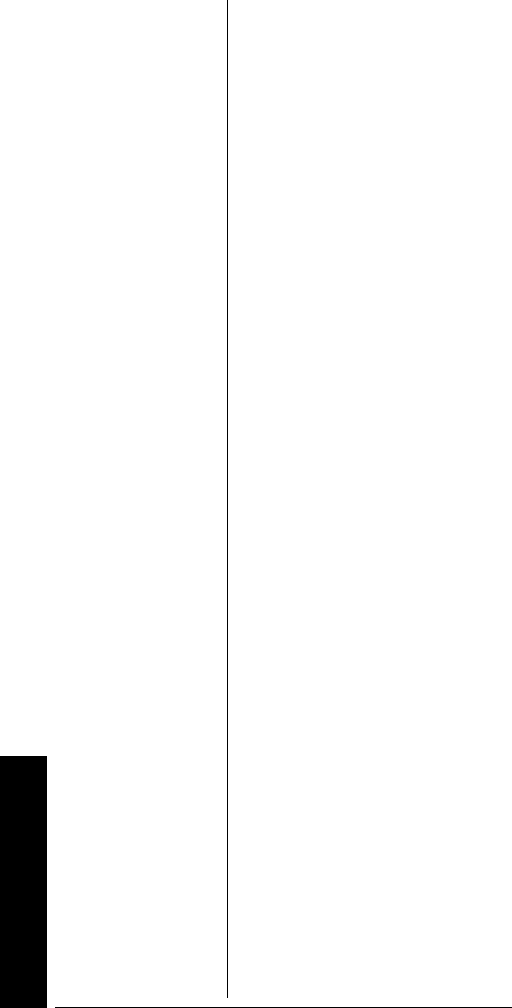
Operation
30
• “H” is the second letter
associated with 4 on the
keypad. Press
4 then 2.
• “A” is the first letter
associated with 2 on the
keypad. Press
2 then 1.
• “M” is the first letter
associated with 6 on the
keypad. Press
6 then 1.
• “Space.” Press
./DELAY.
• “6” is the sixth number
associated with 1 on the
keypad. Press
1 then 6.
• “m” is the first letter
associated with 6 on the
keypad. Press
6 and FUNC
(for the lower case set),
then press
1.
5. Press
ENTER to input the text.
Assigning a Text Tag to a
Group ID
1. Press PGM.
2. Press
TRUNK.
3. Press
FUNC then or to
select the desired bank.
4. Press
TRUNK to select the
desired sub-bank.
5. Press or hold down
or
to select the desired group ID.
6. Press
TEXT then enter the tag
using the keypad. (See
“Finding and Storing Active
Frequencies” on Page 32).
7. Press
ENTER to store.


















